Configure email sending using web based management – Brother ADS-3100 High-Speed Desktop Color Scanner for Home & Small Offices User Manual
Page 171
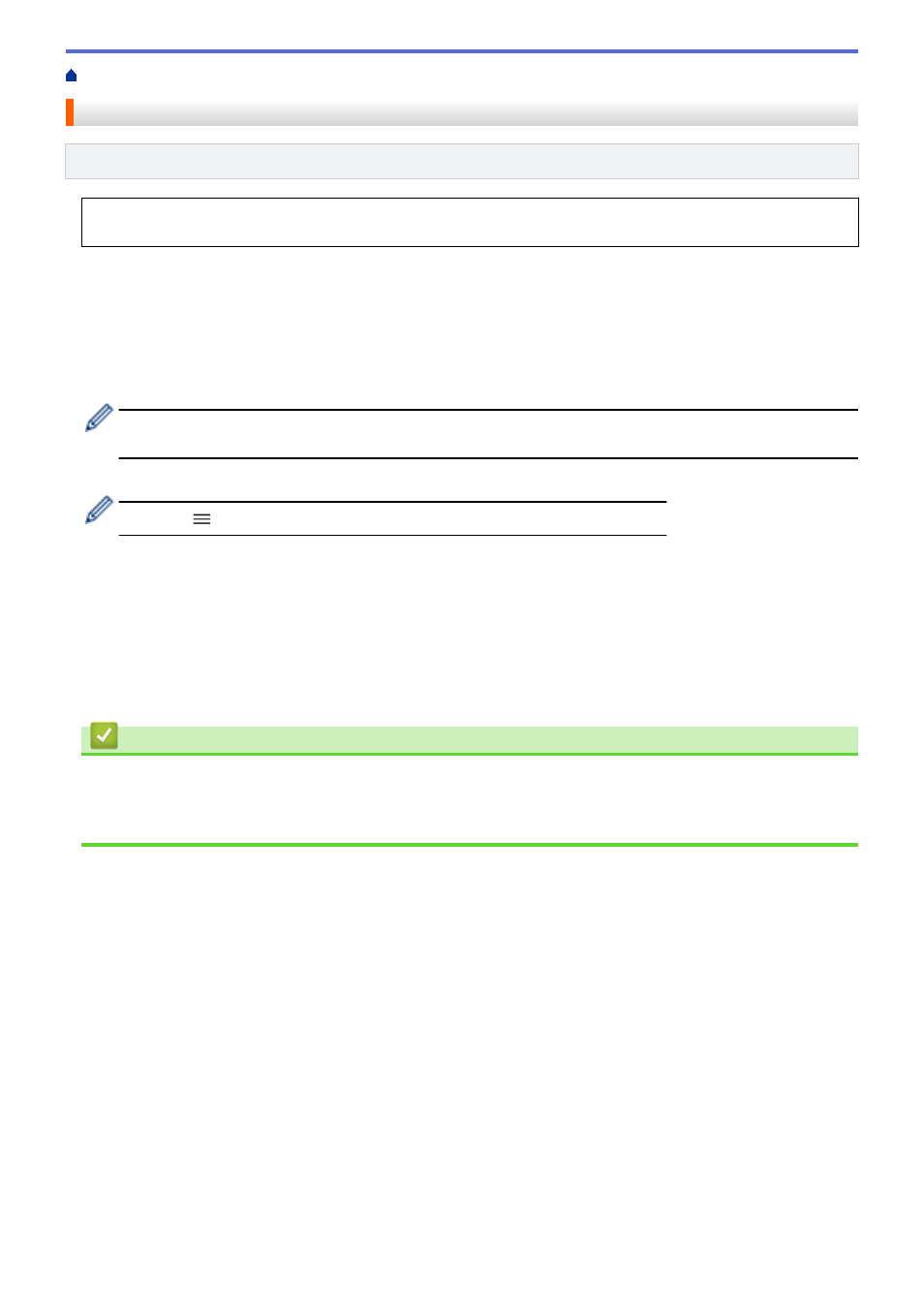
> Configure Email Sending Using Web Based Management
Configure Email Sending Using Web Based Management
Related Models
: ADS-3300W
We recommend using Web Based Management to configure secured email sending with user authentication,
or email sending using SSL/TLS.
1. Start your web browser.
2. Type "https://machine's IP address" in your browser's address bar (where "machine's IP address" is the
machine's IP address).
For example:
https://192.168.1.2
3. If required, type the password in the
Login
field, and then click
Login
.
The default password to manage this machine’s settings is located on the back of the machine and marked
"
Pwd
".
4. Go to the navigation menu, and then click
Network
>
Network
>
Protocol
.
Start from
, if the navigation menu is not shown on the left side of the screen.
5. In the
SMTP
field, click
Advanced Settings
and make sure the status of
SMTP
is
Enabled
.
6. Configure the
SMTP
settings.
•
Confirm that the email settings are correct after configuration by sending a test email.
•
If you do not know the SMTP server settings, contact your network administrator or Internet Service
Provider (ISP).
7. When finished, click
Submit
.
8. Follow the instructions in the dialog box to test the current settings.
Related Information
•
Related Topics:
•
167
