Clean the outside of the machine – Brother ADS-3100 High-Speed Desktop Color Scanner for Home & Small Offices User Manual
Page 208
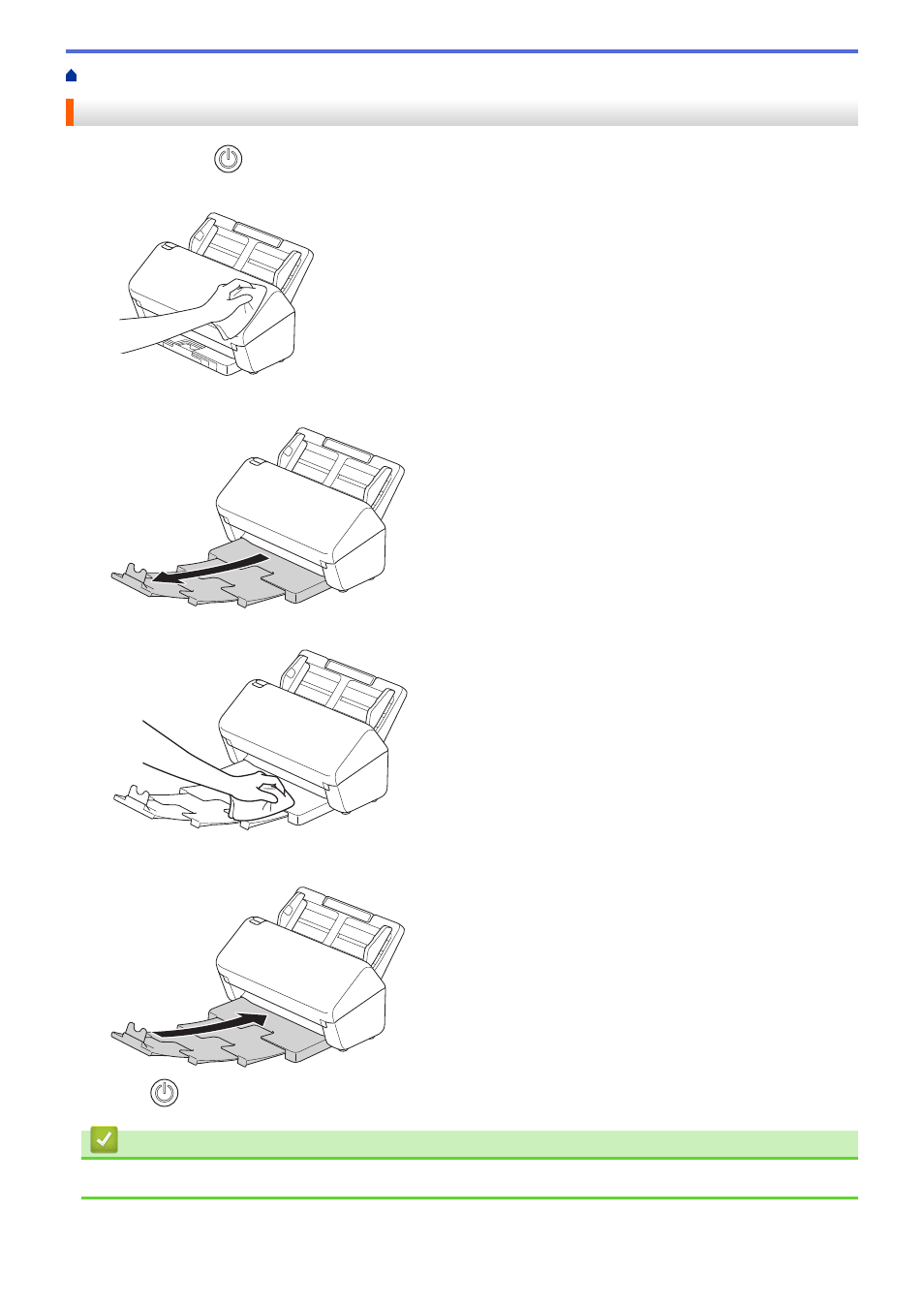
>
> Clean the Outside of the Machine
Clean the Outside of the Machine
1. Press and hold
to turn off the machine.
2. Wipe the Control Panel with a dry, soft, lint-free cloth to remove dust.
3. Extend the Output Tray.
4. Wipe the inside of the Output Tray with a dry, soft, lint-free cloth to remove dust.
5. Firmly push the Output Tray into the machine.
6. Press
to turn on the machine.
Related Information
•
204
