Delete a stored job, Delete a job that is stored on the printer, Change the job storage limit – HP MFP M528f Monochrome Laser Printer User Manual
Page 72
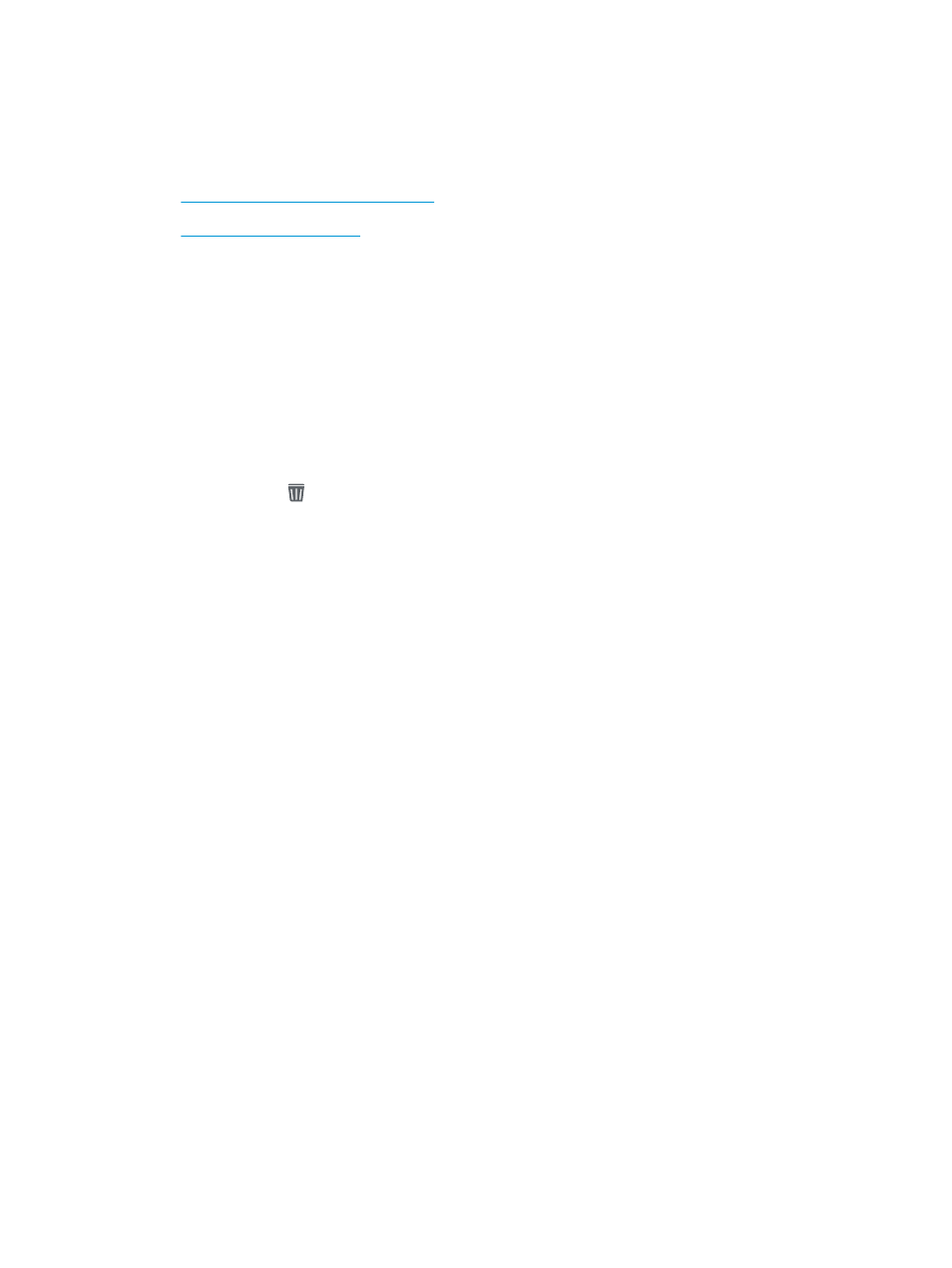
Delete a stored job
You can delete documents that have been saved to the printer when they are no longer needed. You also can
adjust the maximum number of jobs for the printer to store.
●
Delete a job that is stored on the printer
●
Delete a job that is stored on the printer
Use the control panel to delete a job that is stored in the printer memory.
1.
From the Home screen on the printer control panel, navigate to the
application, and then select the
icon.
2.
Select
Print from Job Storage
.
3.
Select
Choose
, and then select the name of the folder where the job is stored.
4.
Select the name of the job. If the job is private or encrypted, enter the PIN or password.
5.
Select the Trash button to delete the job.
Change the job storage limit
When a new job is stored in the printer memory, the printer overwrites any previous jobs with the same user and
job name. If a job is not already stored under the same user and job name, and the printer needs additional
space, the printer might delete other stored jobs starting with the oldest.
To change the number of jobs that the printer can store, complete the following procedure:
1.
From the Home screen on the printer control panel, navigate to the
Settings
application, and then select
the
Settings
icon.
2.
Open the following menus:
●
Copy/Print
or
●
Manage Stored Jobs
●
Temporary Job Storage Limit
3.
Use the keypad to enter the number of jobs that the printer stores.
4.
Select
OK
or
Done
to save the setting.
Information sent to printer for Job Accounting purposes
Printing jobs sent from drivers on the client (e.g., PC) may send personally identifiable information to HP’s
Printing and Imaging devices. This information may include, but is not limited to, user name and client name
from which the job originated that may be used for job accounting purposes, as determined by the Administrator
of the printing device. This same information may also be stored with the job on the mass storage device (e.g.,
disk drive) of the printing device when using the job storage feature.
58
Chapter 4 Print
ENWW
