General fax problems, The fax failed to send, No fax address book button displays – HP MFP M528f Monochrome Laser Printer User Manual
Page 240
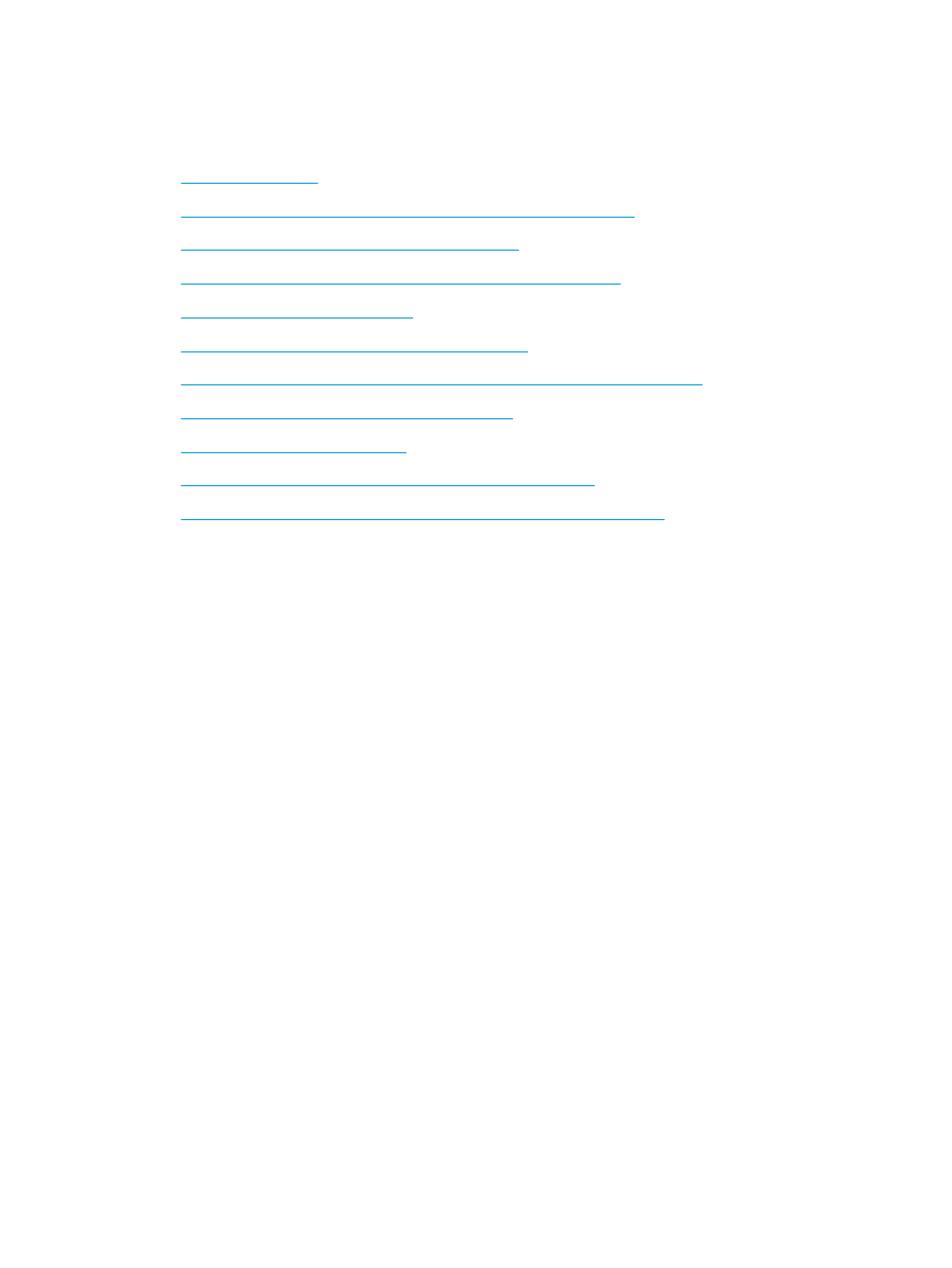
General fax problems
The following are some common fax problems.
●
●
An Out of Memory status message displays on the printer control panel
●
Print quality of a photo is poor or prints as a gray box
●
You touched the Stop button to cancel a fax, but the fax was still sent
●
No fax address book button displays
●
Not able to locate the Fax settings in HP Web Jetadmin
●
The header is appended to the top of the page when the overlay option is enabled
●
A mix of names and numbers is in the recipients box
●
A one-page fax prints as two pages
●
A document stops in the document feeder in the middle of faxing
●
The volume for sounds coming from the fax accessory is too high or too low
The fax failed to send
JBIG is enabled, and the receiving fax machine does not have JBIG capability.
Turn off the JBIG setting.
An Out of Memory status message displays on the printer control panel
The printer storage disk is full.
Delete some stored jobs from the disk. From the Home screen on the printer control panel, touch the
Retrieve
from Device Memory
button. Open the list of stored jobs or stored faxes. Select a job to delete, and then touch
the
Delete
button.
Print quality of a photo is poor or prints as a gray box
You are using the wrong page-content setting or the wrong resolution setting.
Try setting the
Optimize Text/Picture
option to
Photograph
setting.
You touched the Stop button to cancel a fax, but the fax was still sent
If the job is too far along in the sending process, you cannot cancel the job.
This is normal operation.
No fax address book button displays
None of the contacts in the selected contacts list have fax information associated with them.
Not able to locate the Fax settings in HP Web Jetadmin
226 Chapter 9 Solve problems
ENWW
