Select the paper type (macos), Additional print tasks, Print multiple pages per sheet (macos) – HP MFP M528f Monochrome Laser Printer User Manual
Page 67
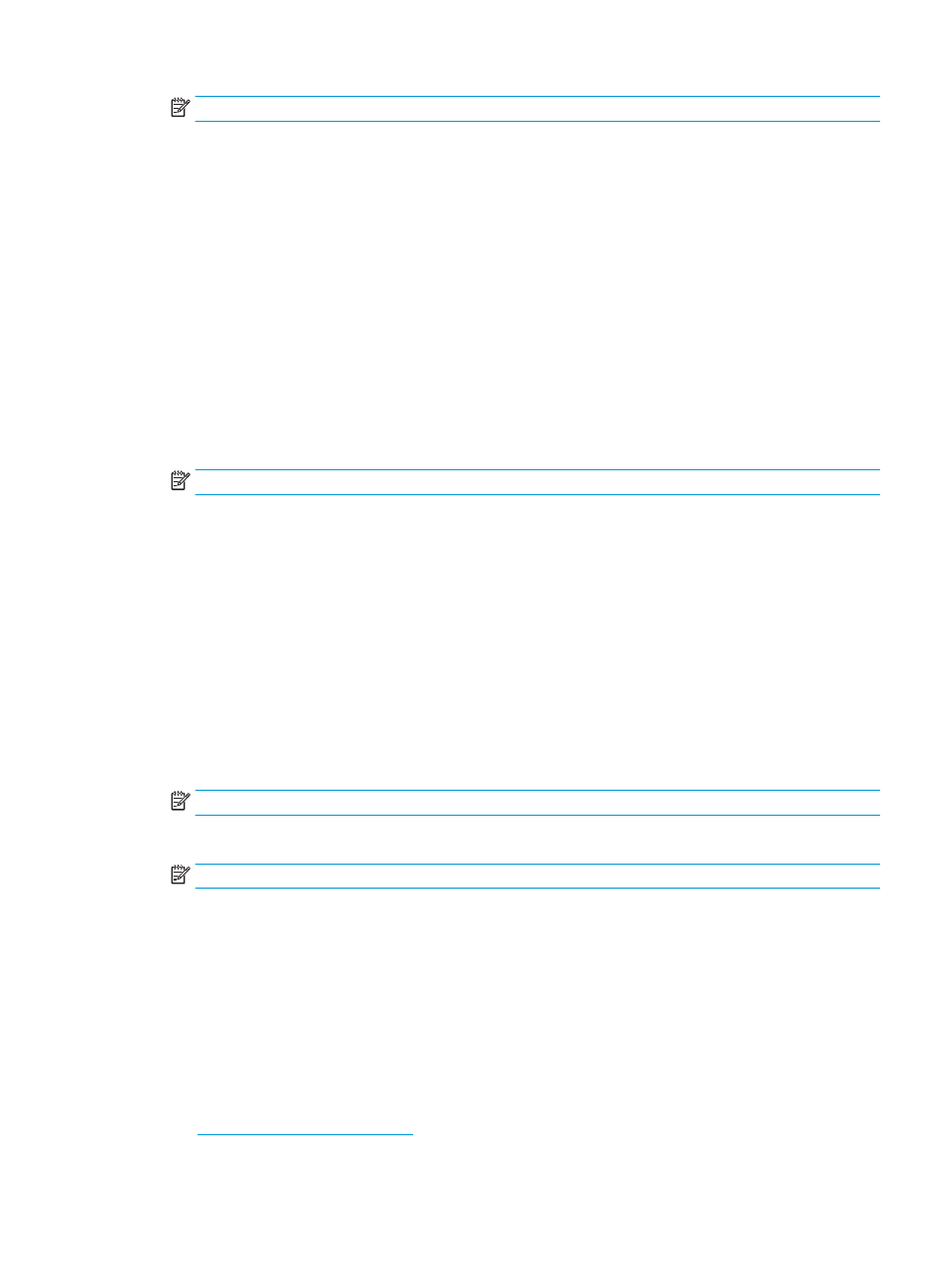
NOTE:
The name of the item varies for different software programs.
4.
Click the Manual Duplex box, and select a binding option.
5.
Click the Print button.
6.
Go to the printer, and remove any blank paper that is in Tray 1.
7.
Retrieve the printed stack from the output bin and place it with the printed-side facing down in the input
tray.
8.
If prompted, touch the appropriate control panel button to continue.
Print multiple pages per sheet (macOS)
1.
Click the File menu, and then click the Print option.
2.
Select the printer.
3.
Click Show Details or Copies & Pages, and then click the Layout menu.
NOTE:
The name of the item varies for different software programs.
4.
From the Pages per Sheet drop-down list, select the number of pages that you want to print on each sheet.
5.
In the Layout Direction area, select the order and placement of the pages on the sheet.
6.
From the Borders menu, select the type of border to print around each page on the sheet.
7.
Click the Print button.
Select the paper type (macOS)
1.
Click the File menu, and then click the Print option.
2.
Select the printer.
3.
Click Show Details or Copies & Pages, and then click the Media & Quality menu or the Paper/Quality menu.
NOTE:
The name of the item varies for different software programs.
4.
Select from the Media & Quality or Paper/Quality options.
NOTE:
This list contains the master set of options available. Some options are not available on all printers.
●
Media Type: Select the option for the type of paper for the print job.
●
Print Quality: Select the resolution level for the print job.
●
Edge-To-Edge Printing: Select this option to print close to the paper edges.
5.
Click the Print button.
Additional print tasks
Locate information on the Web for performing common printing tasks.
Go to
ENWW
Print tasks (macOS)
53
