KORG Pa300 Arranger User Manual
Page 63
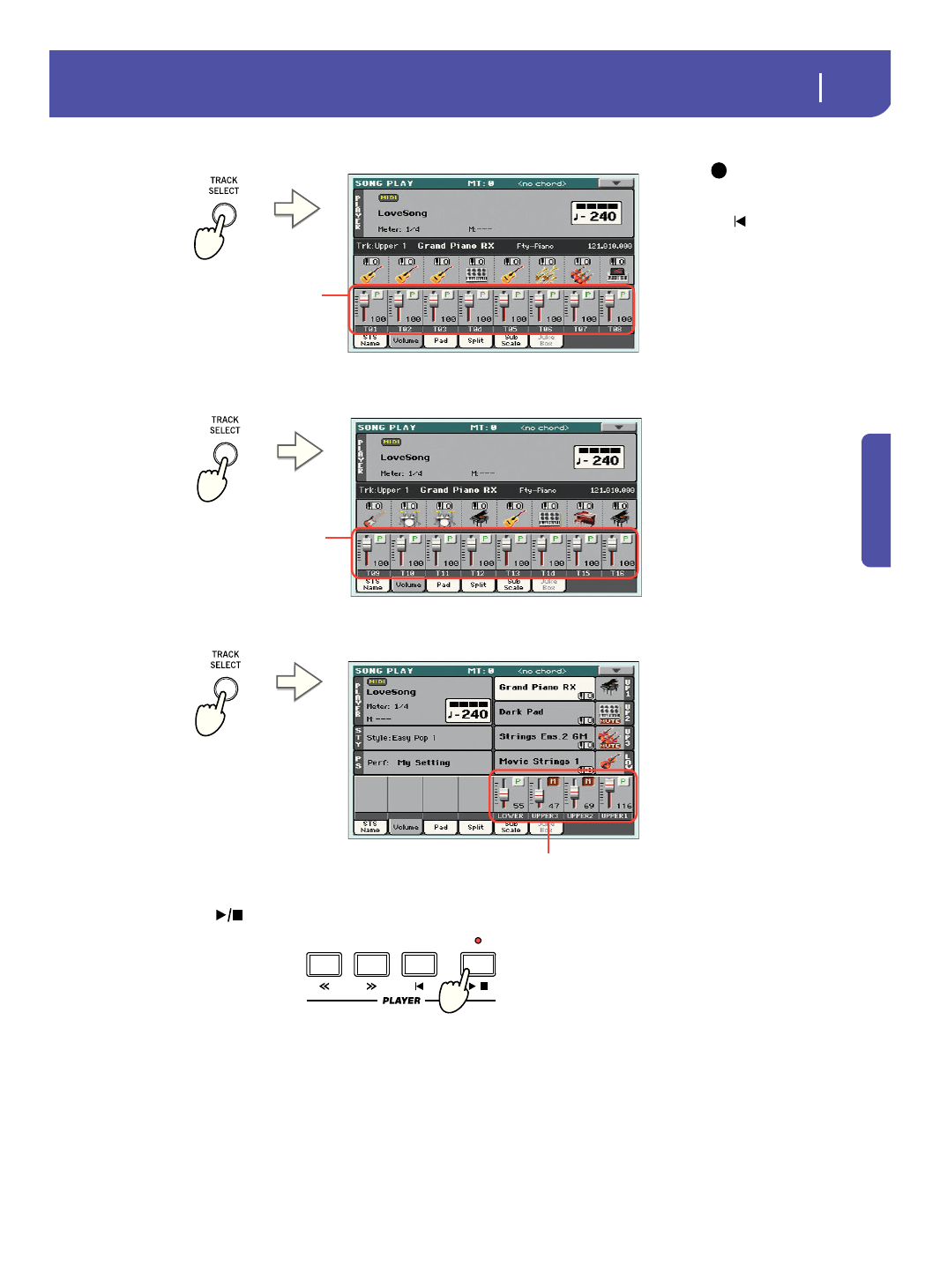
59
Song Play
Changing the tracks’ volume
Quick Guide
4
Press the TRACK SELECT button once to see tracks 1-8 (Track 1-8 view).
Note:
Changes to Song
tracks will not be saved, and
are reset each time you press
the
(Home) button. To
save changes, you must edit
the Song in Sequencer mode.
5
Press TRACK SELECT once again to see tracks 9-16 (Track 9-16 view).
6
Press TRACK SELECT again, to return to the Normal view (Keyboard tracks).
7
Press the
(START/STOP) button to start the Song.
8
While listening to the Song, switch from Normal view to Track 1-8 and Track 9-16 view,
to see which tracks are playing.
To see if a track is playing, look at the label with its name, and see if it is changing color.
i
In Track 1-8 view, the first 8 tracks
of the selected Song are shown.
In Track 9-16 view, the second
group of 8 tracks of the selected
Song are shown.
Keyboard tracks
- K61 (73 pages)
- GT-4 (2 pages)
- ESX-1 (108 pages)
- Ax3000b (68 pages)
- GT-120 (1 page)
- D1200 (8 pages)
- TP-2 (4 pages)
- BA-40 (2 pages)
- SP 250 (51 pages)
- SP 250 (184 pages)
- D12 (2 pages)
- AX10g (2 pages)
- D1200mkii (8 pages)
- CX-3 (40 pages)
- C-520 (298 pages)
- MS2000 (6 pages)
- M3 (32 pages)
- M3 (237 pages)
- OASYS musical instruments (241 pages)
- EASYSTART AX3B (3 pages)
- C-320 (189 pages)
- AX10A (39 pages)
- KONTROL49 (4 pages)
- TRITON Extreme music workstation/sampler (148 pages)
- Pa800 (9 pages)
- EMX-1 (99 pages)
- TRITON STUDIO music workstation (305 pages)
- microX (134 pages)
- TouchView Trinity (160 pages)
- Ax3000g (67 pages)
- Electribe EM-1 (56 pages)
- METROGNOME MM-1 (2 pages)
- Kaossilator Dynamic Phrase Synthesizer (4 pages)
- Kp3 (6 pages)
- D8 (76 pages)
- sampler (167 pages)
- KPC-1 EFG (95 pages)
- AX10B (40 pages)
- TRITON Musical Instrument (91 pages)
- D3200 (200 pages)
- X50 (132 pages)
- KM-2 (35 pages)
- PXR4 (99 pages)
- DT-10 (3 pages)
- D888 (52 pages)
