Power on/off – KORG Pa300 Arranger User Manual
Page 20
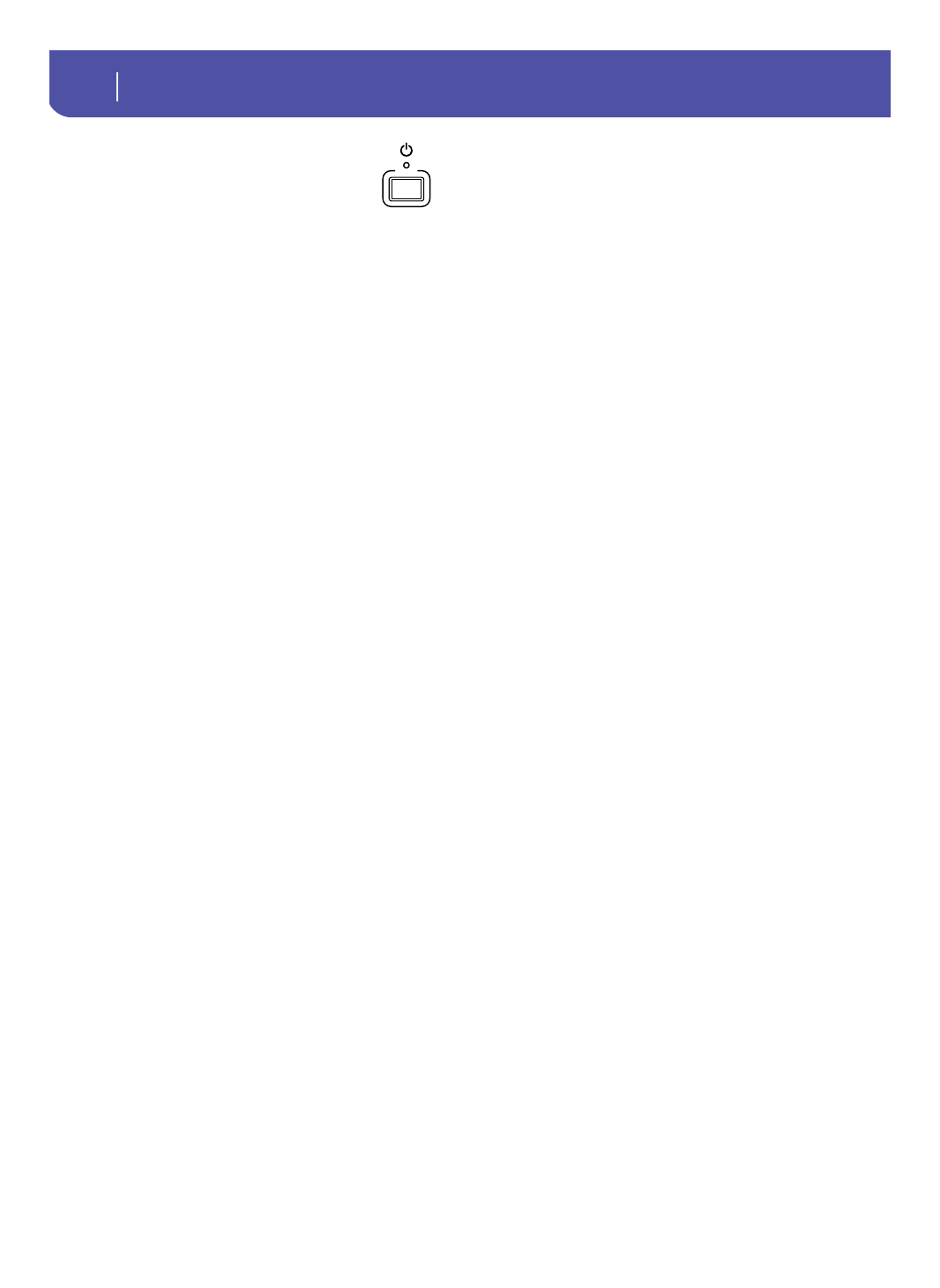
16
Overview
Front Panel
Power On/Off
POWER
Use this button to let the instrument exit (LED off)
or enter (LED on) standby.
Press it briefly to let the instrument exit standby.
Keep it pressed for about one second to let it enter standby.
Warning:
When the instrument is in standby mode, it is still con-
nected to the power line. Accessing the inside of the instrument can
be dangerous. To completely disconnect the instrument from the
power, unplug the power plug from the power socket on the wall.
Note:
To avoid wasting power, Pa300 will by default automatically
enter standby mode after two hours of non-active use (playing,
pressing buttons or using the touch-screen). Please save your data
(Performances, Styles, Songs, and so on) before taking a prolonged
pause. You can change the auto power-off timer in Global > Gen-
eral Controls > Date & Power.
- K61 (73 pages)
- GT-4 (2 pages)
- ESX-1 (108 pages)
- Ax3000b (68 pages)
- GT-120 (1 page)
- D1200 (8 pages)
- TP-2 (4 pages)
- BA-40 (2 pages)
- SP 250 (51 pages)
- SP 250 (184 pages)
- D12 (2 pages)
- AX10g (2 pages)
- D1200mkii (8 pages)
- CX-3 (40 pages)
- C-520 (298 pages)
- MS2000 (6 pages)
- M3 (32 pages)
- M3 (237 pages)
- OASYS musical instruments (241 pages)
- EASYSTART AX3B (3 pages)
- C-320 (189 pages)
- AX10A (39 pages)
- KONTROL49 (4 pages)
- TRITON Extreme music workstation/sampler (148 pages)
- Pa800 (9 pages)
- EMX-1 (99 pages)
- TRITON STUDIO music workstation (305 pages)
- microX (134 pages)
- TouchView Trinity (160 pages)
- Ax3000g (67 pages)
- Electribe EM-1 (56 pages)
- METROGNOME MM-1 (2 pages)
- Kaossilator Dynamic Phrase Synthesizer (4 pages)
- Kp3 (6 pages)
- D8 (76 pages)
- sampler (167 pages)
- KPC-1 EFG (95 pages)
- AX10B (40 pages)
- TRITON Musical Instrument (91 pages)
- D3200 (200 pages)
- X50 (132 pages)
- KM-2 (35 pages)
- PXR4 (99 pages)
- DT-10 (3 pages)
- D888 (52 pages)
