Volume controls, Mode selection – KORG Pa300 Arranger User Manual
Page 13
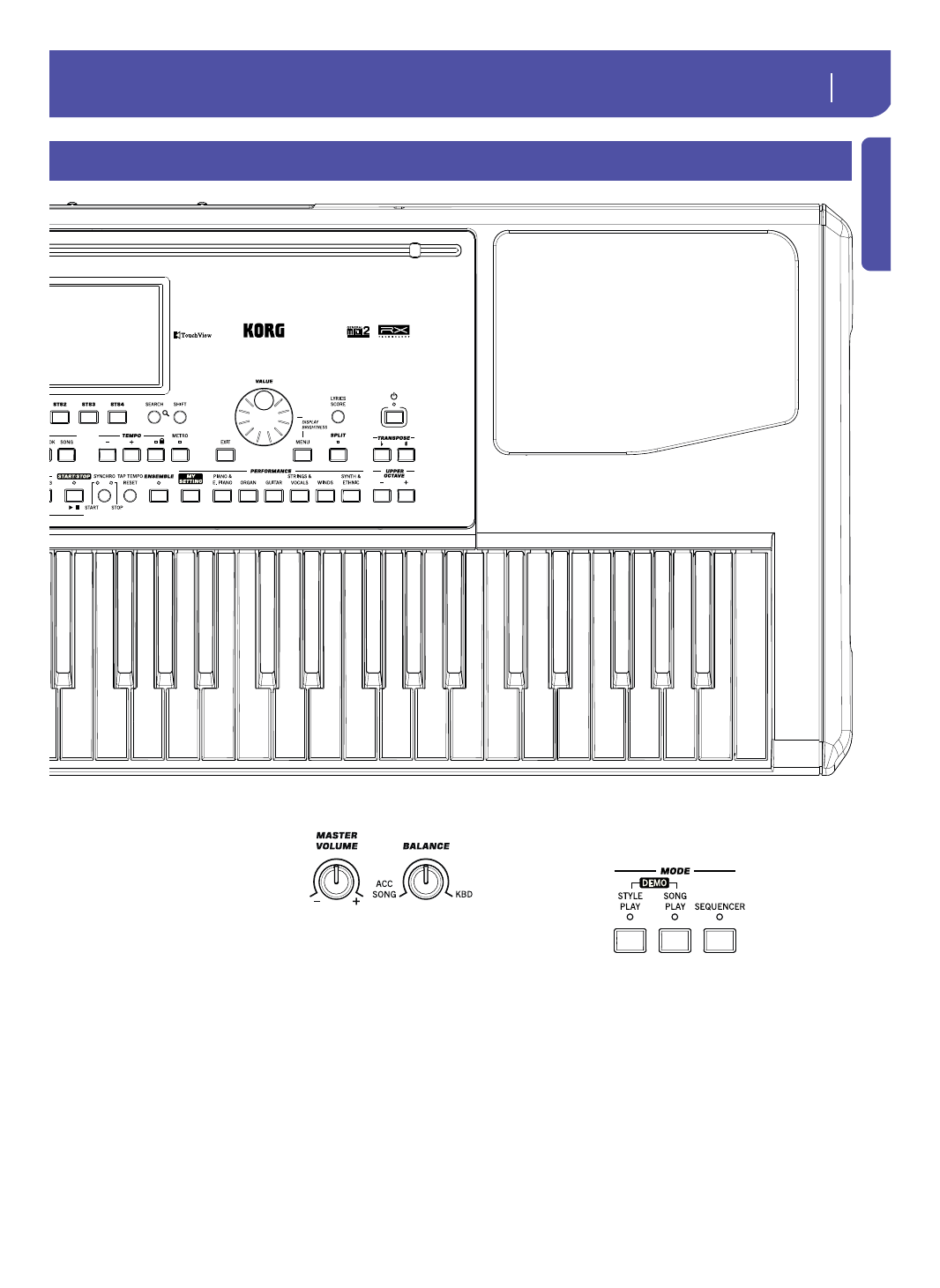
9
Overview
Front Panel
Introd
uction
Volume controls
Use these knobs to control the
master volume, and to bal-
ance between the Keyboard
and the Style or the Song.
MASTER VOLUME
This knob controls the overall volume of the instrument, both of the
integrated speakers and the PHONES/AUDIO OUT connector.
BALANCE
While in Style Play and Song Play mode, this knob usually bal-
ances the volume of the Keyboard (KBD) tracks against the Style
(ACC, Accompaniment), Song and Pad tracks. This is a relative
control, whose effective maximum value is determined by the
MASTER VOLUME knob position.
When moved, a magnified version of a virtual slider appears in
the display, for more accurate adjustment.
Note:
This does not work in the Sequencer mode.
Mode selection
Each of these buttons recalls one of the instrument’s operating
modes. When selected, each mode excludes all the others.
STYLE PLAY
Style Play mode, where you can play Styles (eight tracks of auto-
matic accompaniments) and play up to four Keyboard tracks
and four Pad tracks. In the main page, Keyboard tracks are
shown in the right half of the display.
You can recall the main page by pressing EXIT from any of the
Style Play edit pages. If you are in a different operating mode,
press STYLE PLAY to recall the Style Play mode. If Keyboard
tracks are not shown in the display, press the TRACK SELECT
button until you can see them.
