Recording parameters area, Record mode: backing sequence (quick record) page, Page header – KORG Pa300 Arranger User Manual
Page 134: Page menu icon, Page sub-header, Sequencer
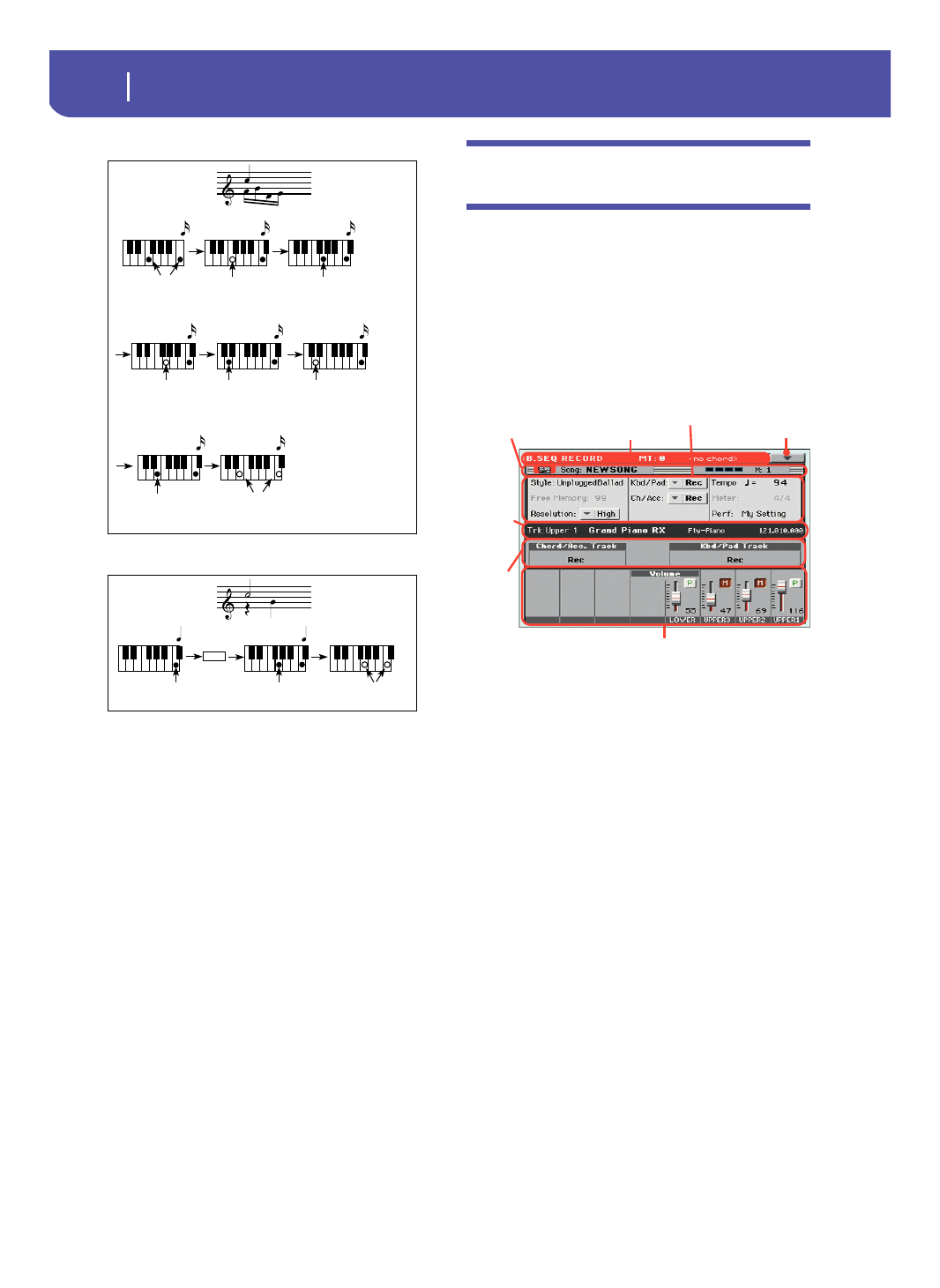
130
Sequencer
Record mode: Backing Sequence (Quick Record) page
Ex.2:
Ex.3:
Record mode: Backing Sequence (Quick
Record) page
Backing Sequence (Quick Record) mode allows you to quickly
record your live performance with the backing of the Styles. To
make things easier, just two grouped tracks are provided:
Kbd/
Pad
(Keyboard and Pads) to record keyboard and pads, and
Ch/
Acc
(Chords/Accompaniment) to record chords and the accom-
paniment provided by the Style.
While in Sequencer mode, press the RECORD button and select
the “Backing Sequence (Quick Record)” option. The Backing
Sequence (Quick Record) page appears.
See “Backing Sequence (Quick Record) recording procedure” on
page 132 for information on the record procedure.
Page header
See “Page header” on page 123. Here, this line also shows the
recognized chord.
Page menu icon
See “Page menu icon” on page 123.
Page sub-header
See “Page sub-header” on page 126.
Recording parameters area
Style
This parameter shows the selected Style. Either touch it, or press
the STYLE button in the SELECTION section to open the Style
Select window and select a different Style (see “Style Select win-
dow” on page 82).
Free memory
Percentage of remaining memory for recording.
Step Time =
Step Time =
Step Time =
Press F and C
Press G
(continue holding C)
Off
On
On
Release F
(continue holding C)
Step Time =
Step Time =
Press E
(continue holding C)
Off
On
Release E and C
Step Time =
Step Time =
Press D
(continue holding C)
Off
On
Release G
(continue holding C)
Step Time =
Off
Release D
(continue holding C)
Step Time =
Step Time =
On
Press C
On
Press G (continue holding C)
Off
Release G and C
Tie
Page header
Page menu icon
Selected
track
info area
B.S.
grouped
tracks
area
Track volume/status area
Recording
parameters area
Page sub-header
