Mixer, Pitch: pitch mod, Pitch – KORG Pa300 Arranger User Manual
Page 244
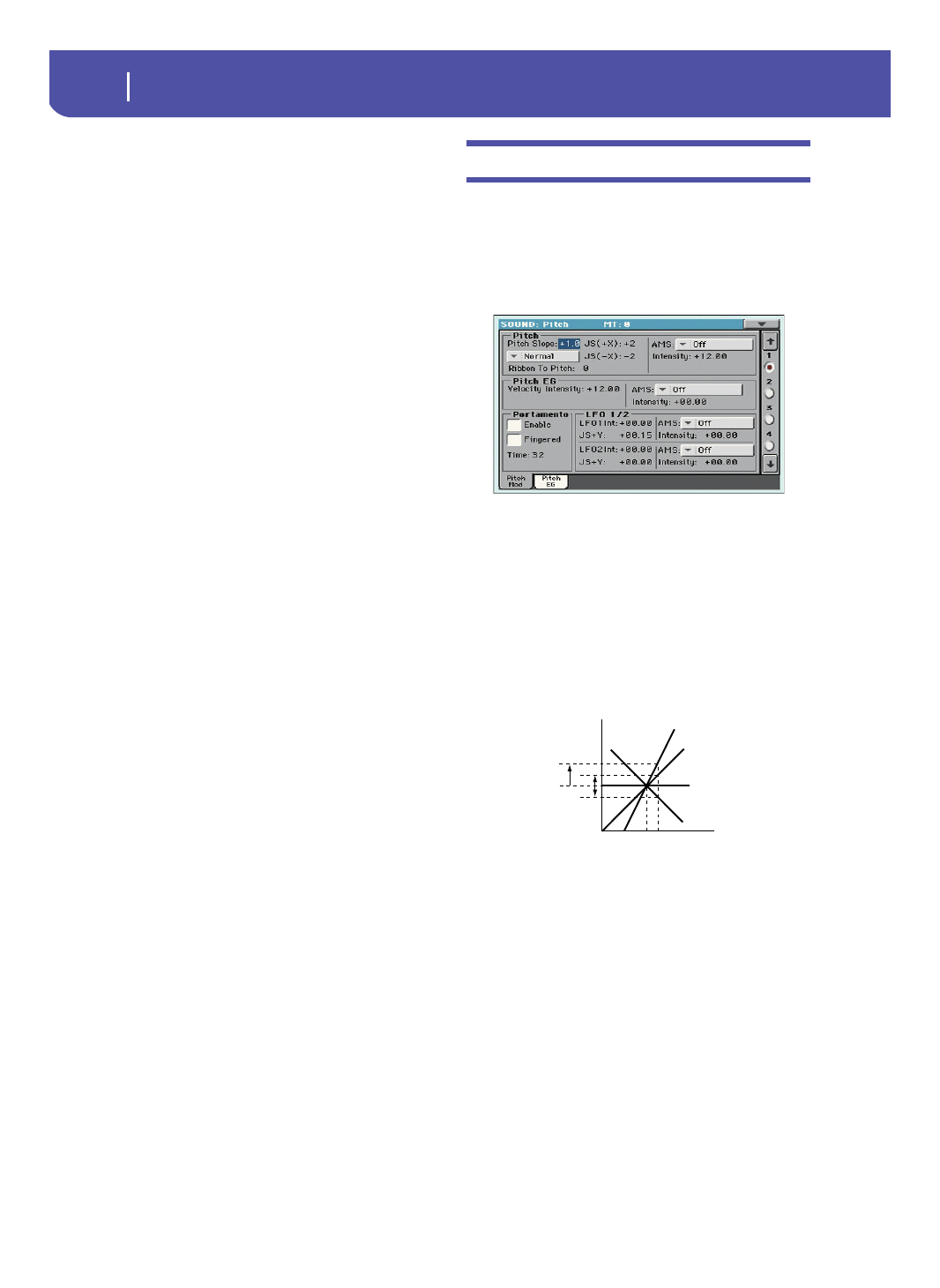
240
Sound Edit
Pitch: Pitch Mod
Off
The sound will continue playing up to the end of
the sample. The Note Off message is ignored.
Mixer
Pan
This parameter sets the position in the stereo panorama of the
selected key.
Send to MFX1, MFX2
These parameters set the MFX1 or MFX2 send level for the
selected key.
Pitch: Pitch Mod
Here you can make pitch settings for each oscillator. These set-
tings specify how keyboard location will affect the pitch of each
oscillator, and select the controllers that will affect the oscillator
pitch and specify the depth of control. You can also specify the
amount of pitch change produced by the Pitch EG and by LFO1
and LFO2, switch portamento on/off and specify how it will
apply.
Pitch
Pitch Slope
Normally you will leave this parameter at +1.0. Positive (+) val-
ues will cause the pitch to rise as you play higher notes, and neg-
ative (–) values will cause the pitch to fall as you play higher
notes.
With a value of 0, there will be no change in pitch, and the C4
pitch will sound regardless of the keyboard location you play.
The diagram shows how the Pitch Slope and pitch are related:
-1.0…+2.0
Pitch slope value.
Pitch Bend Mode
The Pitch Bend can work in different ways, depending on the
selected option.
Normal
Linear bending.
Fixed Scale
When this parameter is turned on on an oscilla-
tor, Pitch Bend and Sub Scale have no effect on its
tuning. The relevant parameters are greyed out
and non-selectable. This is useful when assign-
ing to the oscillator a noise (like the breath noise
of a reed) with a fixed frequency, that must not
change on different notes and different pitches.
Highest Pitch Bend only
On this oscillator, Pitch Bend is only activated on
the highest note currently playing on the key-
board.
Pitch
Key
2oct
1oct
1oct
C4 C5
+2
+1
0
–1
