Program change, Track activity, Auto select – KORG Pa300 Arranger User Manual
Page 153: General controls: lock, Tuning pane, Auto select” pa, E “show
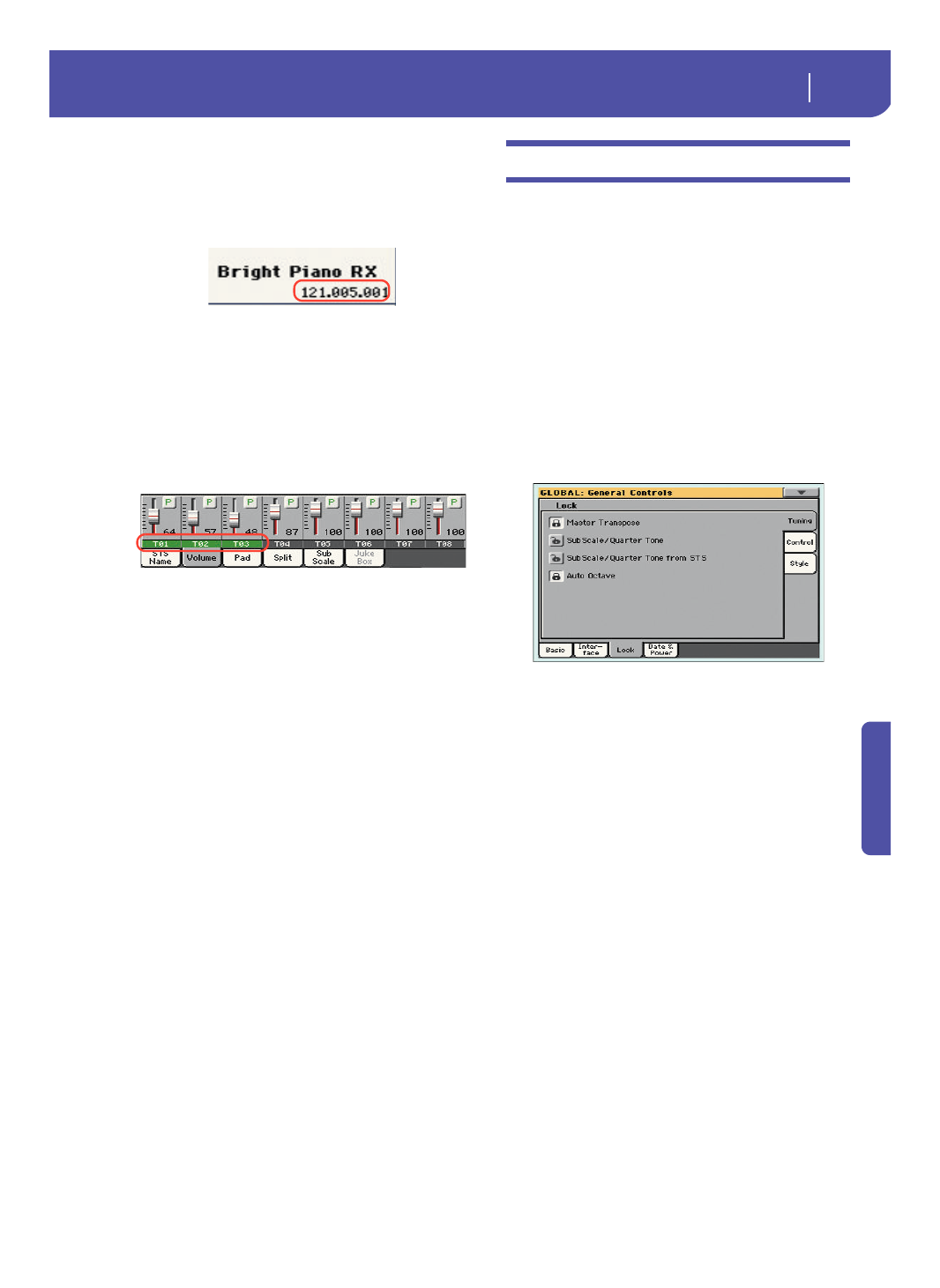
149
Global
General Controls: Lock
Re
fe
rence
Program Change
Show
Check this parameter to show Program Change numbers next to
Sound names in the Sound Select window. By default, this
parameter is turned on.
Note:
Program Change numbers are always shown in the various
Track Info areas.
Track Activity
Show
Use this parameter to turn on/off the Track Activity display.
When it is turned on, you can monitor MIDI events coming
from the tracks or the USB Device port. Incoming events are
shown by the color changing on each track’s label.
Auto Select
Style
When this parameter is checked, the latest selected Style is
immediately selected when touching the name of a bank in the
Style Select window.
Performance
When this parameter is checked, the latest selected Performance
selected in a bank is immediately selected when pressing the
PERFORMANCE button corresponding to the bank.
This way, you can assign your preferred Performance to each
control panel’s button, and select it just with a single press.
However, the Performance Select window still appears when you
press one of the PERFORMANCE buttons corresponding to the
bank, so you can select a different item if desired.
Save
Touch this button to save the current Style and Performance
assignment. You will find the saved assignment when turning
the instrument on again.
General Controls: Lock
This page, split in more panes that can be selected by means of
the corresponding side tabs, contains all the available locks.
Locks prevent parameter values to be changed when choosing a
different Performance, Style or STS.
Locks
All the available locks, listed below. Lock them to prevent
changes due to selecting different elements. These locks are also
found in various other pages, next to the locked parameter.
Hint:
To save the status of parameters that have to remain
unchanged, set them and save the MY SETTING Performance
(automatically selected when turning the instrument on). After
having saved the startup Performance, go to these pages and lock
the parameters that must remain unchanged.
Tuning pane
Master Transpose
When this lock is closed, Master Transpose is not
automatically changed when selecting a different
Performance or Style, or a different SongBook
Entry. Also, this lock prevents a Standard MIDI
File generated with an instrument of the Korg Pa-
Series to change the Master Transpose.
(See “Master transpose” on page 89).
Sub Scale/Quarter Tone
When locked, selecting a Performance or STS, or
a SongBook Entry, will not change the Sub-Scale
or Quarter Tone value.
(See “Sub-Scale panel” on page 94).
SubScale/Quarter Tone from STS
When locked, selecting an STS will not change
the Sub-Scale or Quarter Tone settings. The STS
will change sounds and effects but not the scale.
(See “Sub-Scale panel” on page 94).
Auto Octave
Depending on the status of this lock, the Upper
tracks can be automatically transposed when
turning the SPLIT on and off.
• If locked, turning the SPLIT on or off will not
change the Upper tracks transposition.
• If unlocked, when turning the SPLIT button off
(Full keyboard mode) the Upper tracks Octave
Transpose will be automatically set to “0”. When
