Load sharing on the switch – Extreme Networks 200 Series User Manual
Page 93
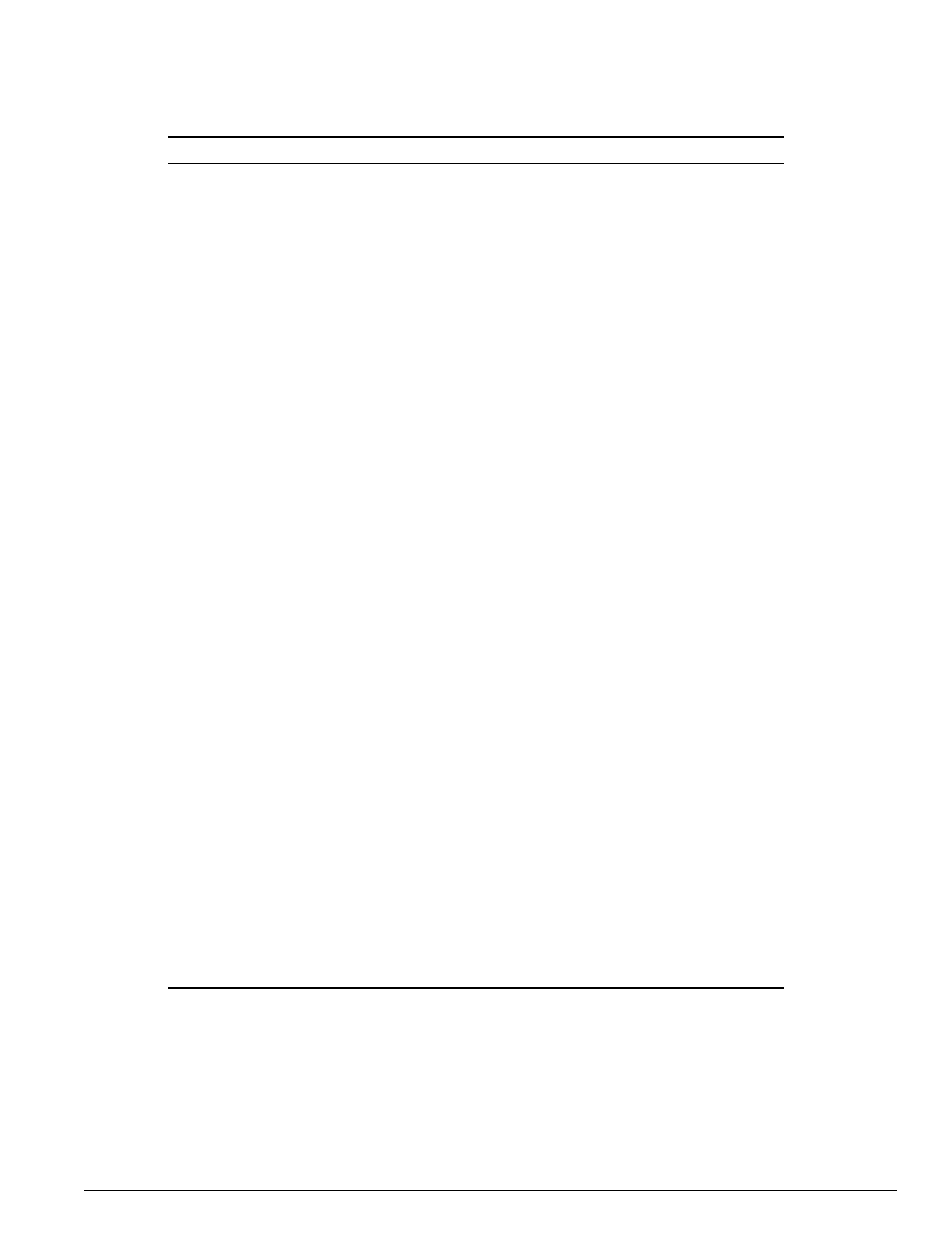
Load Sharing on the Switch
Summit 200 Series Switch Installation and User Guide
91
Load Sharing on the Switch
Load sharing with switches allows you to increase bandwidth and resiliency by using a group of ports
to carry traffic in parallel between switches. The sharing algorithm allows the switch to use multiple
show ports {
Displays system-related information for an
individual switch. The optional keyword,
detail
,
provides more in-depth information.
show ports vlan
Displays system-related information for a port on
a stack or all ports in a VLAN.
•
stacking
, (optional) specifies that the
stacking ports are included
•
detail
, (optional) provides more in-depth
information
show ports {
Displays a histogram of packet statistics for an
individual switch.
show ports vlan
Displays a histogram of packet statistics for a
port on a stack or all ports in a VLAN. The
optional keyword,
stacking
, specifies that the
stacking ports are included.
show ports {
Displays real-time receive error statistics for an
individual switch.
show ports vlan
Displays real-time receive error statistics for a
port on a stack or all ports in a VLAN. The
optional keyword,
stacking
, specifies that the
stacking ports are included.
show ports {
Displays real-time port statistics for an individual
switch.
show ports vlan
Displays real-time port statistics for a port on a
stack or all ports in a VLAN. The optional
keyword,
stacking
, specifies that the stacking
ports are included.
show ports {
Displays real-time transmit error statistics on an
individual switch.
show ports vlan
Displays real-time transmission error statistics for
a port on a stack or all ports in a VLAN. The
optional keyword,
stacking
, specifies that the
stacking ports are included.
show ports {
Displays real-time port utilization information for
an individual switch. Use the [Spacebar] to toggle
between packet, byte, and bandwidth utilization
information.
show ports vlan
Displays real-time port utilization information for a
port on a stack or all ports in a VLAN. The
optional keyword,
stacking
, specifies that the
stacking ports are included.
show sharing address-based
Displays the address-based load sharing
configuration.
unconfig ports
Clears the user-defined display string from a port.
Table 27: Switch Port Commands (continued)
Command
Description
