Renaming a vlan, Configuring a vlan – Extreme Networks 200 Series User Manual
Page 275
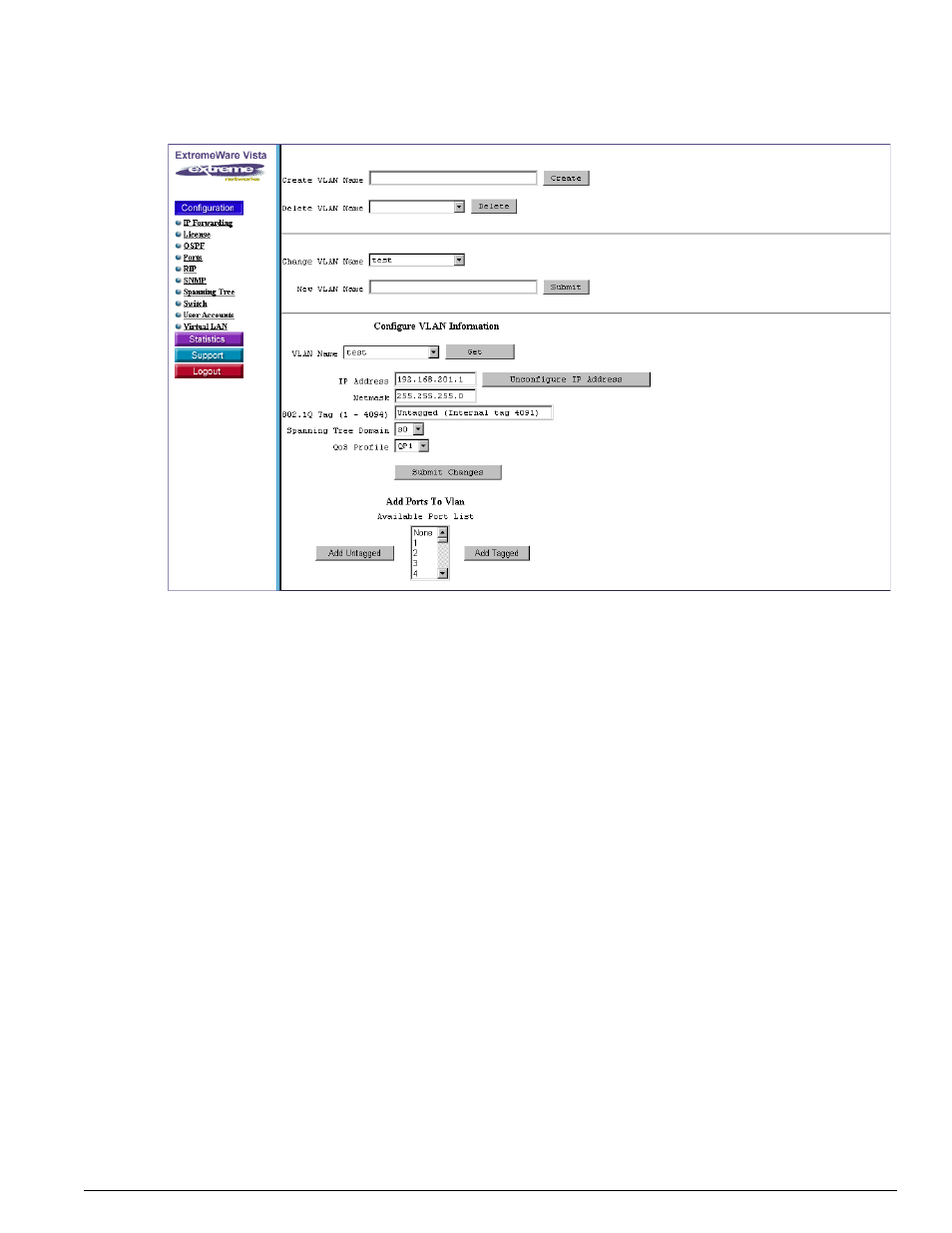
Configuring the Summit 200 using ExtremeWare Vista
Summit 200 Series Switch Installation and User Guide
273
Figure 66: VLAN Administration (1 of 2)
Renaming a VLAN
The following section allows you to rename a VLAN. When renaming a VLAN, be sure to following the
naming guidelines described in “VLAN Names” on page 102. This area of the window is also shown in
Figure 66.
Configuring a VLAN
This section of the VLAN window allows you to change VLAN parameters. Use the pull-down menu to
choose an existing VLAN name and click Get to populate the remaining fields.
Use the following fields to make changes to a VLAN:
IP Address
—Either changes the IP address or unconfigures the IP address. The Unconfigure button
resets the IP address of the VLAN; the Submit Changes button allows you to assign a different IP
address to the VLAN.
Netmask
—Specifies a subnet mask in dotted-quad notation (e.g. 255.255.255.0).
802.1Q Tag
—Adds an 802.1Q tag to the VLAN. Acceptable values range from 1 to 4094.
Spanning Tree Domain
—Assigns the VLAN to a STPD.
QoS Profile
—Assigns a QoS profile to the VLAN.
The next box adds ports to the VLAN. You can either add the port as tagged or untagged. If you click
Tagged
, the port is added as a tag-based port. If you click Untagged, the port is added as an untagged
port.
