Extreme Networks 200 Series User Manual
Page 157
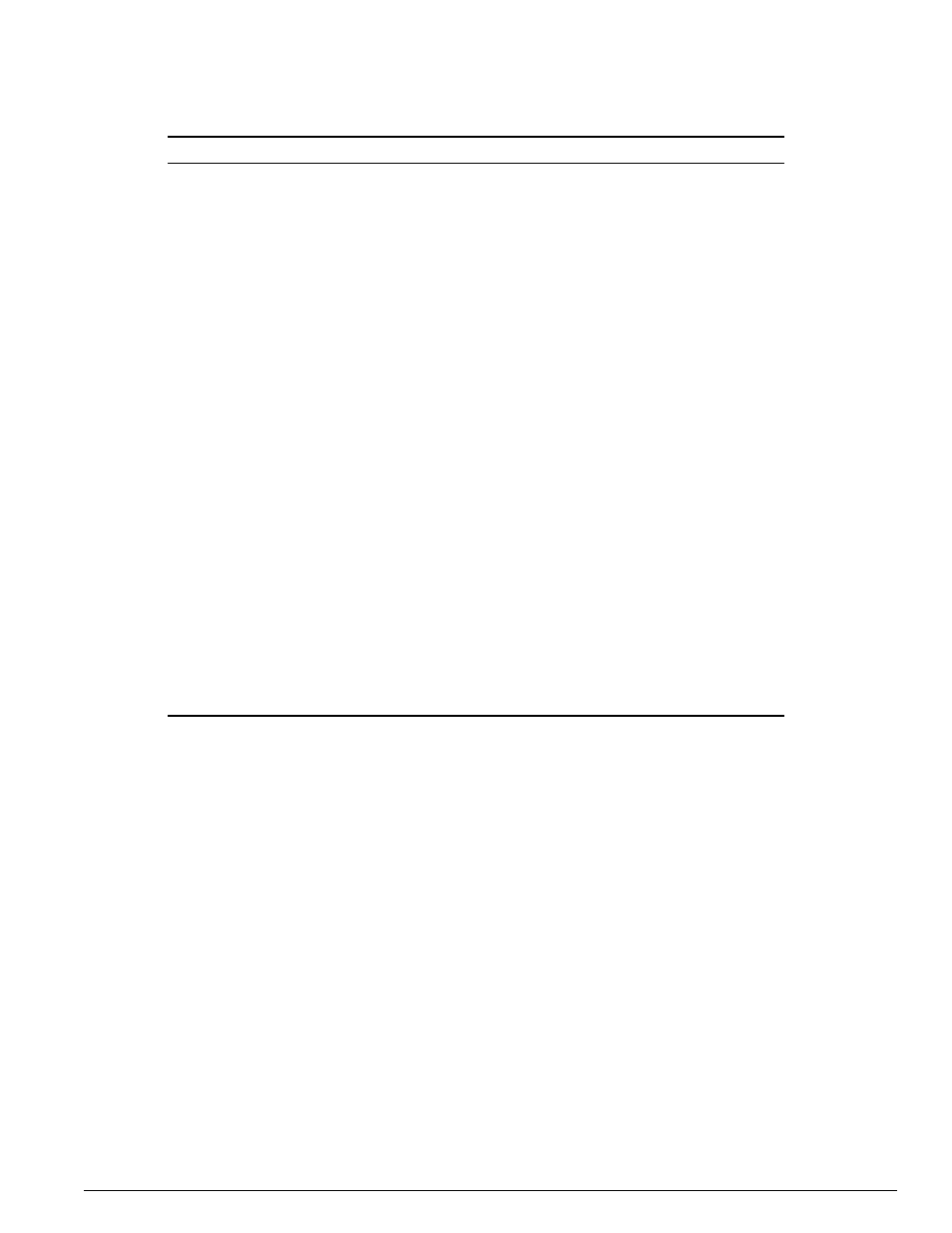
Commands for Configuring and Monitoring EAPS
Summit 200 Series Switch Installation and User Guide
155
Port status:
•
Unknown—This EAPS domain is not running, so
the port status has not yet been determined.
•
Up—The port is up and is forwarding data.
•
Down—The port is down.
•
Blocked—The port is up, but data is blocked from
being forwarded.
Tag status:
Tagged status of the control VLAN:
•
Tagged—The control VLAN has this port assigned
to it, and the port is tagged in the VLAN.
•
Untagged—The control VLAN has this port
assigned to it, but the port is untagged in the
control VLAN.
•
Undetermined—Either a VLAN has not been
added as the control VLAN to this EAPS domain
or this port has not been added to the control
VLAN.
Hello Timer interval:
The configured value of the timer.
Fail Timer interval:
The configured value of the timer.
Preforwarding Timer interval:
1
The configured value of the timer. This value is set
internally by the EAPS software.
Last update:
1
Displayed only for transit nodes; indicates the last
time the transit node received a hello packet from the
master node (identified by its MAC address).
EAPS Domain has … Controller Vlans:
Lists the assigned name and ID of the control VLAN.
EAPS Domain has … Protected Vlans:
2
Lists the assigned names and VLAN IDs of all the
protected VLANs configured on this EAPS domain.
Number of Protected Vlans:
The count of protected VLANs configured on this
EAPS domain.
1.
These fields apply only to transit nodes; they are not displayed for a master node.
2.
This list is displayed when you use the
detail
keyword in the
show eaps
command.
Table 37: show eaps Display Fields (continued)
Field
Description
