Verifying access control list configurations, Access control list commands – Extreme Networks 200 Series User Manual
Page 122
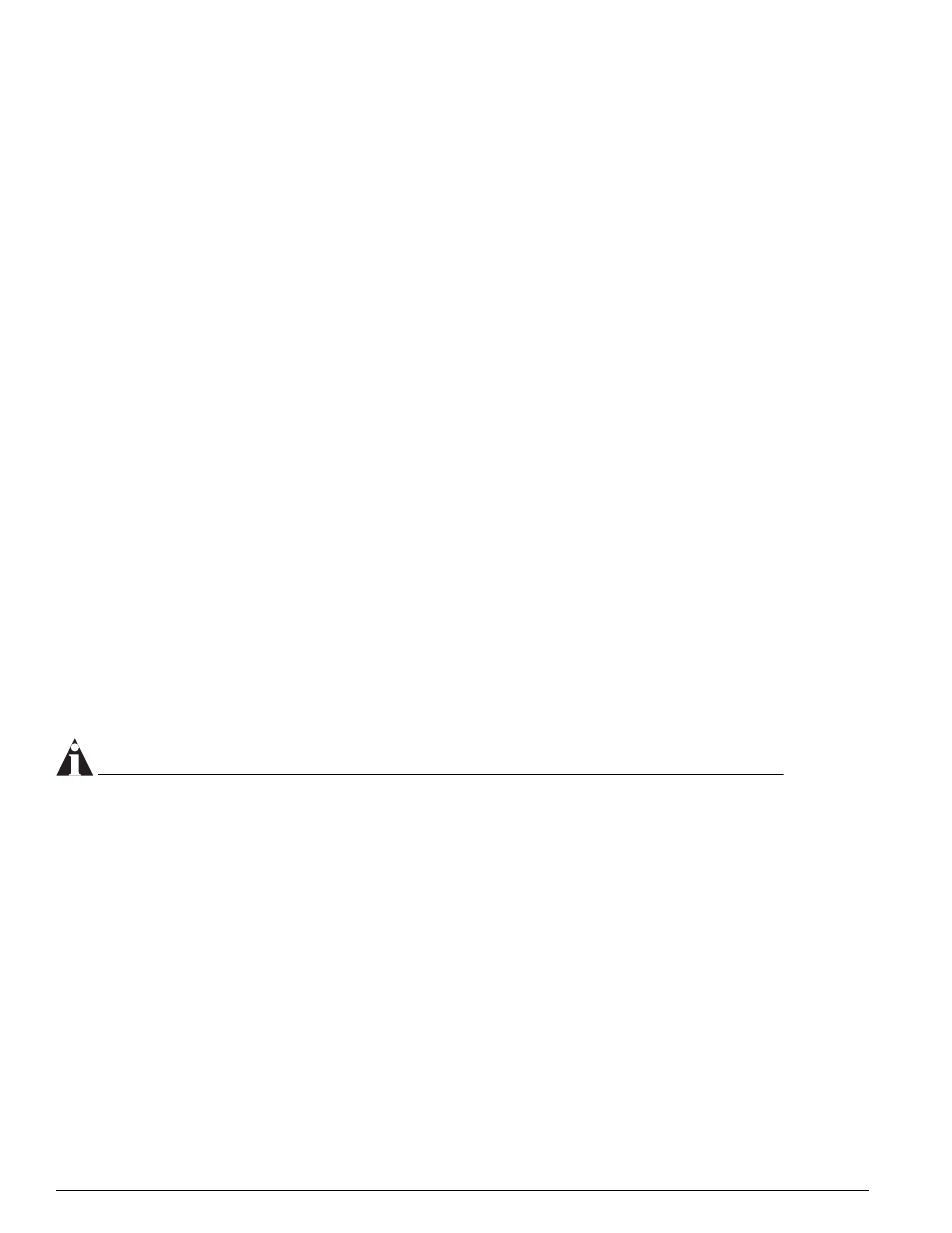
120
Summit 200 Series Switch Installation and User Guide
Access Policies
Deleting Access Mask, Access List, and Rate Limit Entries
Entries can be deleted from access masks, access lists, and rate limits. An access mask entry cannot be
deleted until all the access lists and rate limits that reference it are also deleted.
To delete an access mask entry, use the following command:
delete access-mask
To delete an access list entry, use the following command:
delete access-list
To delete a rate limit entry, use the following command:
delete rate-limit
Verifying Access Control List Configurations
To verify access control list settings, you can view the access list configuration.
To view the access list configuration use the following command:
show access-list {name | ports
To view the rate limit configuration use the following command:
show rate-limit {name | ports
To view the access mask configuration use the following command:
show access-mask {name}
Access Control List Commands
Table 32 describes the commands used to configure access control lists.
NOTE
On the Summit 200-48 switch, ACL ingress and egress ports must belong to the same port group. Port
group 1 consists of ports 1 through 24 and port 49; port group 2 consists of ports 25 through 48 and
port 50.
