Panel descriptions – Roland TD-27KV2 V-Drums Electronic Drum Kit User Manual
Page 9
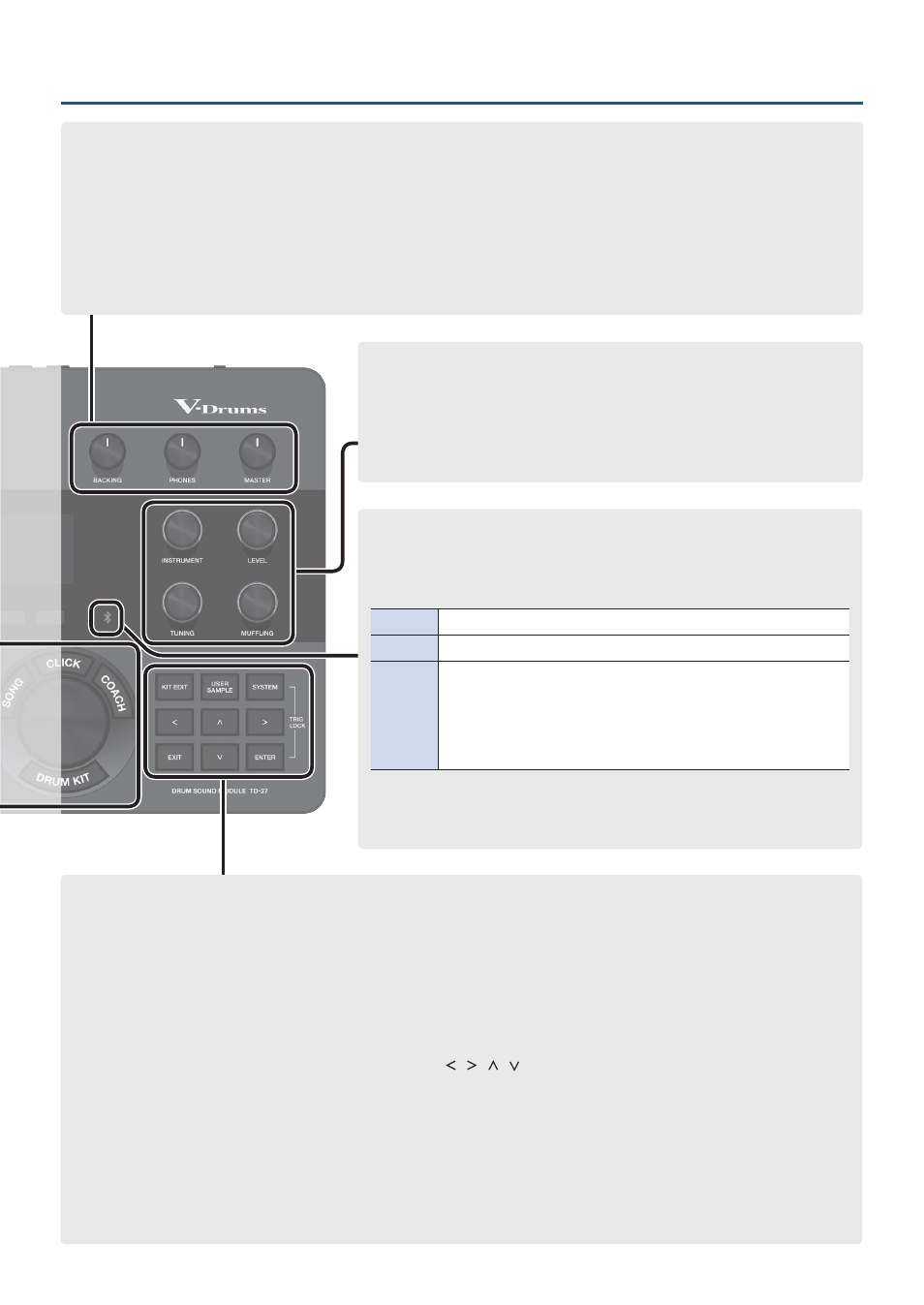
9
Panel Descriptions
[MASTER] knob
Adjusts the volume of amplified
speakers etc. connected to the
MASTER OUT jacks.
[PHONES] knob
Adjusts the volume of headphones
connected to the PHONES jack.
[BACKING] knob
Adjusts the volume of the built-in
song or the click (metronome), and the
volume of a smartphone connected to
the MIX IN jack or via Bluetooth.
&
“Performing Along with a Song” (p. 20)
&
“Sounding a Click (Metronome)” (p. 24)
Sound modify knob
([INSTRUMENT], [LEVEL], [TUNING], [MUFFLING])
Select the sound (instrument) of a pad, adjust the volume (level) or pitch
(tuning) of the selected instrument, or adjust the decay length (muffling).
&
[EXIT] button
Cancels an operation. Alternatively,
returns to the previous screen.
[ENTER] button
Confirms an operation or value.
Alternatively, proceeds to the next
screen.
By holding down the [ENTER] button
and pressing the [SYSTEM] button,
you can lock the pad you’re editing so
that it will not be switched (Trig Lock
function).
Cursor buttons [ ] [ ] [ ] [ ]
Move the on-screen cursor up/down/
left/right to select a parameter.
[KIT EDIT] button
You can shape the sound in various
ways, such as customizing the drum
itself by changing the type of head or
the shell depth, or by adjusting the
reverberation.
&
[USER SAMPLE] button
Audio files that you created on your
computer can be imported into the
TD-27, and played as instrument.
&
“Importing and Playing Audio Files
[SYSTEM] button
Lets you make system settings for the
TD-27.
&
“Making Various Settings (SYSTEM)”
Bluetooth indicator
The LED indicates the Bluetooth connection status.
You can wirelessly connect a smartphone or other device, and play the drums
while a song plays back from your smartphone.
Unlit
Bluetooth is not connected
Blinking
Pairing is in progress
Lit
Bluetooth audio is connected
* Rapidly blinks several times when connecting or disconnecting.
* In the case of Bluetooth MIDI, the Bluetooth indicator does not light
even after the connection is established. There will be an indication
of “connected” in the screen of the app that you’re using on your
smartphone.
&
“Performing Along with a Song from Your Smartphone” (p. 20)
&
