Trigger settings (trigger), Specifying the pad type, Adjusting the hi-hat settings (hi-hat) – Roland TD-27KV2 V-Drums Electronic Drum Kit User Manual
Page 51: Igger settings (p. 51), P. 51, Making various settings (system), Trigger type, Trigger bank
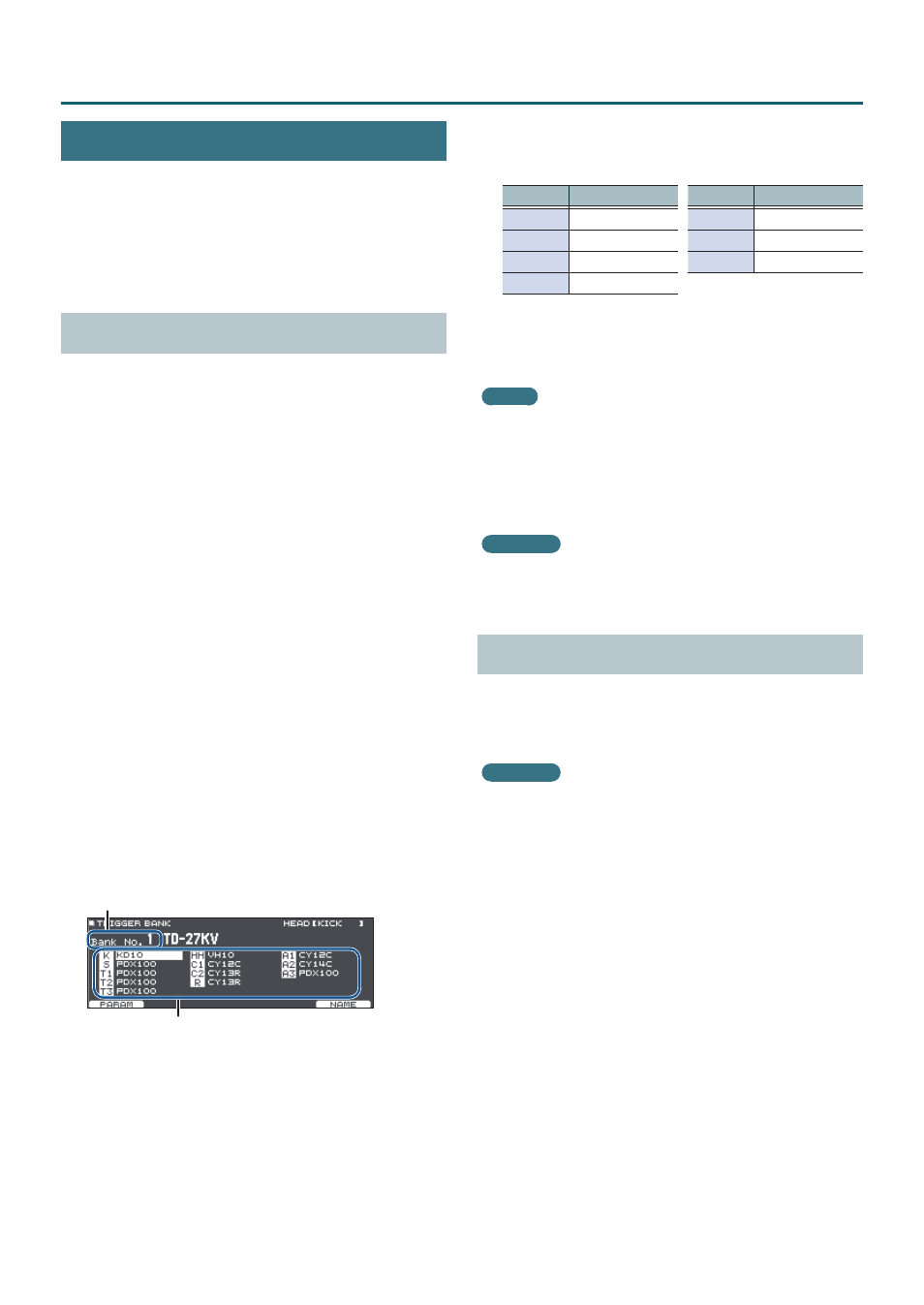
51
Making Various Settings (SYSTEM)
Trigger Settings (TRIGGER)
Here’s how to make trigger settings so that the signals from
the pads can be accurately processed by the TD-27.
You’ll need to make these settings if you purchase a drum
sound module by itself, or if you add pads to your drum set
or connect pads other than those that came with your drum
set.
Specifying the Pad Type
You can specify the type of pad (trigger type) used by each
trigger input of the trigger bank.
Trigger type
The trigger type is a collection of various trigger parameters,
adjusted to values that are appropriate for each pad.
In order to make the optimal settings for the pad that’s
being used for each trigger input, specify the model of pad
(e.g., KD-10 or VH-10) that’s connected.
Trigger bank
A trigger bank contains an entire set of settings for 12
triggers. You can specify a model of drum set (e.g., TD-27KV
or VAD506), or specify a trigger bank that you’ve edited
individually. You can create eight trigger banks.
1
Press the [SYSTEM] button.
The SYSTEM screen appears.
2
Use the cursor buttons to select “TRIGGER”
and press [ENTER] button.
The TRIGGER MENU screen appears.
3
Move the cursor to the “BANK” and press the
[ENTER] button.
The TRIGGER BANK screen appears.
Trigger bank number
Trigger type
4
Move the cursor to the trigger bank number,
and use the dial to select a bank.
5
To select the pad for which to make settings,
either strike that pad or use the cursor
buttons.
Display
Explanation
K
KICK
S
SNARE
1–3
TOM 1–3
H
HI-HAT
Display
Explanation
C
CRASH 1, 2
R
RIDE
A
AUX 1–3
6
Use the dial to specify the trigger type.
* You can’t change the trigger type of a trigger input that’s
assigned to a pad that supports a digital connection.
MEMO
When you specify the trigger type, the trigger
parameters (with the exception of certain parameters
such as cross-stick cancel) are set to optimal values.
These values are only general guidelines; you can make
fine adjustments as appropriate according to how you
attach the pad and how you use it.
Reference
For details on the parameters that can be edited, refer to
“Data List” (PDF).
Adjusting the Hi-Hat Settings (HI-HAT)
If you are using a hi-hat, adjust the offset on the TD-27.
This is necessary in order to correctly detect open/close
operations and pedal movement.
Reference
5
For details on how to adjust the offset, refer to “Making
5
Make detailed adjustments to the parameters as
necessary. For details, refer to “Data List” (PDF).
