Other settings, Renaming the drum kit (kit name), Editing a drum kit – Roland TD-27KV2 V-Drums Electronic Drum Kit User Manual
Page 39
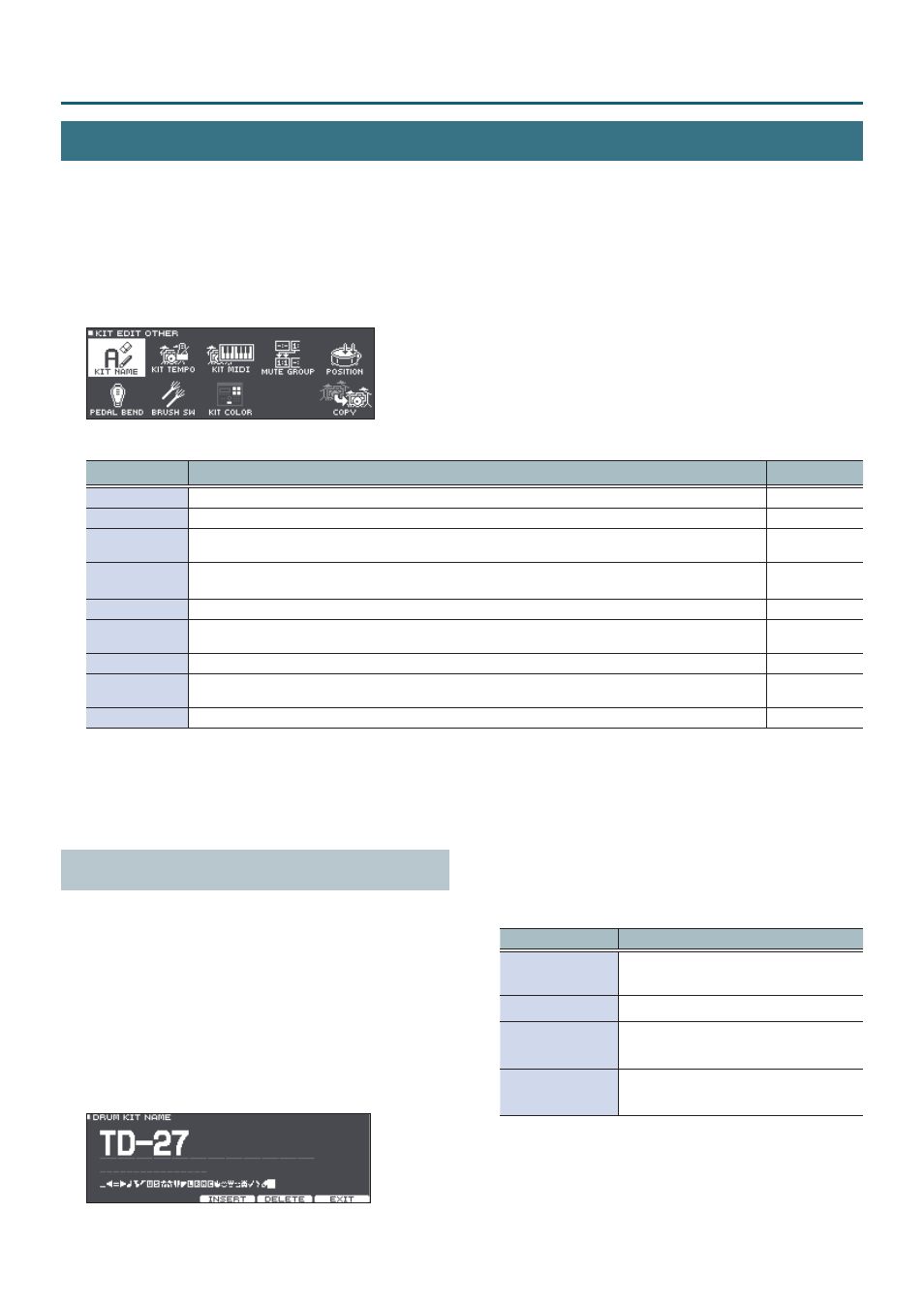
39
Editing a Drum Kit
Other Settings
You can make settings such as renaming a drum kit that you’ve customized, or changing the color of the controller
illumination for each drum kit.
1
In the drum kit screen that you want to edit, press the [KIT EDIT] button.
The KIT EDIT screen appears.
2
Press the [F5] (OTHER) button.
The KIT EDIT OTHER screen appears.
3
Use the cursor buttons to select the menu item that you want to edit, and press the [ENTER] button.
Menu
Explanation
Page
KIT NAME
Edit the name of the drum kit.
KIT TEMPO
Specify that a tempo is automatically set when you select a drum kit.
KIT MIDI
Specify the MIDI messages that are transmitted and received by a pad when a MIDI device is
connected to this unit.
MUTE GROUP
Mute group settings let you specify that when you strike a pad, other pads in the same mute group
are muted (silenced).
POSITION
Specifies how the sound is affected by the position at which you strike the pad.
PEDAL BEND
Specifies the amount of pitch change that occurs according to the depth to which you press the hi-hat
pedal.
BRUSH SW
You can specify whether you’re performing with sticks or with brushes.
KIT COLOR
For each drum kit, you can change the illumination color of the [DRUM KIT] button and sound modify
knobs.
COPY
Copy drum kit settings or individual pad settings from user memory or an SD card.
4
According to the menu item you selected, use the cursor buttons and the dial to edit the settings.
5
Press the [DRUM KIT] button to return to the DRUM KIT screen.
Renaming the Drum Kit (KIT NAME)
Here’s how to rename the currently selected drum kit.
1
Press the [KIT EDIT] button.
The KIT EDIT screen appears.
2
Press the [F5] (OTHER) button.
The KIT EDIT OTHER screen appears.
3
Move the cursor to the “KIT NAME” and press
the [ENTER] button.
The DRUM KIT NAME screen appears.
4
Edit the name.
You can enter a kit name (upper line) of up to 12
characters, and a sub-name (lower line) of up to 16
characters.
Controller
Explanation
Cursor buttons
Move the cursor to the character that you
want to change.
Dial
Change the character.
[F3] (INSERT)
button
Insert a space at the cursor location.
[F4] (DELETE)
button
Delete the character at the cursor
location.
5
Press the [F5] (EXIT) button to exit the DRUM
KIT NAME screen.
