ProSoft Technology 5105-103M-PDPS User Manual
Page 94
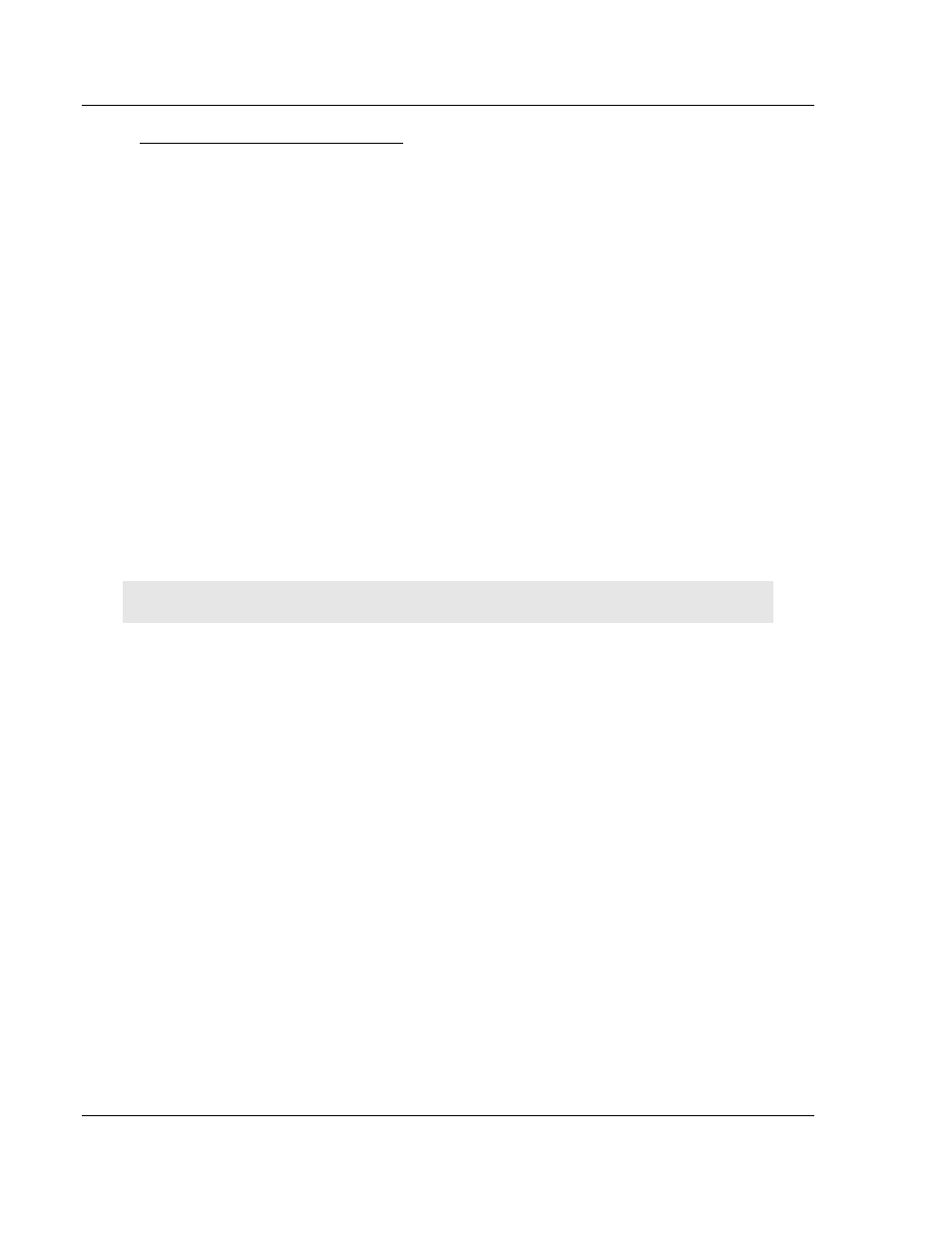
Reference
5105-103M-PDPS ♦ ProLinx Gateway
User Manual
IEC 60870-5-103 Master to PROFIBUS Slave Gateway
Page 94 of 144
ProSoft Technology, Inc.
November 24, 2010
103M Driver Error and Status Data
The second and most thorough troubleshooting method for debugging the
operation of the 103M driver (and the module in general) is the powerful Debug
port on the module which provides much more complete access to the internal
operation and status of the module. Accessing the Debug capabilities of the
module can be accomplished by connecting a PC to the Debug port using
HyperTerminal or some other terminal emulation program.
Slave Error and Status
The 103M Driver Error and Status Data areas are discussed in this section. This
data represents a collection of status, diagnostic and troubleshooting registers
which may prove helpful in troubleshooting the 103M network and port operation.
The data map functionality of the module must be utilized in order to map this
data into the normal module database region (0 to 3999). All or any portion of the
data can be moved using this facility.
The data area is initialized with zeros whenever the module is initialized. This
occurs during a cold-start (power-on), reset (reset push-button pressed) or a
warm-boot operation (commanded or loading of new configuration).
In order to read the sector area into the module database, refer to the Remap
section in the configuration file in order to remap the sector area from address
14000 to any address in the database.
Note: All commands should be mapped separately and not grouped together
