ProSoft Technology 5105-103M-PDPS User Manual
Page 110
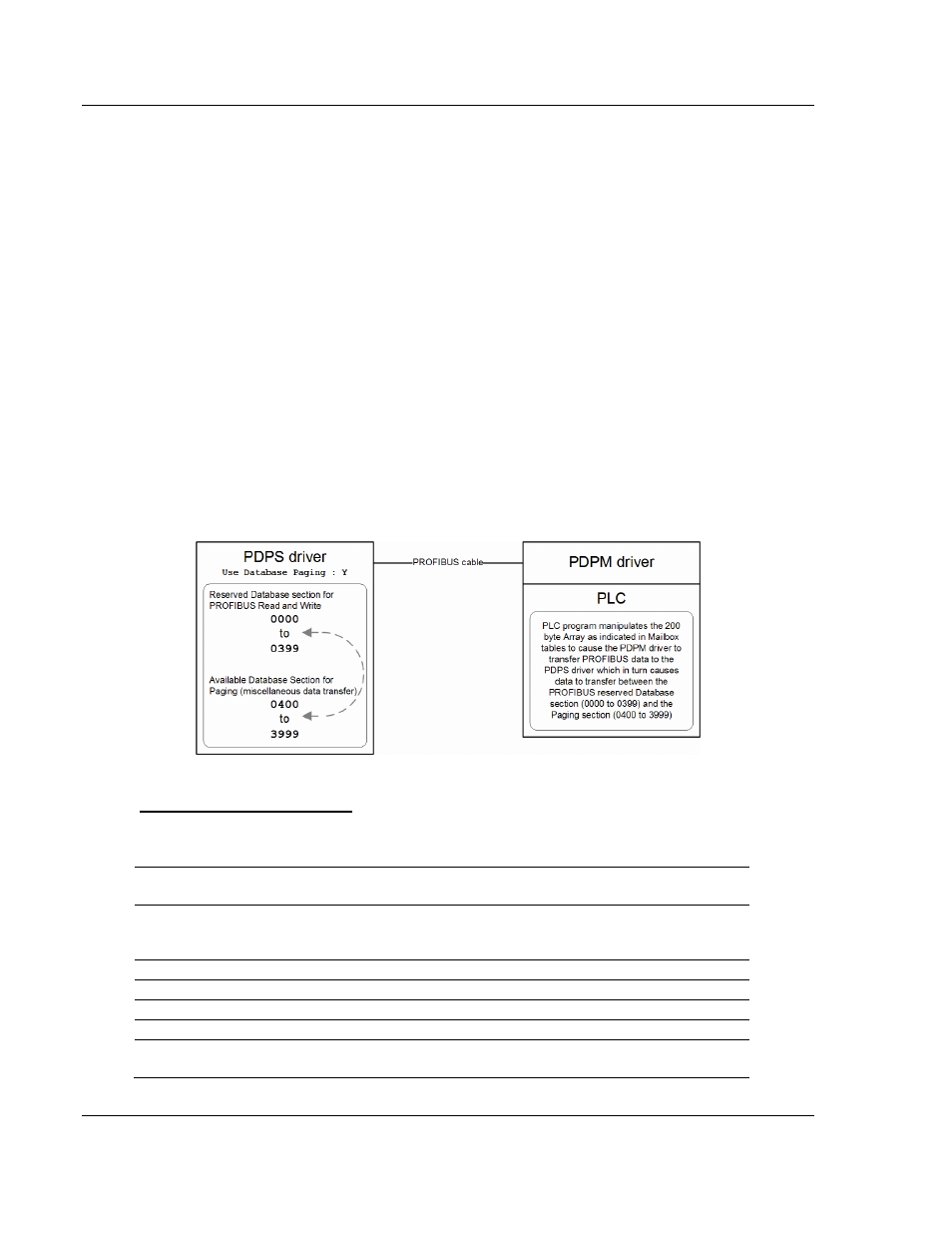
Reference
5105-103M-PDPS ♦ ProLinx Gateway
User Manual
IEC 60870-5-103 Master to PROFIBUS Slave Gateway
Page 110 of 144
ProSoft Technology, Inc.
November 24, 2010
PROFIBUS Slave Port Access to Database
The Slave driver uses the database in two ways:
1 A read command issued to a slave device by the slave driver will return the
slave data into the internal database.
2 A write command issued to a slave device by the slave driver uses the data in
the internal database to write to the slave device
Besides the standard PROFIBUS interface reserved Database range from word
0 to word 399, the PDPS driver recognizes a special command code in the
PROFIBUS protocol that causes the PDPS driver to write to, or read from the
Database range word 400 to word 3999. This feature opens up to the user the
whole capacity of the PDPS module’s Database.
To use the Database Paging functionality in the PDPS driver the following three
items must be implemented.
1 Enable the paging feature in the PDPS module’s configuration file under the
[Profibus Slave] section, set Use Database Paging : Y.
2 In PROFIBUS Master module’s configuration the PROFIBUS Slave must be
set to 100 Input Words and 100 Output Words.
3 In the PLC Program create an array of 200 bytes. The contents of the array
are described in the Mailbox Command and Mailbox Structure tables.
PROFIBUS DP Architecture
The PDPS network supports multiple Master systems with several slaves.
The following table shows the most important features of PDPS:
Standard
EIN 501 70
DIN 19245
Transmission Equipment
(Physical)
EIA RS-485
IEC 1158-2 (through link or coupler)
Fiber Optic Cable (not available)
Transfer Procedure
Half-duplex
Bus Topology
Linear bus with active bus termination
Bus Cable Type
Shielded twisted pair conductors
Connector
9-pin D-Sub
Number of nodes on the bus
Max: 32 with no repeaters
Max: 125 with 3 repeaters in 4 segments
