ProSoft Technology 5105-103M-PDPS User Manual
Page 122
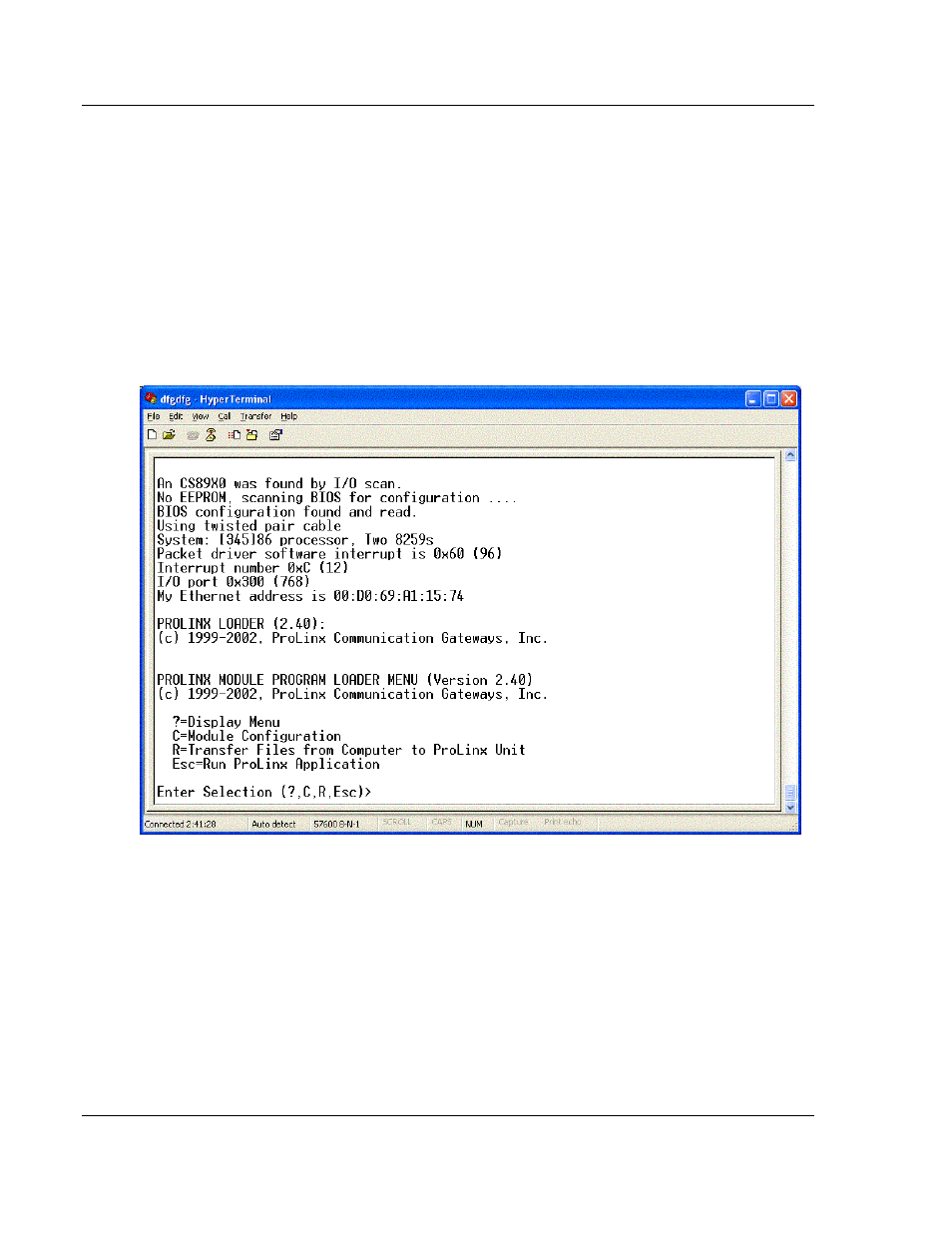
Reference
5105-103M-PDPS ♦ ProLinx Gateway
User Manual
IEC 60870-5-103 Master to PROFIBUS Slave Gateway
Page 122 of 144
ProSoft Technology, Inc.
November 24, 2010
3.3
Setting the Module's Date and Time
This section describes how to set the module’s date and time. The module does
not support a dynamic date and time configuration, therefore, date and time
information must be entered manually.
The protocol uses time and date information to exchange events. The Master
may also send periodic time synchronization requests to the slave. It is important
to ensure that the Master is using the correct date and time information.
Assuming that the Debug port is connected to an ASCII terminal, perform the
following steps to set the module’s date and time:
1 Press the R
ESET
button located on the front of the ProLinx module.
2 While the module is loading, press and hold down the [L] key.
