ProSoft Technology 5105-103M-PDPS User Manual
Page 71
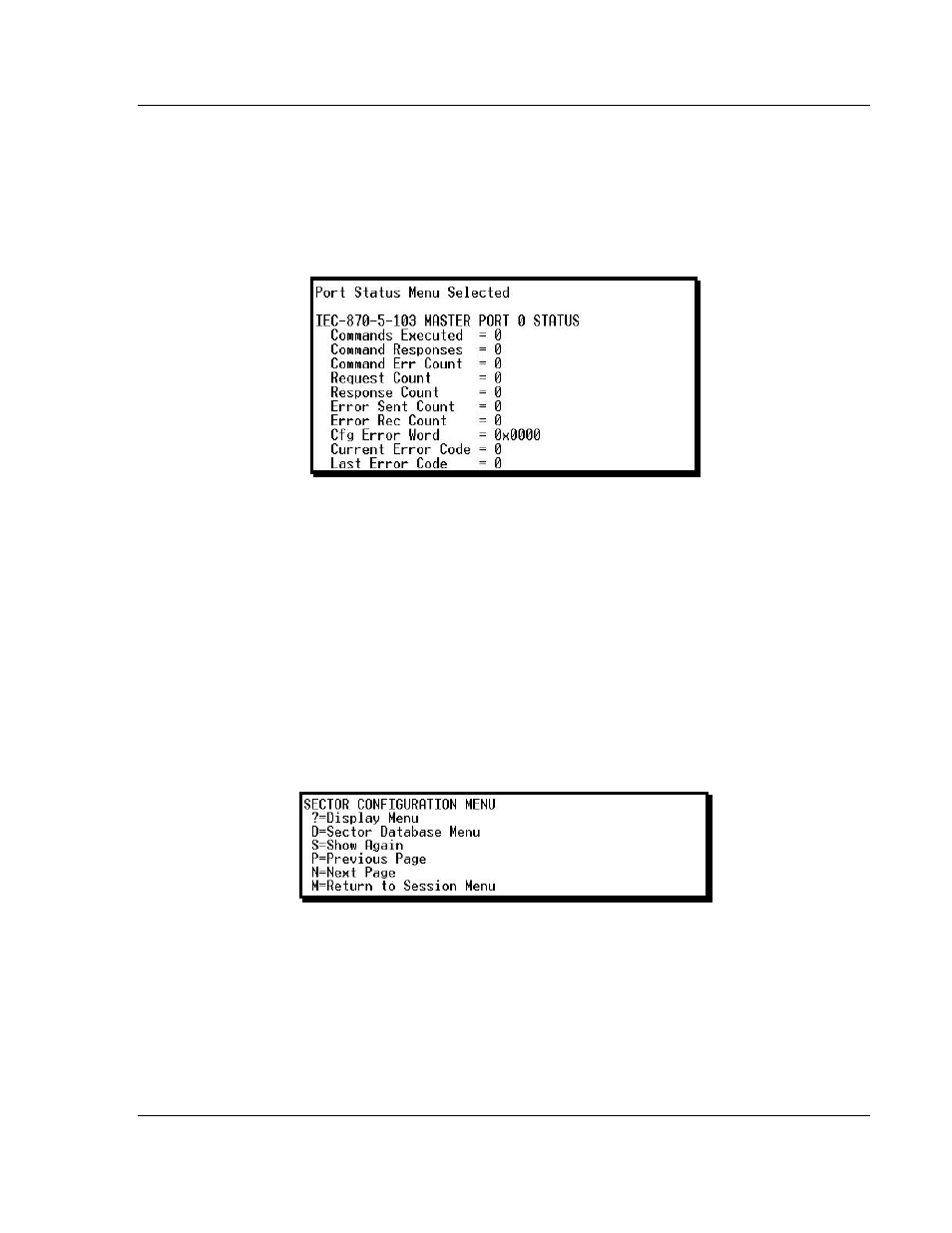
5105-103M-PDPS ♦ ProLinx Gateway
Diagnostics and Troubleshooting
IEC 60870-5-103 Master to PROFIBUS Slave Gateway
User Manual
ProSoft Technology, Inc.
Page 71 of 144
November 24, 2010
2.5.5 Opening the Port Status Menu
Press [Q]
from the IEC-103 Master Driver Menu to open the Port Status menu.
Use this command to verify the status of the Master commands sent through the
port. If the display indicates a communication error, you should compare the
generated error code with the command error codes listed in the Appendices of
this manual.
The Port Status Menu section has more information about the commands on this
menu.
2.5.6 Opening the Session Configuration Menu
Press [S]
to open the Session Configuration menu. Use this command to view
the session configuration data.
Refer to Session Configuration Menu (page 81) for more information about the
commands on this menu.
2.5.7 Opening the Sector Menu
Press [1]
from the IEC-103 Master Driver Menu to open the Sector Configuration
menu. Use this command to view the Sector Configuration data.
The Sector Configuration Menu section has more information about the
commands on this menu.
