ProSoft Technology 5105-103M-PDPS User Manual
Page 89
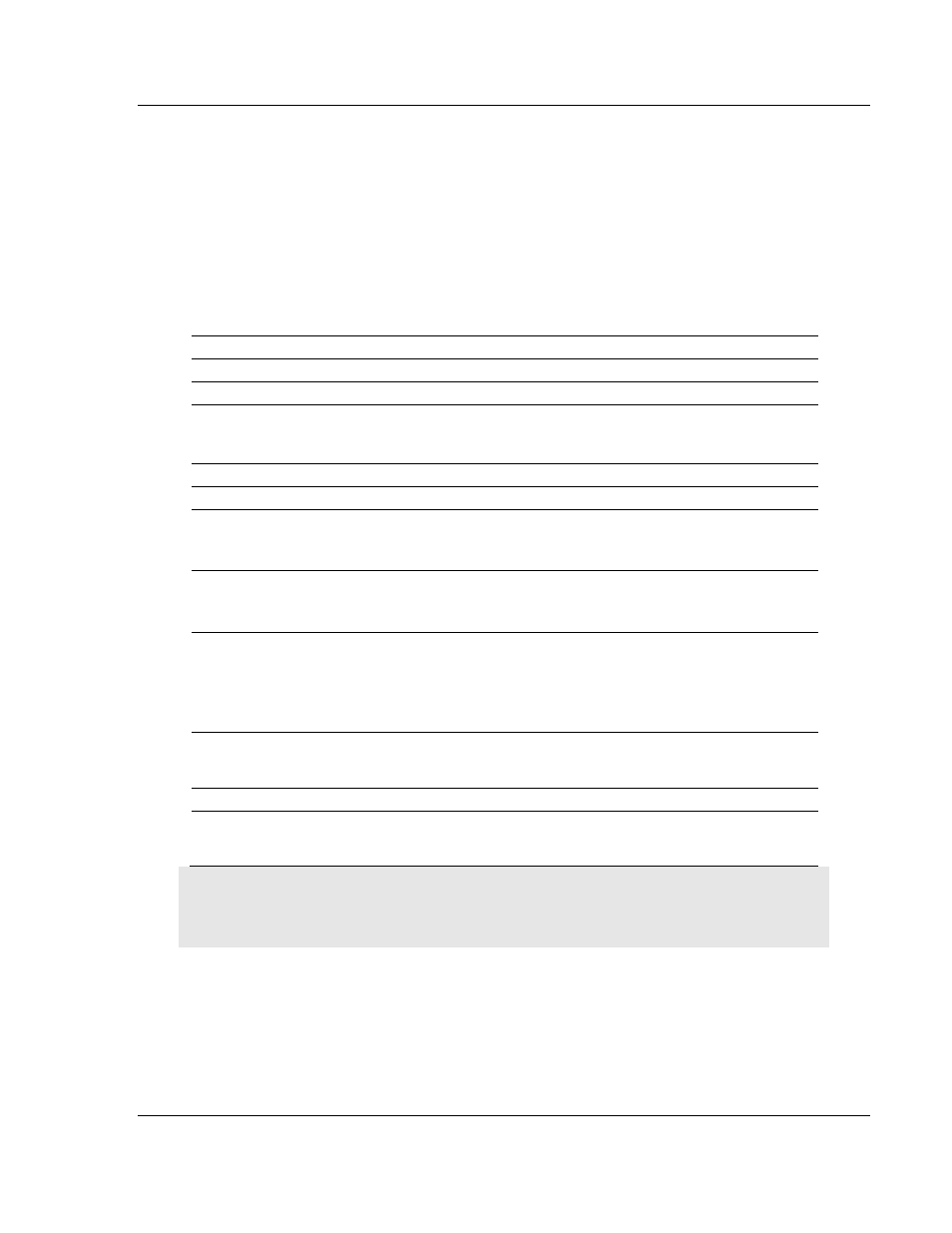
5105-103M-PDPS ♦ ProLinx Gateway
Reference
IEC 60870-5-103 Master to PROFIBUS Slave Gateway
User Manual
ProSoft Technology, Inc.
Page 89 of 144
November 24, 2010
3.1.3 Using ProSoft Configuration Builder
ProSoft Configuration Builder (PCB) provides a quick and easy way to manage
gateway configuration files customized to meet your application needs. PCB is
not only a powerful solution for new configuration files, but also allows you to
import information from previously installed (known working) configurations to
new projects.
3.1.4 PROFIBUS Slave Port Specifications
Type
Specifications
General Parameters
Internal Database
Up to 4000 registers (words) available.
GSD File
pgwa05a5.gsd
Downloadable from www.prosoft-technology.com
web site
PROFIBUS Slave
Communication parameters
Baud Rate: 9.6 kbps to 12 Mbps
Supported I/O length
122 words Input data
122 words Output data
200 words max
Supported PROFIBUS DP features
Freeze Mode
Sync Mode
Auto Baud Setting
Configurable Parameters
a) PROFIBUS Node Address: 0 to 125
b) Data byte swapping
c) Action on loss of PROFIBUS connection
d) Comm Fail Timeout Multiplier
e) Status Data location in Internal Database
Status Data
Error codes available on an individual command
basis. In addition, a slave status list is maintained
per active PROFIBUS Slave port.
Physical Connection
PROFIBUS Connector
Standard PROFIBUS DB-9F communication
connector. Cable connection matches PROFIBUS
pin out specification.
Important Note: The slave node address is set to 126 by default in the module configuration file.
The default node address must be changed to a valid address between 0 to 125 by the user for the
slave to function on the PROFIBUS network.
