ProSoft Technology 5105-103M-PDPS User Manual
Page 118
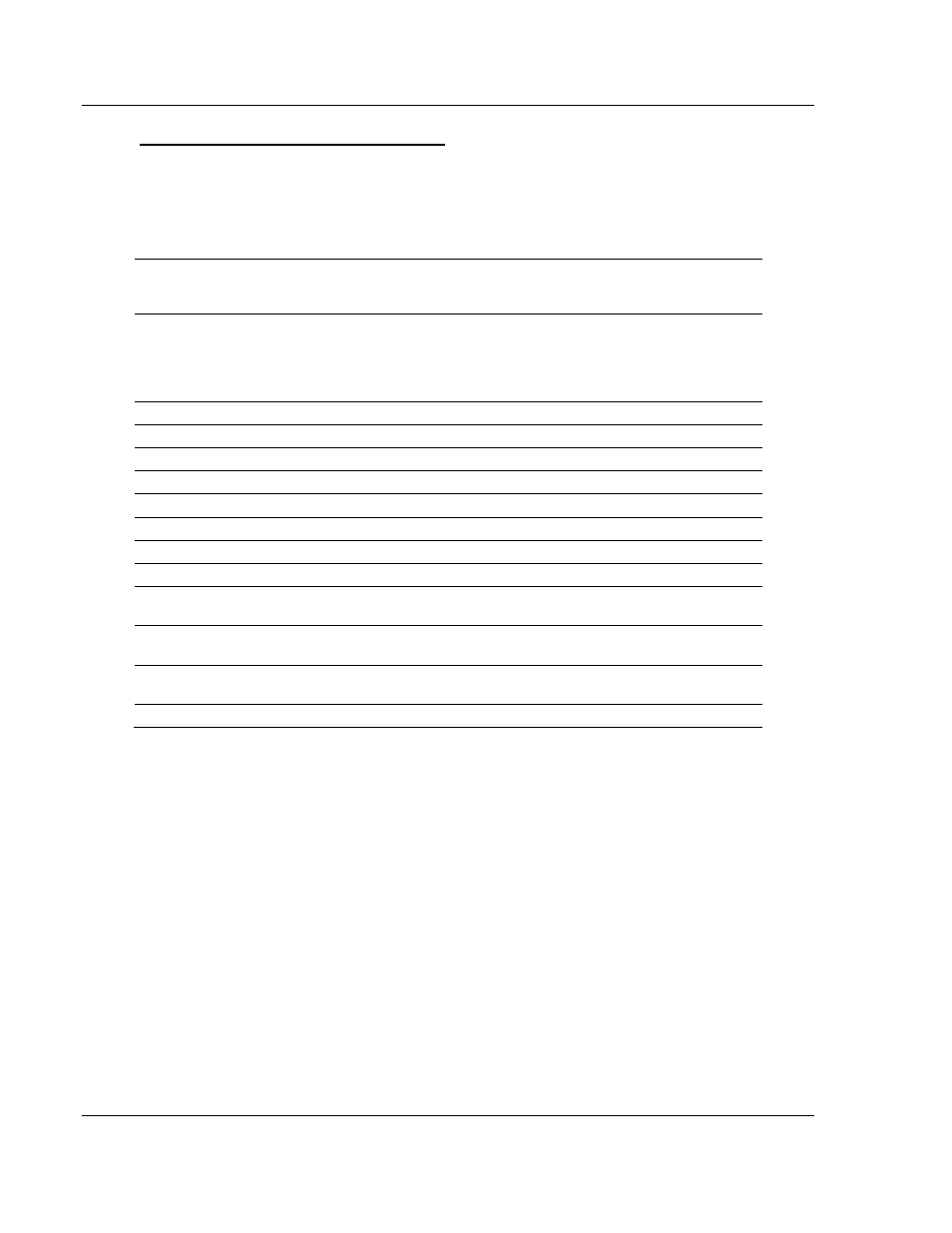
Reference
5105-103M-PDPS ♦ ProLinx Gateway
User Manual
IEC 60870-5-103 Master to PROFIBUS Slave Gateway
Page 118 of 144
ProSoft Technology, Inc.
November 24, 2010
PROFIBUS Slave Error and Status Data
The PROFIBUS Slave Error and Status Data area is discussed in this section.
The data area is initialized with zeros whenever the module is initialized. This
occurs during a cold-start (power-on), reset (reset push-button pressed) or a
warm-boot operation (commanded or loading of new configuration). Counter
values are also initialized to 0 at power up.
Example Internal
Database
Address
Word Offset
Description
10300
0
Diagnostic reporting state
0=normal
1=extended
2=static diagnostics
3=extended/static diagnostics
10301
1
Reserved
10303
3
Reserved
10304
4
Product Codes Bytes 0 and 1
10305
5
Product Codes Bytes 2 and 3
10306
6
Product Codes Bytes 4 and 5
10307
7
Product Codes Bytes 6 and 7
10308
8
Product Codes Bytes 8 and 9
10309
9
PROFIBUS Status Register
10310
10
Module state and last global command received by slave
from a master
10311
11
Input counter (number of times the input region of the
database is transferred to the input image)
10312
12
Output counter (number of times the output image is
transferred to the database)
10313 to 10399
13
No valid data
Refer to the following topics to interpret the status/error codes present in the data
area.
Diagnostic state - Word 10300
0 = Normal Operation or not in data exchange with Status Register [0] Bit
0x20 set.
1 = Not in data exchange state with the Status Register [0] bit 0x20 not set or
normal operation with the Status Register [0] bit 0x20 not set.
3 = Not in a defined state or in module state 1, 2 or 3.
4 = Normal operation with Status Register [0] bit 0x20 set
PROFIBUS Reserved Words: Word 10301 to Word 10303
Reserved for future use.
