ProSoft Technology 5105-103M-PDPS User Manual
Page 14
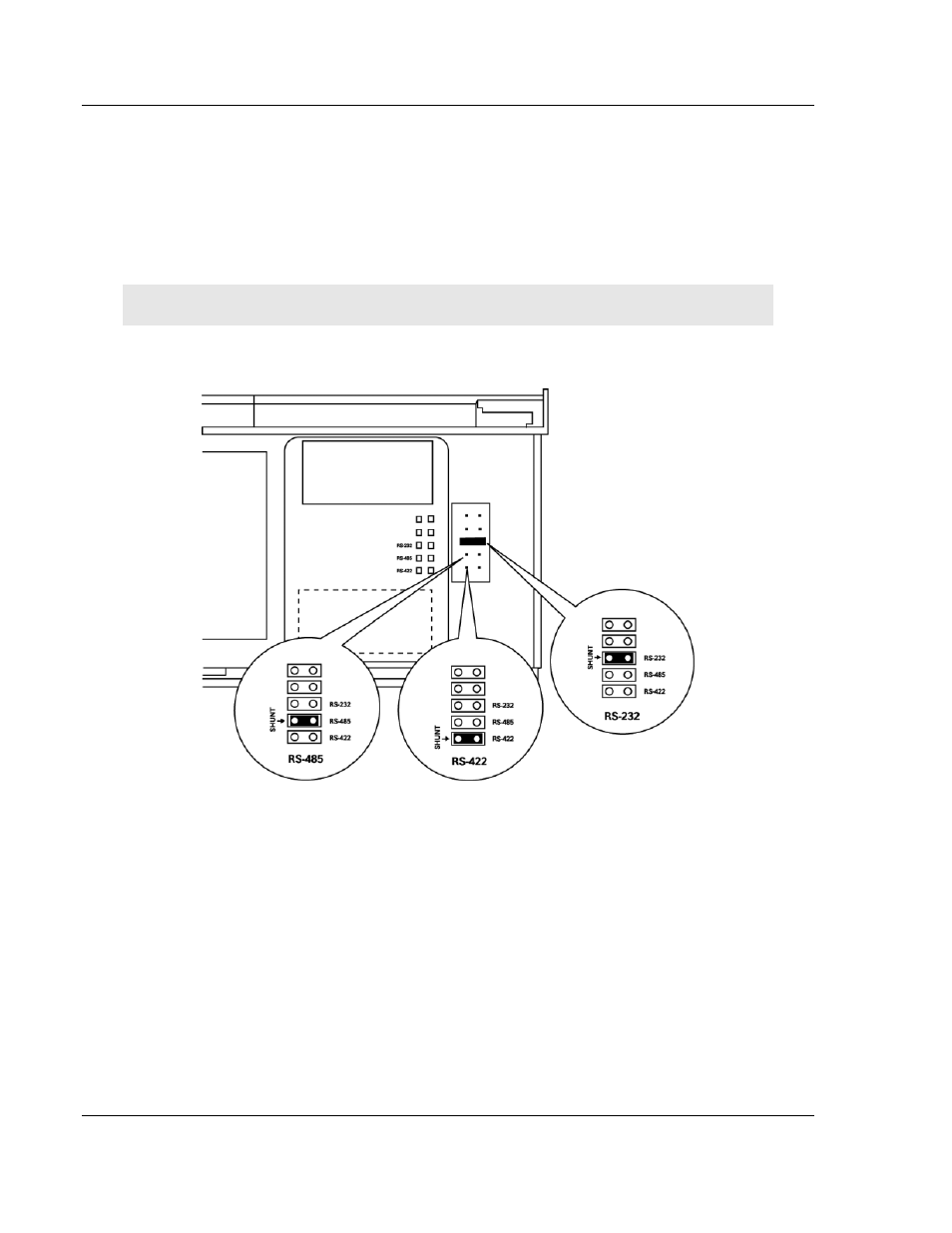
Start Here
5105-103M-PDPS ♦ ProLinx Gateway
User Manual
IEC 60870-5-103 Master to PROFIBUS Slave Gateway
Page 14 of 144
ProSoft Technology, Inc.
November 24, 2010
1.3
Setting Debug and Port 0 Configuration Jumpers
The Debug Port operates in RS232 mode only on Series C gateways. No
jumpers are provided for the Debug Port on them.
Before mounting the gateway on the DIN-rail, you must set a jumper for
application Port 0 to select RS-232, RS-422, or RS-485 mode. The port is set at
the factory for RS-232 mode. Verify correct jumper setting before startup to
minimize problems.
Note: Series A gateways have active jumpers for both the Debug and application Port 0.
The following diagram details the jumper position for the ProLinx 5000/6000
series gateways.
