ProSoft Technology PLX81-EIP-61850 User Manual
Page 69
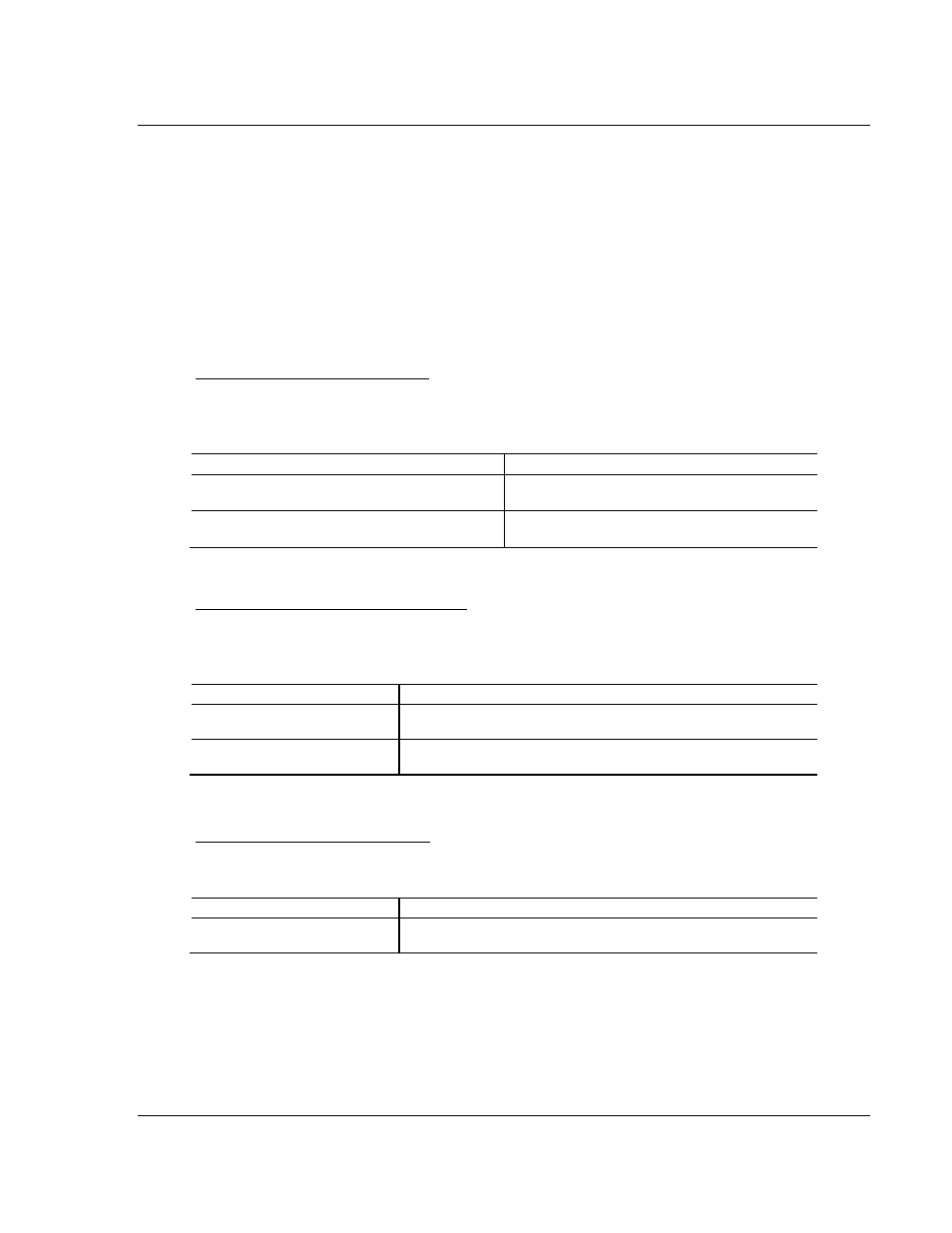
PLX8x-EIP-61850 ♦ Communication Gateway
Diagnostics and Troubleshooting
Server to
IEC 61850 Client
User Manual
ProSoft Technology, Inc.
Page 69 of 167
July 2, 2015
4.6.3 EtherNet/IP Diagnostics
The following EtherNet/IP diagnostic data is available from the gateway:
Class 1 Configuration
Class 1 Connection Status
Class 3 Configuration
Class 3 Connection Status
Configuration Settings
Driver Status
Class 1 (Implicit) Configuration
The following Class 1 Configuration diagnostic data is available from the
gateway.
Function
Description
Class 1 (Implicit) Input Connections
This indicates if a Class 1 Input connection to
the PLC is active or inactive.
Class 1 (Implicit) Output Connections
This indicates if a Class 1 Output connection to
the PLC is active or inactive
Class 1 (Implicit) Connection Status
The following Class 1 Connection Status diagnostics data is available from the
gateway
Value
Description
Class 1 (Implicit) Input Status
This indicates if a Class 1 Input connection to the PLC is active or
inactive.
Class 1 (Implicit) Output Status This indicates if a Class 1 Output connection to the PLC is active
or inactive
Class 3 (Explicit) Configuration
The following Class 3 Configuration diagnostic data is available from the gateway
Value
Description
Tagname Configured
–
Attribute Value
This shows the attribute value for each mapped tagname.
