Uploading the configuration from the gateway – ProSoft Technology PLX81-EIP-61850 User Manual
Page 39
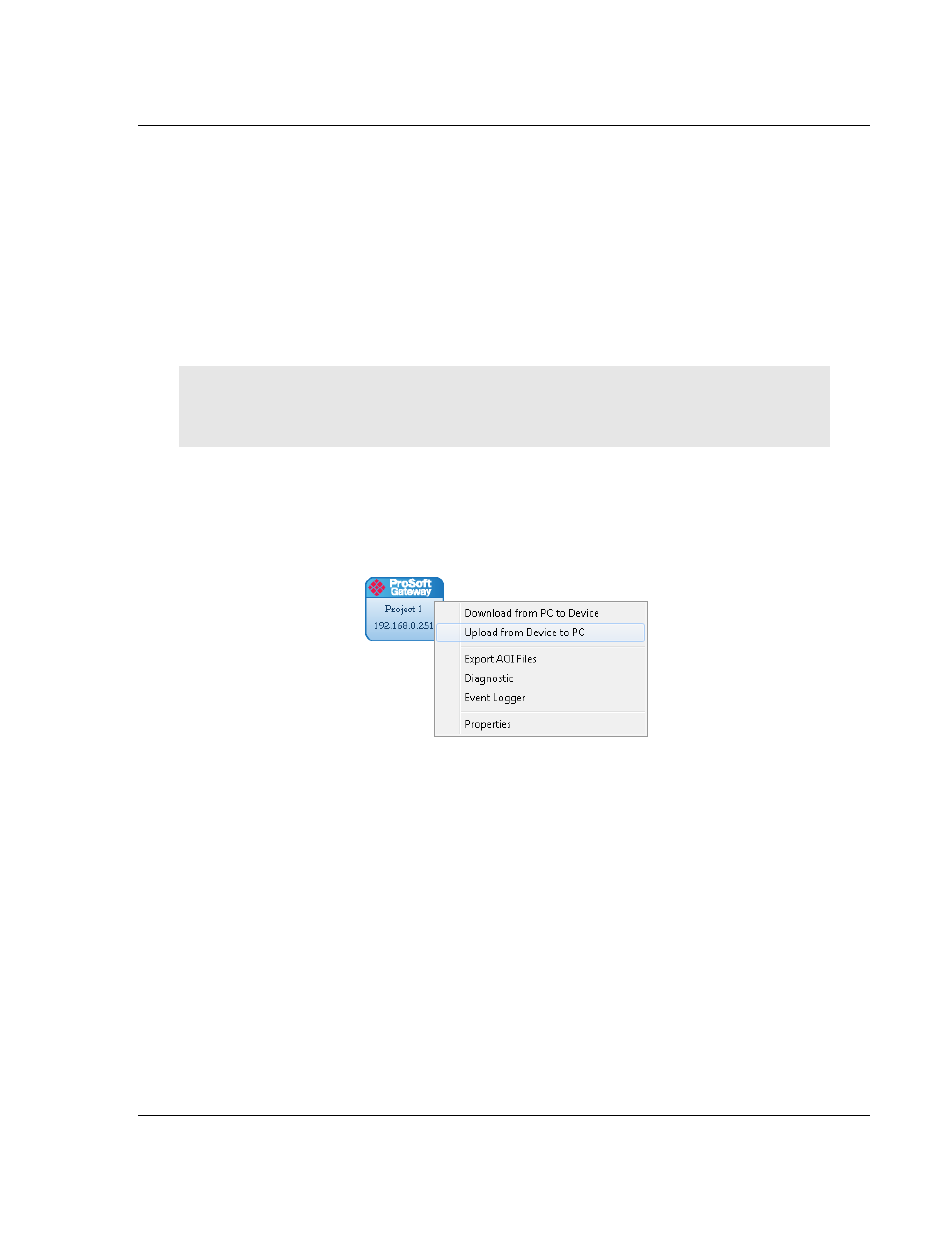
PLX8x-EIP-61850 ♦ Communication Gateway
Configuring the PLX8x-EIP-61850 Gateway
Server to
IEC 61850 Client
User Manual
ProSoft Technology, Inc.
Page 39 of 167
July 2, 2015
2.14 Uploading the Configuration from the Gateway
You can use this feature to retrieve the configuration from the gateway. Not only
does it retrieve the configuration, but is also retrieves all the CID, ICD, and/or
SCD files used in creating that configuration. There are several reasons that you
might use this feature:
You want to modify the configuration, but do not have access to the original
configuration files.
You want to copy a configuration from one gateway to another gateway.
You want to back up the configuration for safety.
Warning: This function replaces the current configuration in the ProSoft ProSoft 61850
Configuration Manager with the one from the gateway. Make sure you save the current
configuration before uploading the configuration from the gateway.
1 Optional: Create a new project in the ProSoft 61850 Configuration Manager
by choosing F
ILE
>
N
EW
.
2 Right-click the ProSoft Gateway bubble and choose U
PLOAD FROM
D
EVICE TO
PC.
The Configuration Manager uploads the configuration from the gateway and
displays it. You can then edit the configuration or save it on the computer.
