ProSoft Technology PLX81-EIP-61850 User Manual
Page 121
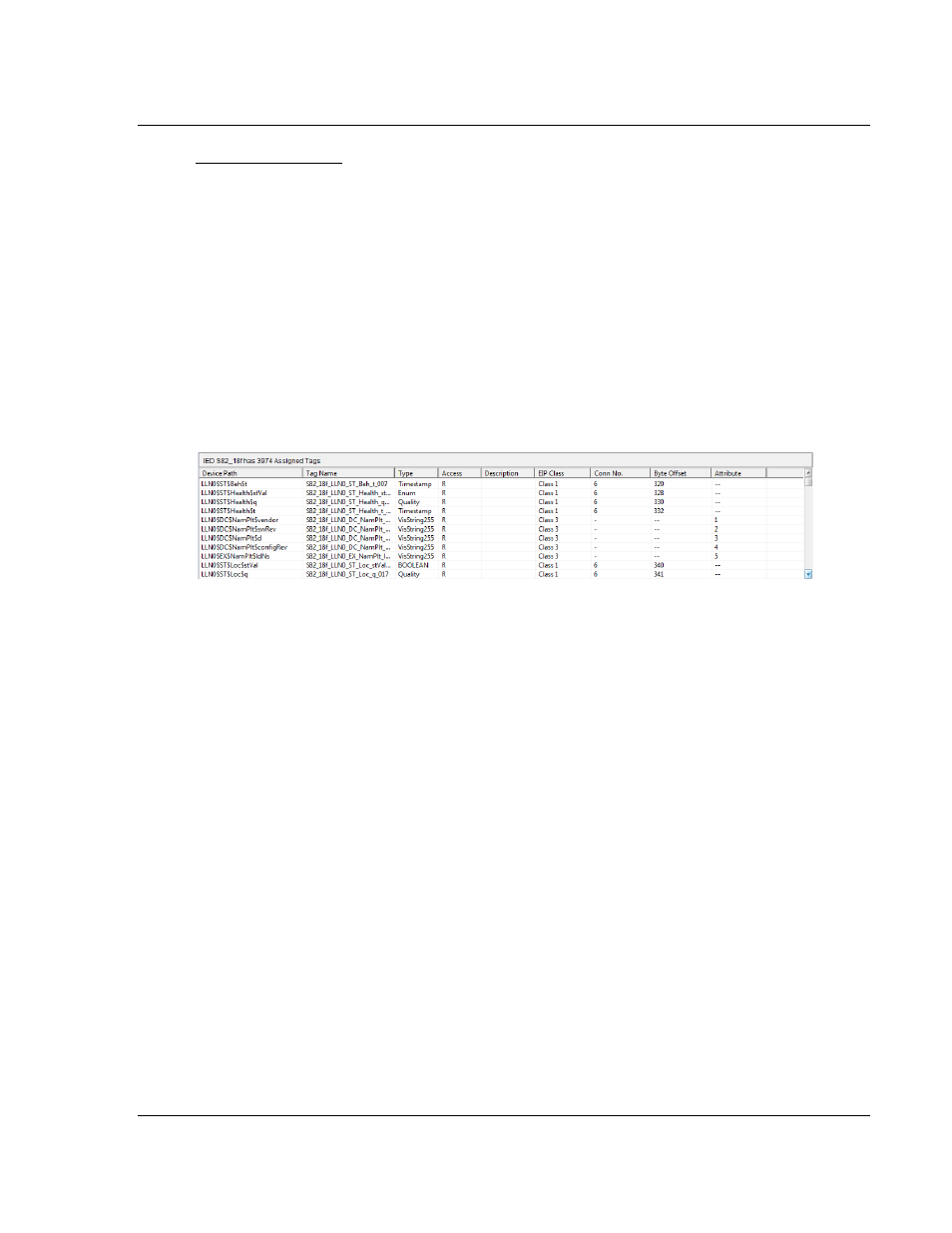
PLX8x-EIP-61850 ♦ Communication Gateway
Reference
Server to
IEC 61850 Client
User Manual
ProSoft Technology, Inc.
Page 121 of 167
July 2, 2015
Assigned Tag View
At the bottom of the main screen the Assigned Tags View shows how the tags
are mapped.
The Assigned Tags View window gives you information about all of the tags
mapped to this PLC. The fields are:
Device Path
Tag Name
Type
Access
Description
EIP Class
Conn No.
Byte Offset
Attribute
D
EVICE
P
ATH
: This shows the 61850 logical path.
T
AG
N
AME
: This is the tag name for this IEC-61850 Data Attribute, as named
automatically by ProSoft 61850 Configuration Manager, or you can optionally
change it in the IEC 61850 Mapping Tool window.
This manual is related to the following products:
