ProSoft Technology PLX81-EIP-61850 User Manual
Page 26
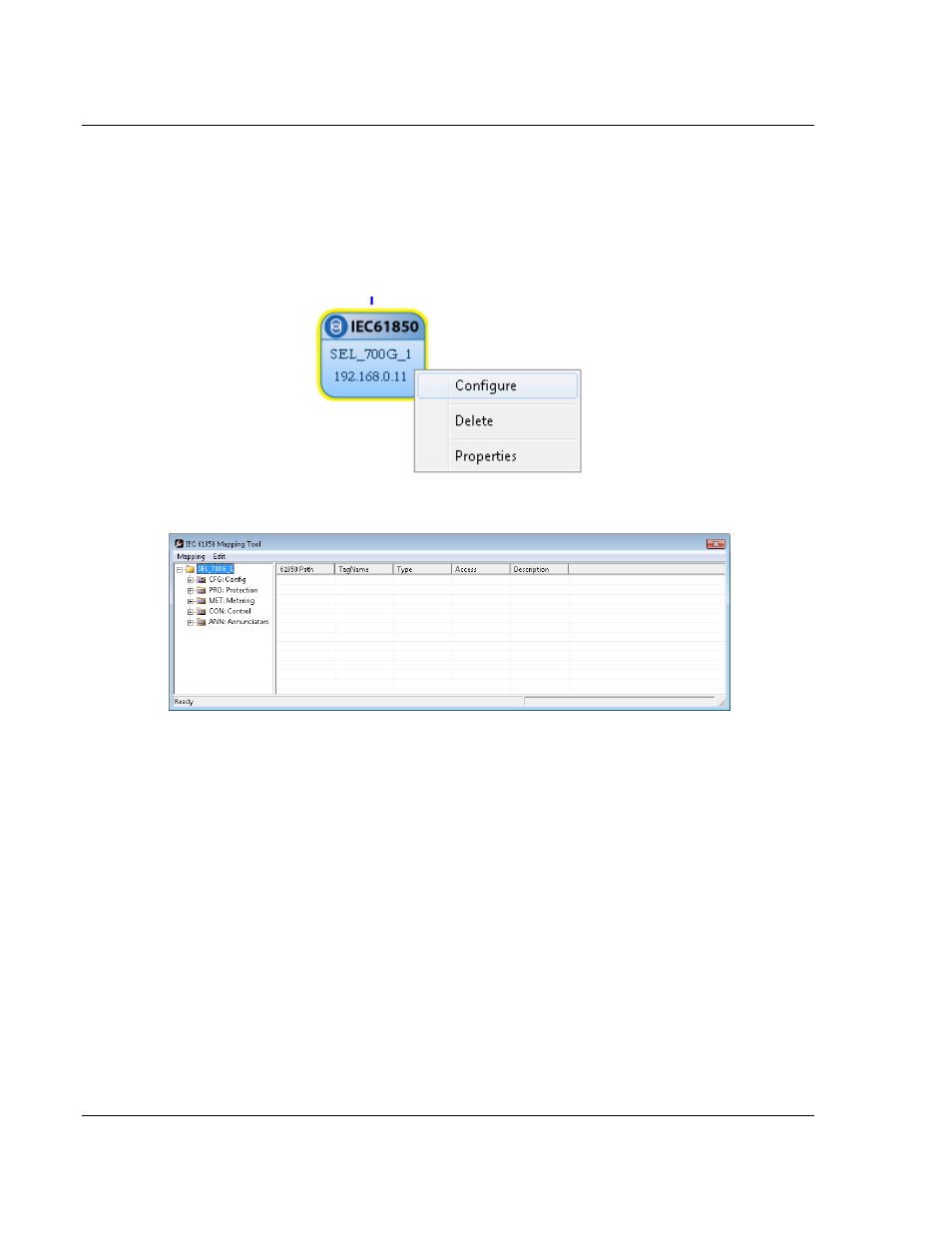
Configuring the PLX8x-EIP-61850 Gateway
PLX8x-EIP-61850 ♦ Communication Gateway
User Manual
Server to
IEC 61850 Client
Page 26 of 167
ProSoft Technology, Inc.
July 2, 2015
2.10.1 Mapping MMS Messages
MMS messages can be read-only (read the value from the IED) or write (write
the value to the IED).
1 In the Network View pane in the EIP-61850 Configuration Manager, right-click
the IED bubble that you want to map, and choose C
ONFIGURE
.
This displays the IEC 61850 Mapping Tool window.
2 In the treeview on the left, expand (click the + sign) the root folder. This
shows the Logical Devices (notice the little LD in the icon) in the IED.
3 Expand (click the + sign) on one of the Logical Devices in the IED to see the
Logical Nodes (notice the little LN in the icon) within it. Some IED
manufacturers provide descriptive information in their CID files. ProSoft
ProSoft 61850 Configuration Manager displays that information after the
Logical Node name.
4 Continue to expand the Logical Node to display the Data Object (DO) and
finally the individual Data Attributes.
