ProSoft Technology PLX81-EIP-61850 User Manual
Page 28
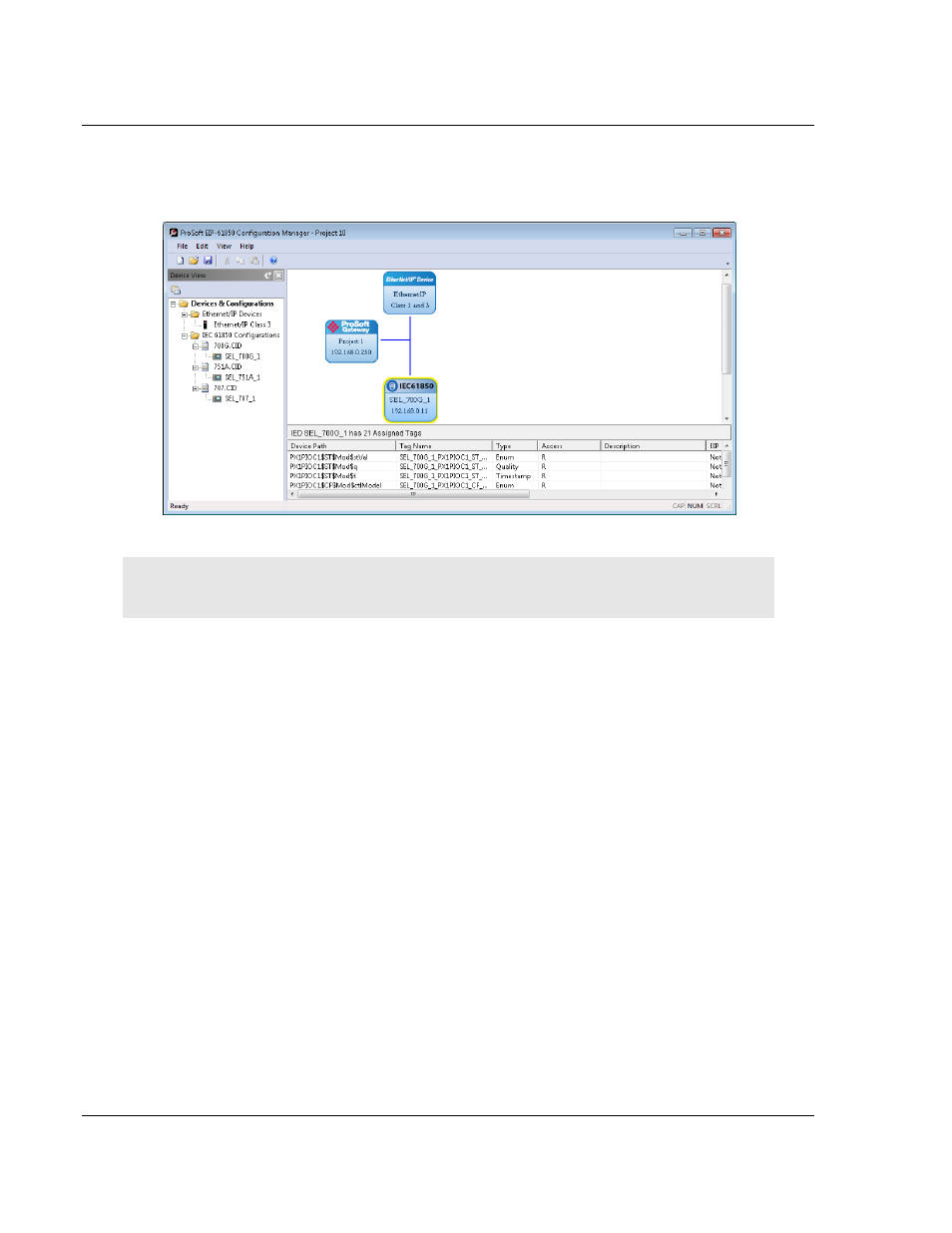
Configuring the PLX8x-EIP-61850 Gateway
PLX8x-EIP-61850 ♦ Communication Gateway
User Manual
Server to
IEC 61850 Client
Page 28 of 167
ProSoft Technology, Inc.
July 2, 2015
9 Choose M
APPING
>
S
AVE
to save the tag mapping. The mapped tags appear
in the Assigned Tags pane at the lower-right of the Configuration Manager
when you click the IED bubble.
Note: You can click and drag a higher level object (such as a logical node (LN), a logical device
(LD), or the IED to map ALL the child tags descending from the higher level object.
10 At this point, you have mapped the tags from the IED to the gateway internal
database. If you download the configuration to the gateway at this point, the
IEC 61850 Client starts to read the values of the Data Attributes from the IED.
The next step is to map the tags from the internal database to the EtherNet/IP
output (refer to Mapping Tags in the Gateway to EtherNet/IP on page 34).
11 If you want to delete one or more mappings, refer to Deleting one or more
IEC 61850 mappings on page 33.
You can map other data from the IED. Refer to:
Mapping Reports on page 29
Mapping GOOSE Messages on page 31
