Prosoft eip-61850 tag monitor diagnostics – ProSoft Technology PLX81-EIP-61850 User Manual
Page 61
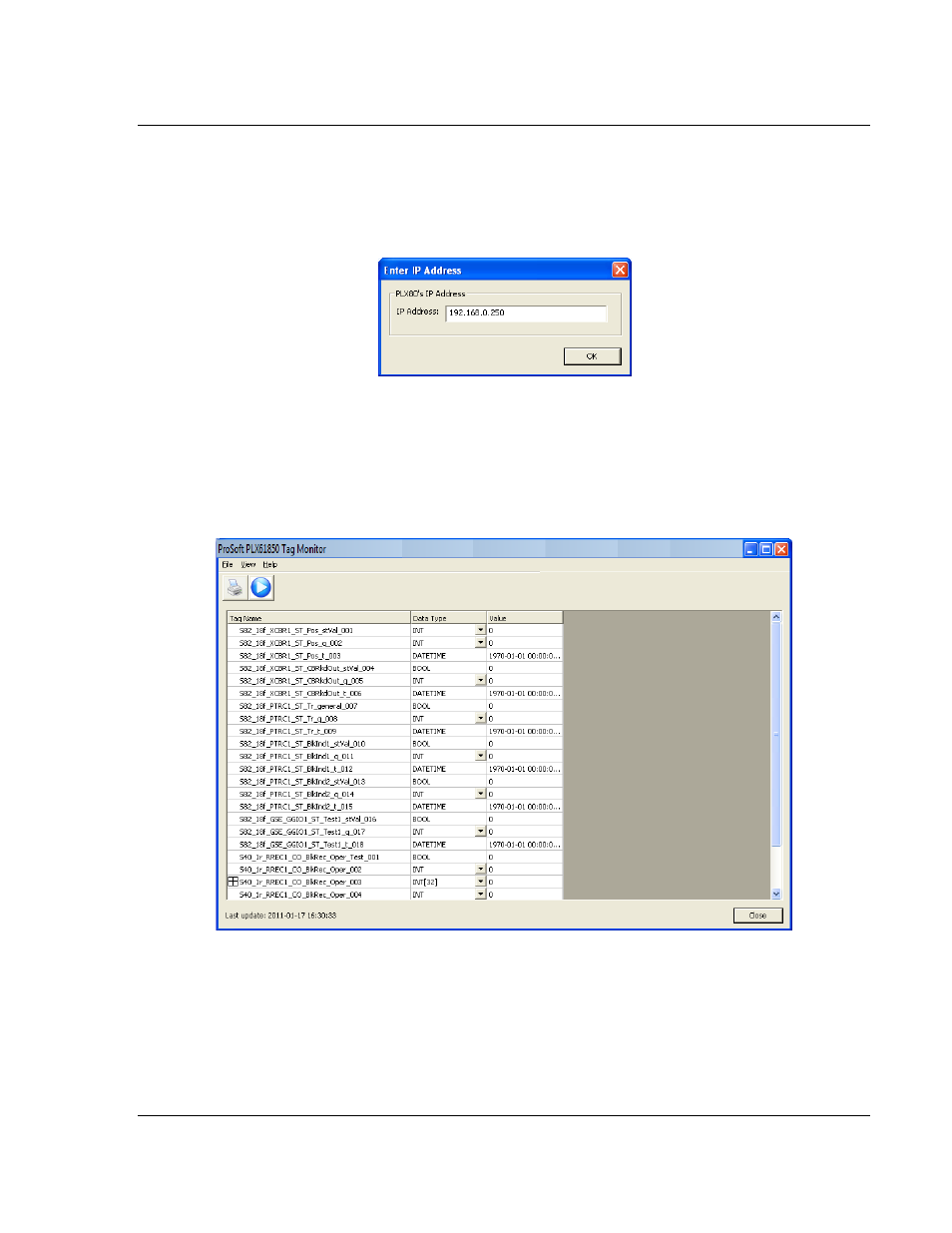
PLX8x-EIP-61850 ♦ Communication Gateway
Diagnostics and Troubleshooting
Server to
IEC 61850 Client
User Manual
ProSoft Technology, Inc.
Page 61 of 167
July 2, 2015
4.5
ProSoft EIP-61850 Tag Monitor Diagnostics
To start ProSoft EIP-61850 Tag Monitor, choose Start / Programs / ProSoft
Technology / ProSoft EIP-61850 Tag Monitor.
ProSoft EIP-61850 Tag Monitor requests the gateway
’s IP address upon start-up.
Once ProSoft EIP-61850 Tag Monitor locates the gateway, it shows information
about the tags in the gatew
ay’s tag database. ProSoft EIP-61850 Tag Monitor
allows you to change the values of a tag through the V
ALUE
field. Data
movement from the devices connected to the gateway may overwrite any values
that were provided on this window.
Here is the ProSoft EIP-61850 Tag Monitor window.
The window shows three columns of data: T
AG
N
AME
, D
ATA
T
YPE
, and V
ALUE
.
Tag names for complex data types show a + to the left of the name. The gateway
considers some of the IEC 61850 data types to be complex. In the window
shown here, see Tag Name S40_1r_RREC1_CO_BlkRec_Oper_003.
