Usage examples – ProSoft Technology PLX81-EIP-61850 User Manual
Page 120
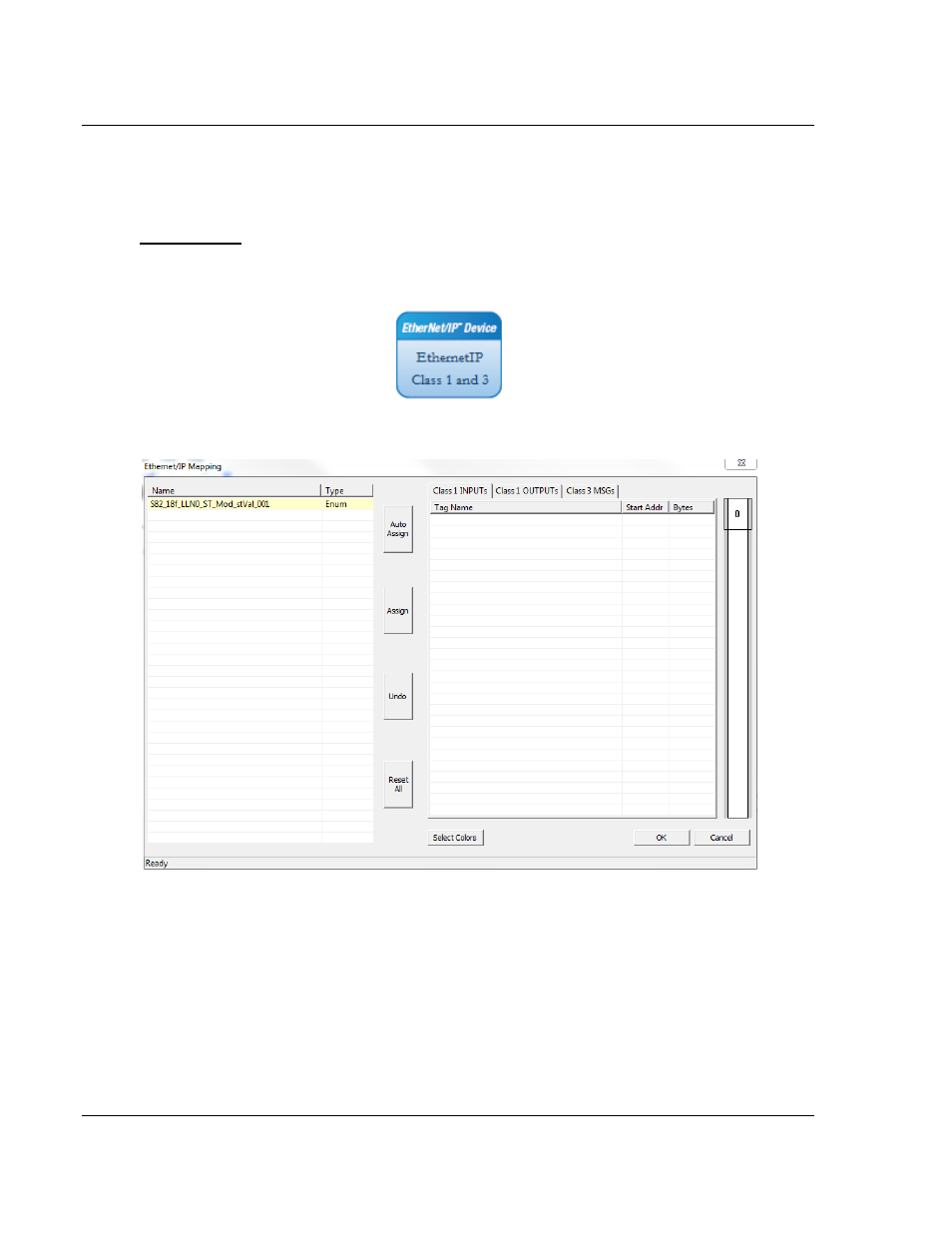
Reference
PLX8x-EIP-61850 ♦ Communication Gateway
User Manual
Server to
IEC 61850 Client
Page 120 of 167
ProSoft Technology, Inc.
July 2, 2015
5.7
Usage Examples
5.7.1 Rockwell Automation PLC Device Configuration
Configuration
After the IEC 61850 Data Attributes to be mapped in the gateway have been
chosen, then double-click on the EthernetIP bubble.
This brings up the EtherNet/IP Mapping window.
On the EtherNet/IP Mapping window the Data Attribute is automatically showing
on the left-hand side of the window. The right-hand side of the window is for
mapping IED data to the gateway’s EtherNet/IP adapter. This is the data the
gateway exchanges with the PLC.
This manual is related to the following products:
