5 service > ntp, Service > ntp 50, Service > ntp – PLANET MAP-3100 User Manual
Page 50
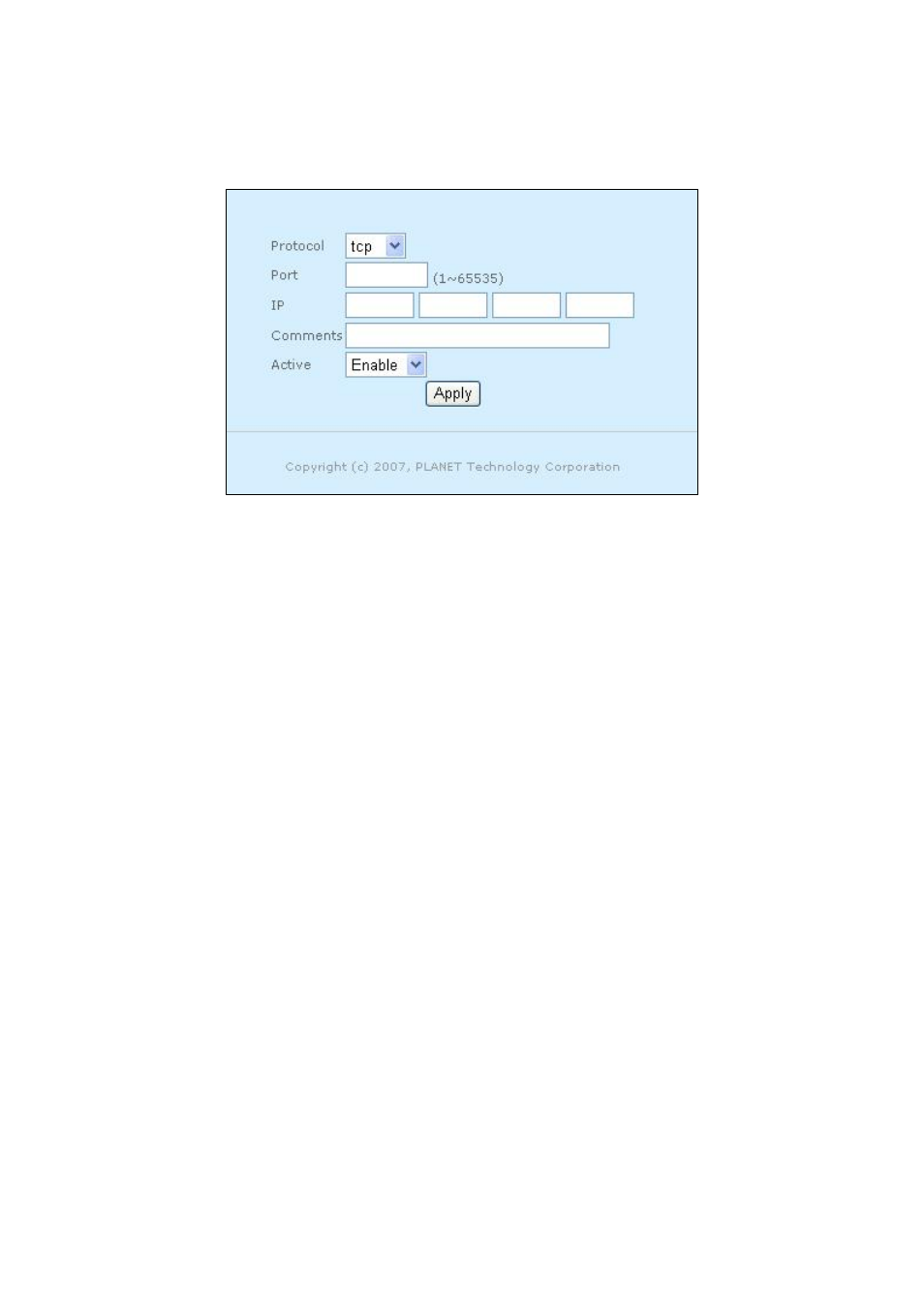
d.
If you select to add new entry, Virtual Server – add page will display as shown in
Figure 3.4.4.2.
Figure 3.4.4.2: Virtual server – add page
Virtual server - add page contain the following parameter:
¾
Protocol – Click on “Protocol” drop down menu to select protocol.
¾
Port – Enter the Port number.
¾
IP – Enter the virtual server IP address.
¾
Comments – Enter proper comments.
¾
Active – Click on “Active” drop down menu to enable or disable this virtual
server.
¾
“Apply” button – Click on “Apply” button to confirm add record. New settings
are active after the device reboot.
e.
If you select to edit existing virtual server, a page similar to Figure 3.4.4.2 with
configured settings will be displayed.
3.4.5
Service > NTP
Network Time Protocol (NTP) is a protocol for synchronizing the system clocks over data
networks. NTP configuration page is shown in Figure 3.4.5.1.
Page 50 of 102
