PLANET MAP-3100 User Manual
Page 46
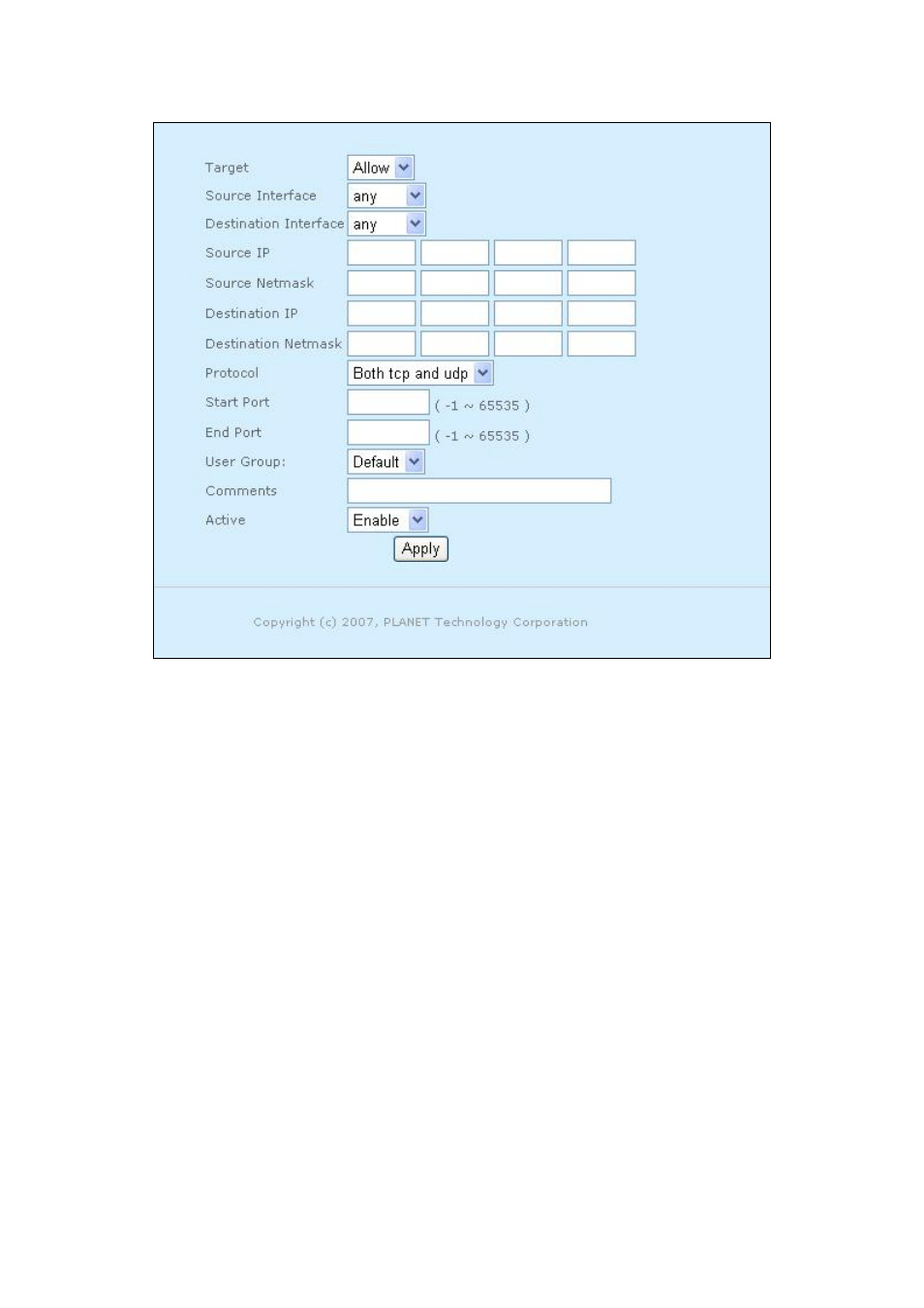
Figure 3.4.2.1: Firewall – add page
Firewall - add page contain the following parameter:
¾
Target – Click on “Target” drop down menu to allow or deny target.
¾
Source Interface – Click on “Source Interface” drop down menu to select
source interface. For example, WAN, MESH, VLAN0……
¾
Destination Interface – Click on “Destination Interface” drop down menu to
select destination interface. For example, WAN, MESH, VLAN0……
¾
Source IP – Enter the source IP address.
¾
Source Netmask – Enter the network mask of source IP address.
¾
Destination IP – Enter the destination IP address.
¾
Destination Netmask – Enter the network mask of destination IP.
¾
Protocol – Click on “Protocol” drop down menu to select Firewall protocol.
¾
Start port – Enter the port number of start port.
¾
End port – Enter the port number of end port.
Page 46 of 102
