PLANET MAP-3100 User Manual
Page 42
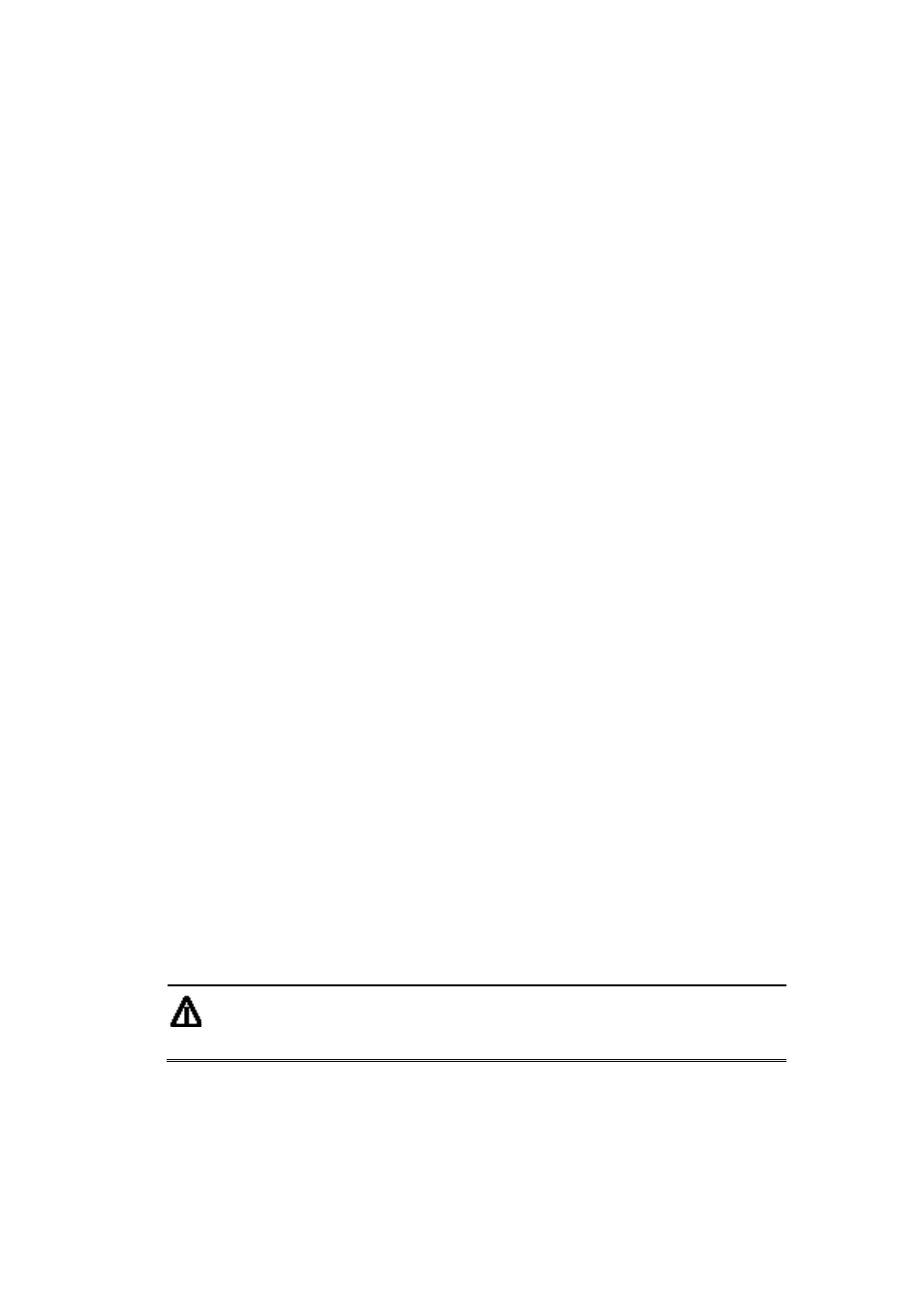
16 : minimize delay. (Default)
c. Click
on
“Willingness” drop down menu to enable or disable Willingness. Willingness
will be calculated dynamically if disabled
d.
Enter the Willingness level.
e.
Hysteresis adds more robustness to the link sensing but delays neighbor registration.
Click on “Hysteresis” drop down menu to enable or disable Hysteresis.
f.
Enter the Hysteresis Scaling.
g.
Enter the Hysteresis THR High value.
h.
Enter the Hysteresis THR Low value.
i.
Enter the Link Quality Type.
j.
Enter the Link Quality Size.
k.
Enter the Poll rate.
l.
Specify how much neighbor information should be sent in TC message.
0 : only send MPR selectors. (Default)
1 : send MPR selectors and MPRs.
2 : send all neighbors.
m.
Specify how many MPRs a node should try select to reach every 2 hop neighbor.
Default is 1.
n.
Specify a pre-shared key for the control traffic. Control traffic with different shared key
will be discarded.
o.
Re-enter the Shared Key to confirm it.
p. Click
on
“Apply” button if you have made any changes. New settings are active
after the device reboot.
Note
Unless you are familiar with the setting, otherwise we would suggest to
keep the value unchanged, or press Reset to set back to default. These
settings should fit for the most application.
Page 42 of 102
