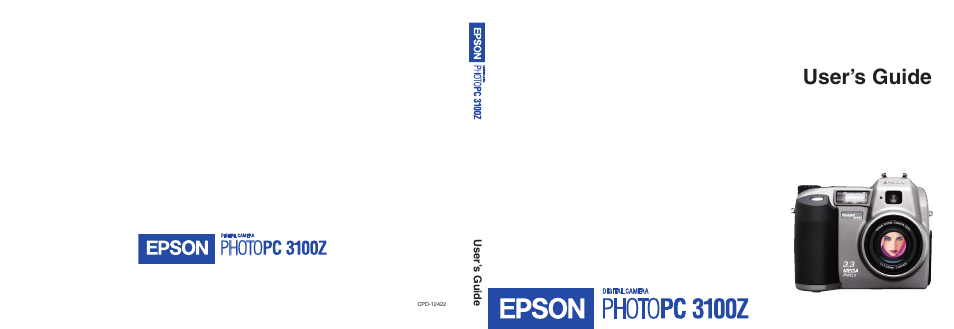Epson PhotoPC 3100Z User Manual
User’s guide
Table of contents
Document Outline
- Front Matter
- Contents
- Introduction
- Using Your Camera and Taking Pictures
- Chap 1-Setting Up Your Camera
- Unpacking Your PhotoPC3100Z
- Installing Batteries
- Attaching the Neck Strap
- Attaching the Lens Cap
- Using the Camera Case
- Using the Camera Dial and Turning On the Camera
- Setting the Date and Time
- Formatting Your CompactFlash Memory Card
- Choosing Your User Mode
- Removing a CompactFlash Memory Card
- Installing a CompactFlash Memory Card
- Chap 2-Taking Pictures
- Taking Pictures With the Viewfinder
- Taking Pictures With the LCD Screen
- Setting Resolution
- Setting the Image Compression
- Using the Flash
- Selecting Color or Black and White Mode
- Taking Pictures With the Timer
- Using Programmed Subject Settings
- Enabling the Confirmation Screen
- Adding Sound to Pictures
- Using Instant Playback and Delete
- Reading the Status Display Panel
- Chap 3-Capturing Video Clips and Special Shots
- Chap 4-Framing, Focusing, and Zooming
- Chap 5-Adjusting Exposure and Color Settings
- Chap 6-Playing Back Photos
- Chap 7-Adjusting Camera Settings
- Chap 8-Selecting Images for Printing
- Using Your Camera With Your Computer or Video Device
- Chap 9-Installing Software and Connecting
- Chap 10-Getting Photos Into Your Computer
- Chap 11-Getting Your Photos Into Documents
- Chap 12-Printing Your Photos
- Chap 13-Stitching Panoramas
- Chap 14-Presenting Your Photos
- Troubleshooting and Reference
- Appendix A-Maintenance and Troubleshooting
- Appendix B-Optional Accessories
- Appendix C-Specifications
- Appendix D-Notices
- Index