Solving connection and software problems – Epson PhotoPC 3100Z User Manual
Page 144
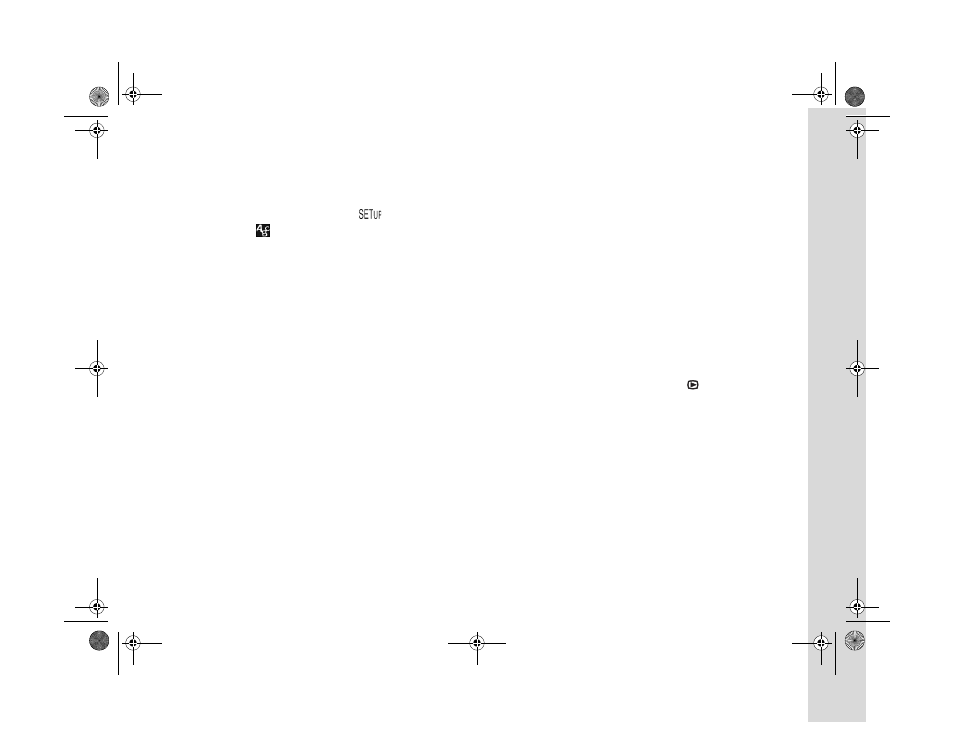
Maintenance and Troubleshooting A-7
The camera’s LCD screen is displaying the wrong language.
You can change the language back in the Language/Signal
setup menu. Turn your camera dial to
and press the
button under the
icon. (See page 7-4 for complete
instructions on changing the language setting.)
When you are in video clip capture mode, the time shown
is less than 35 seconds.
◗
The camera’s CompactFlash card does not have enough
remaining memory to capture a complete video clip.
You can still capture a video clip for the amount of time
shown. If you need to capture a video clip for the full 35
seconds, erase some existing pictures or video clips (see
Chapter 6), or transfer the pictures or video clips to your
computer and then erase them (see Chapter 10). Or
replace your memory card with a new one (see
Chapter 1).
◗
If you have sound turned on, you can capture a video
clip that is 25 seconds. Turn sound recording off to
capture a 35-second video clip.
Solving Connection and Software
Problems
If you are having trouble connecting your camera to a
computer or video device, or installing or using the software,
check the suggestions below:
Nothing appears on the television or the sounds don’t play
when you connect your camera to it.
◗
Make sure the video and audio cables are connected
correctly, as described on page 14-10, and the camera
and TV are turned on.
◗
Make sure your camera dial is set to .
◗
If your TV has both Video and S-Video modes, make
sure it is set to Video mode. See the manual for your
television if you need help.
◗
Check your batteries and make sure they’re installed
correctly. Replace the batteries if necessary, or connect
the AC adapter.
/HJHQGERRN 3DJH 0RQGD\ $SULO 30
