Attaching the neck strap – Epson PhotoPC 3100Z User Manual
Page 17
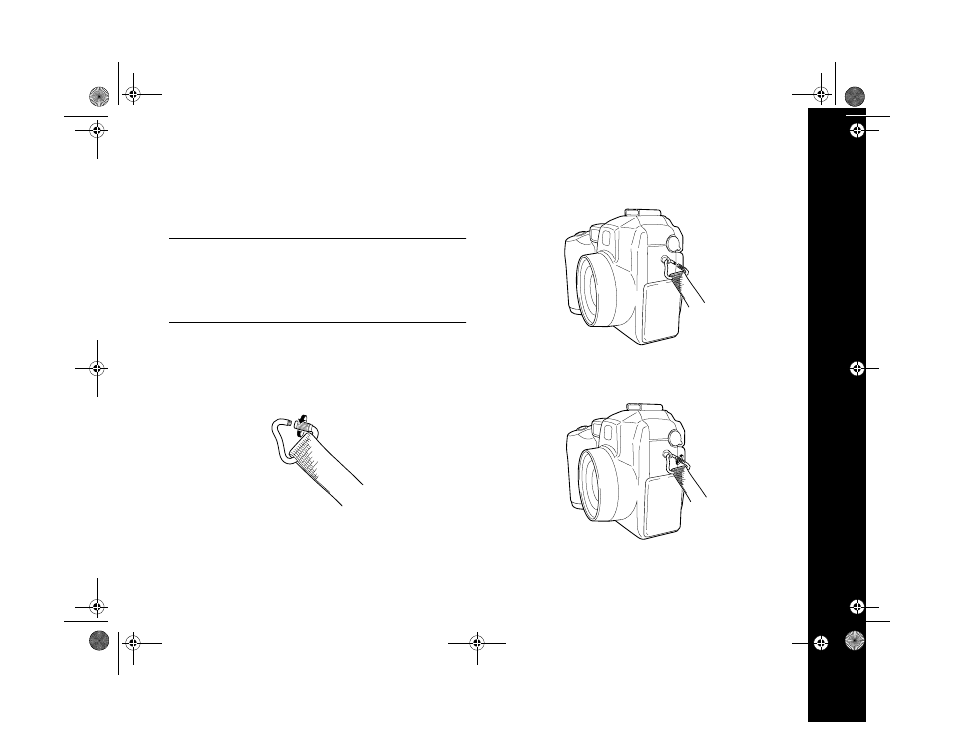
Setting Up Your Camera 1-4
Attaching the Neck Strap
Your camera includes a neck strap that attaches to the camera
to make it easier to carry.
WARNING
To avoid damaging the camera or other objects, or injuring
people, do not swing the camera about. Keep the strap away
from children. Do not pull or tighten the strap too firmly while
wearing it around your hand or neck; this can cause serious injury.
To attach the neck strap:
1
Unscrew the screw sleeve on the triangular fastener at
one end of the strap
2
Attach the fastener to one side of the camera by passing
it through the eyelet.
3
Tighten the screw sleeve on the fastener as shown below
to close it.
/HJHQGERRN 3DJH 0RQGD\ $SULO 30
See also other documents in the category Epson Cameras:
- PhotoPC 600 (119 pages)
- R-D1 (55 pages)
- PhotoPC 700 (103 pages)
- PhotoPC 700 (2 pages)
- L-500V (66 pages)
- PhotoPC 500 (1 page)
- PhotoPC 3100Z (31 pages)
- PhotoPC 3100Z (143 pages)
- PhotoPC 3100Z (80 pages)
- PhotoPC 750Z (53 pages)
- PhotoPC 750Z (121 pages)
- 3000Z (28 pages)
- 4012033-00 XXX (81 pages)
- PC3000Z (57 pages)
- P-3000 (14 pages)
- PhotoPC L-400 (65 pages)
- PhotoPC Megapixel Digital Camera 650 (2 pages)
- 2100Z (156 pages)
- Optio 430 (51 pages)
- PhotoPC 850Z (142 pages)
- BALUNS FG01281 (66 pages)
- R-D (59 pages)
- PhotoPC 650 (158 pages)
- PhotoPC 650 (2 pages)
- PhotoPC L-410 (7 pages)
- PhotoPC L-410 (98 pages)
- P3000-P5000 (14 pages)
- ELPD04 (58 pages)
- 3100Z (13 pages)
- 3100Z (143 pages)
- Digitial Camera (74 pages)
- PhotoPC L-500V (100 pages)
- R-D1s (48 pages)
- R-D1s (4 pages)
- R-D1s (16 pages)
- PhotoPC 550 (107 pages)
- Digital Camera 5/01EPSON (8 pages)
- S01-00 (61 pages)
- 750Z (1 page)
- DC-10s (6 pages)
- 650 (7 pages)
- 650 (38 pages)
- PC L-41 (94 pages)
