Epson PhotoPC 3100Z User Manual
Page 56
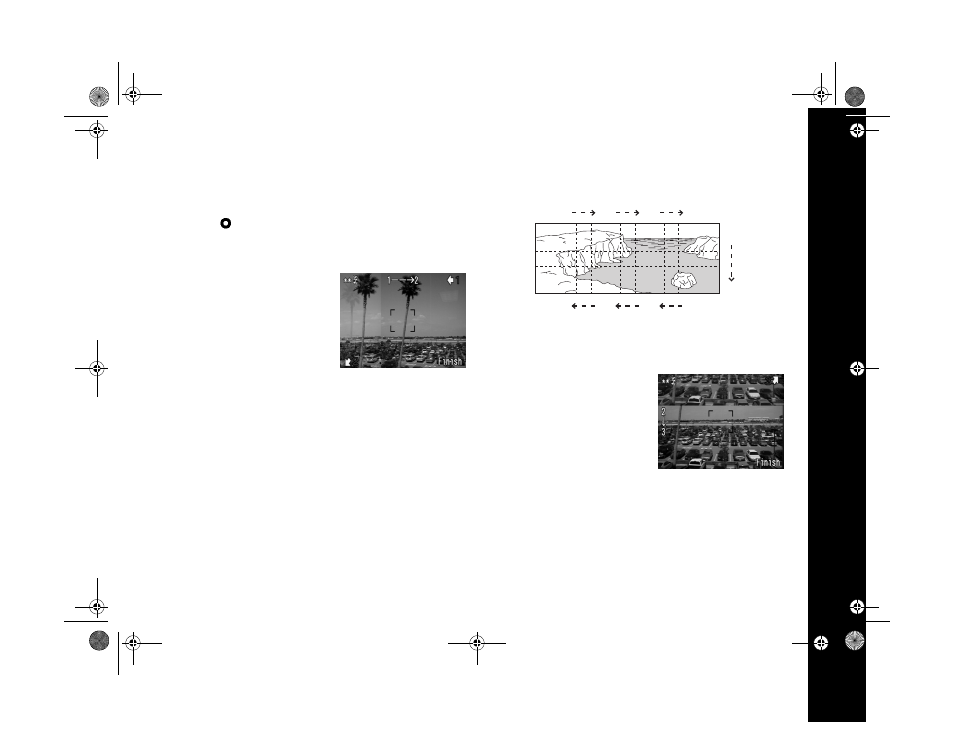
Framing, Focusing, and Zooming 4-7
4
Press the shutter button halfway to lock the auto focus
and exposure. When the camera locks its settings, the
photo capture light stops flashing and you see a green
circle
on the screen.
5
Press the button all the way down to capture the image.
6
Frame the next image in
your panorama. The LCD
screen shows a transparent
section of your previous
image. Make sure the entire
transparent section is
overlapping the same area in your next image.
Follow steps 4 and 5 to capture the image. Repeat this
step for all the images in the first row of your panorama.
7
If you are taking only a single row of images, press the
button next to
Finish
when you are done.
If you are taking two rows of images, continue with
step 8.
8
The second row of images goes from right to left,
directly under the first row of images.
Press the button under the image number with the down
arrow (in the bottom left corner of the LCD screen).
9
You see the transparent
lower portion of the last
image in the first row.
Make sure the entire area is
overlapping, and take a
picture.
10
Using the transparent section of your previous image,
frame the next image. Make sure the entire transparent
area is overlapping the same area in the current image.
Take the picture.
4
5
3
2
1
6
7
8
/HJHQGERRN 3DJH 0RQGD\ $SULO 30
