Epson PhotoPC 3100Z User Manual
Page 141
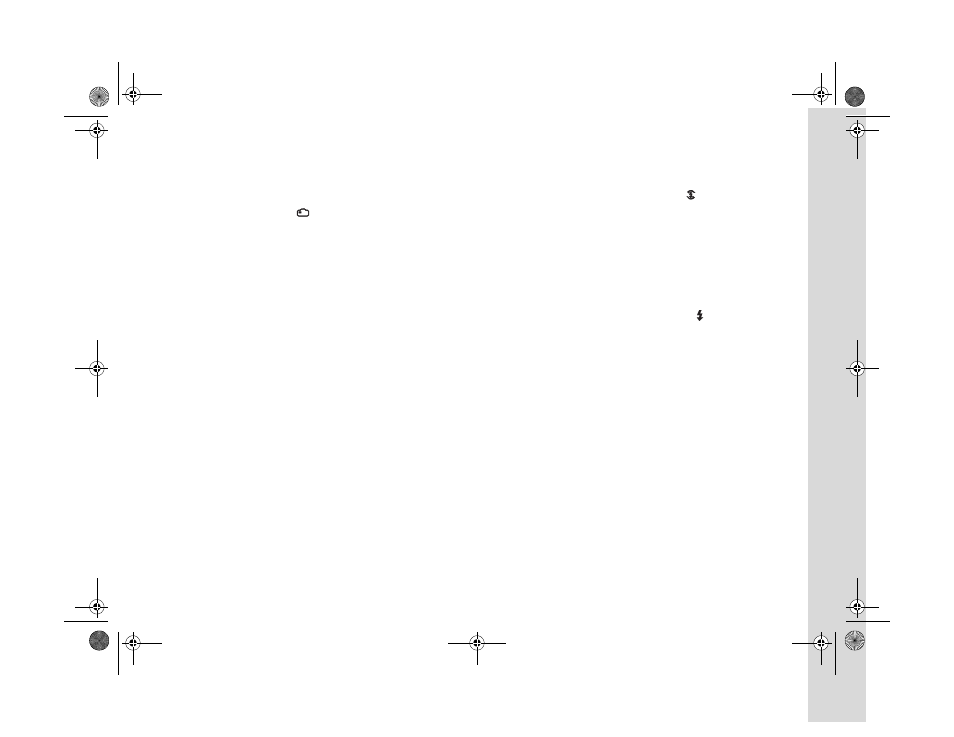
Maintenance and Troubleshooting A-4
You can’t see clearly through the viewfinder.
Adjust the view with the diopter dial. Set the diopter with
the camera dial turned to
for the most accurate
adjustment.
The camera takes too long to take a picture.
◗
You may be pressing the shutter all the way down at
once. This forces the camera to focus, make exposure
adjustments, and capture the image all at once. Press the
shutter button halfway down to focus, then the rest of
the way to capture the image (see Chapter 2).
◗
If you want to quickly take up to 47 pictures in
succession, use the continuous shooting mode.
See page 3-3 for details.
◗
If you are taking a picture in Uncompressed Tiff mode,
the camera takes longer to process the image. Tiff images
create large files (9.1MB) and take approximately 22
seconds to process. To capture large, high quality images
that you can print, try setting the camera to HyPict
JPEG mode instead of Tiff mode; see page 2-8.
The flash doesn’t work.
◗
Make sure the flash is not set to the flash off setting.
◗
Check the batteries and make sure they’re installed
correctly. Replace the batteries if necessary.
◗
If you are using one of the automatic flash modes
(automatic, red-eye reduction, or slow synchronized),
the flash only fires when there is insufficient light. If you
want to force the flash to fire, set it to forced mode.
(See Chapter 2.)
◗
You can’t use the flash in continuous shooting mode or
video clip capture mode.
◗
Check to make sure your camera’s flash setting is not set
to use an optional external flash if you’re trying to use
the camera’s flash. If you’re using an optional external
flash, make sure to use the
Ext Flash
setting in the Shot
SETUP menu (see Appendix B).
/HJHQGERRN 3DJH 0RQGD\ $SULO 30
