Setting the camera volume, Setting the language – Epson PhotoPC 3100Z User Manual
Page 85
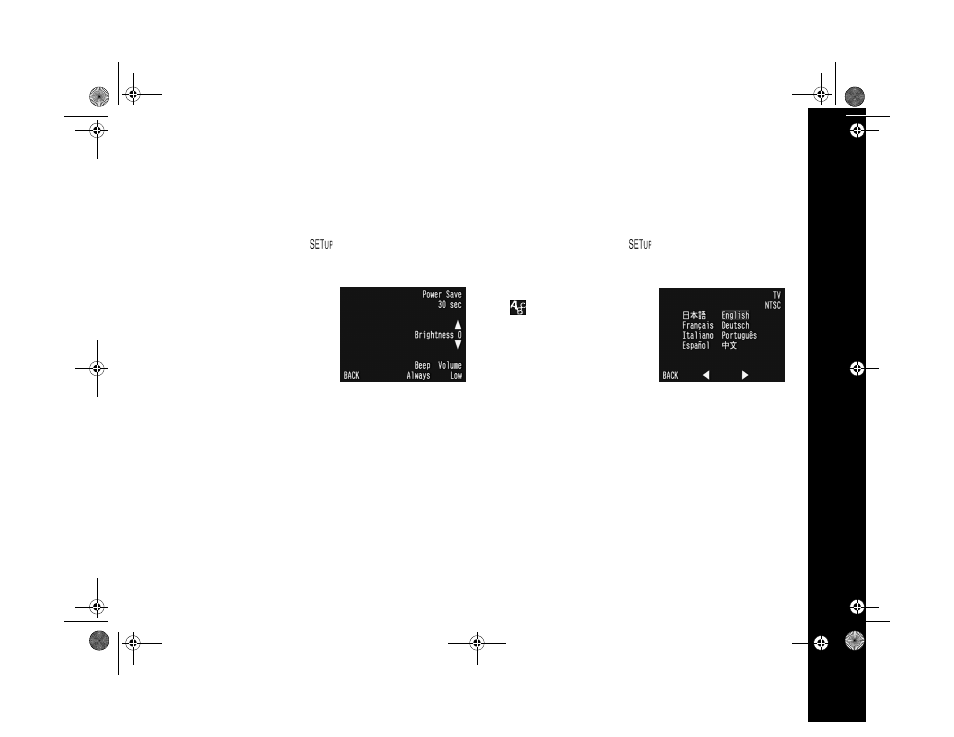
Adjusting Camera Settings 7-4
Setting the Camera Volume
You can change the camera’s volume for playing back audio
recordings and alert sounds.
1
Turn the camera dial to
to display the SETUP
menu.
2
Press the
button
under
Camera SETUP
. You see
the Camera SETUP menu.
3
Press the button next to
Volume
to change the
setting to
Hi
or
Low
.
4
Press the button under
BACK
to return to the SETUP
menu.
Setting the Language
You can choose from eight languages for information
displayed on the LCD screen.
1
Turn the camera dial to
to display the SETUP
menu.
2
Press the button under the
icon to go to the
Language/Signal setup
menu.
3
Press the buttons under the
arrows to highlight your desired language setting.
4
Press the button under
BACK
to save the setting and
return to the SETUP menu.
/HJHQGERRN 3DJH 0RQGD\ $SULO 30
- PhotoPC 600 (119 pages)
- R-D1 (55 pages)
- PhotoPC 700 (103 pages)
- PhotoPC 700 (2 pages)
- L-500V (66 pages)
- PhotoPC 500 (1 page)
- PhotoPC 3100Z (31 pages)
- PhotoPC 3100Z (143 pages)
- PhotoPC 3100Z (80 pages)
- PhotoPC 750Z (121 pages)
- PhotoPC 750Z (53 pages)
- 3000Z (28 pages)
- 4012033-00 XXX (81 pages)
- PC3000Z (57 pages)
- P-3000 (14 pages)
- PhotoPC L-400 (65 pages)
- PhotoPC Megapixel Digital Camera 650 (2 pages)
- 2100Z (156 pages)
- Optio 430 (51 pages)
- PhotoPC 850Z (142 pages)
- BALUNS FG01281 (66 pages)
- R-D (59 pages)
- PhotoPC 650 (2 pages)
- PhotoPC 650 (158 pages)
- PhotoPC L-410 (7 pages)
- PhotoPC L-410 (98 pages)
- P3000-P5000 (14 pages)
- ELPD04 (58 pages)
- 3100Z (143 pages)
- 3100Z (13 pages)
- Digitial Camera (74 pages)
- PhotoPC L-500V (100 pages)
- R-D1s (48 pages)
- R-D1s (4 pages)
- R-D1s (16 pages)
- PhotoPC 550 (107 pages)
- Digital Camera 5/01EPSON (8 pages)
- S01-00 (61 pages)
- 750Z (1 page)
- DC-10s (6 pages)
- 650 (38 pages)
- 650 (7 pages)
- PC L-41 (94 pages)
