Epson PhotoPC 3100Z User Manual
Page 178
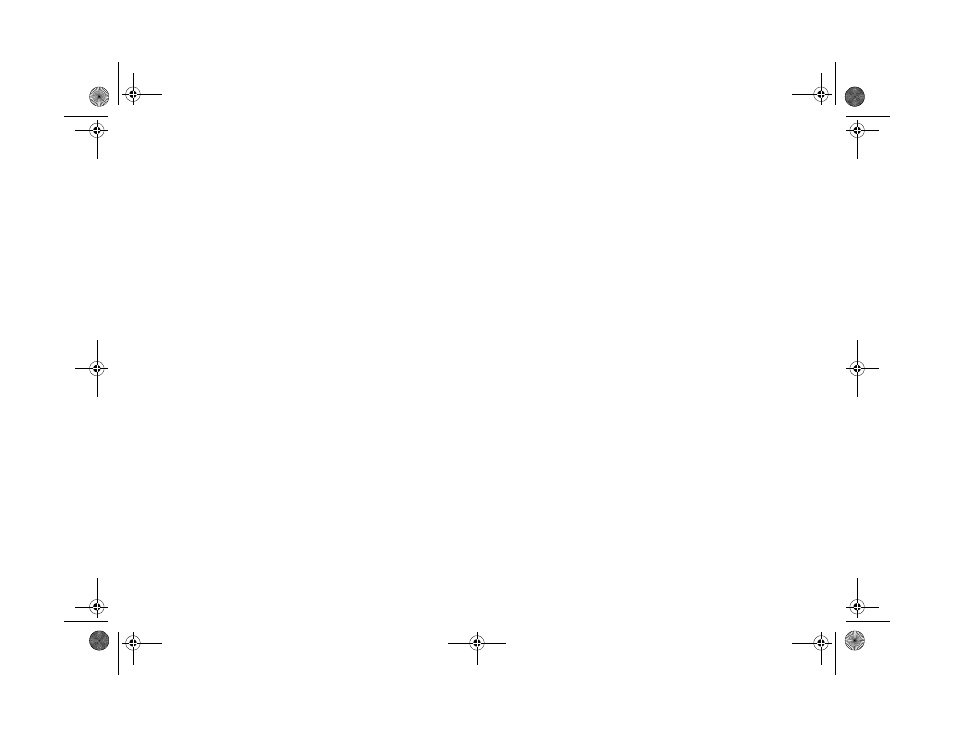
Index 5
A
B
D
Dark
conditions, 5-2
LCD screen, A-5
pictures, A-13
Date and time
problems, A-6, A-14
setting, 1-8, 7-1 to 7-2
Declaration of Conformity, D-3
Delay, setting, 2-12
Deleting
all pictures, 6-4
audio recordings, 6-6 to 6-7
current picture, 6-4
downloaded pictures, 10-5
locked pictures, 6-4
pictures using Confirmation screen, 2-16
pictures using LCD screen, 6-3 to 6-4
video clip, 6-10
Dial
Digital Print Order Format (DPOF) files, 8-2 to 8-3
description, 8-2
deselecting photos, 8-2 to 8-3
Diopter, 7-5, A-4
Directly copying files, 10-1 to 10-2
Disabling flash, 2-10
Display panel, 2-17 to 2-18
Display, LCD see LCD screen
Distorted pictures, A-11
Documentation, using, Intro-3, 9-9
Documents
copying pictures into, 11-3 to 11-4
getting pictures into, 11-1 to 11-7
Downloading
audio recordings, 10-1 to 10-5, 11-7
pictures, 10-1 to 10-5, 11-5 to 11-7
slow, A-9
using PC card adapter, B-7
video clips, 10-1 to 10-5, 11-7
DPOF, 8-1 to 8-4
Drag and drop, 11-4 to 11-5, 11-7, A-8, A-11
E
Electronic manual, 9-9
English, resetting on camera, 7-4
Environmental specifications, C-3
/HJHQGERRN 3DJH 0RQGD\ $SULO 30
