Installing the pc card adapter, Transferring photos with the adapter – Epson PhotoPC 3100Z User Manual
Page 160
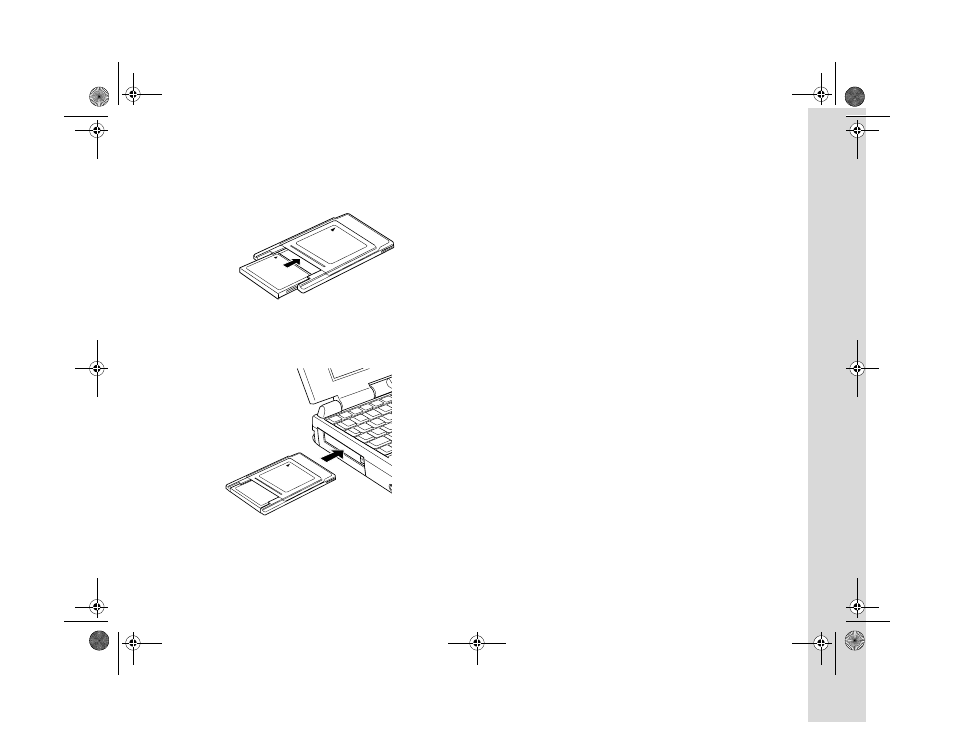
Optional Accessories B-7
Installing the PC Card Adapter
1
Insert the memory card all the way into the adapter.
2
Insert the adapter into your computer’s Type II PC card
slot.
Transferring Photos With the Adapter
Once the adapter and card are installed in your computer’s
PC card (PCMCIA) slot, you can transfer photos by simply
copying them to your hard drive. The photos are stored in
the
DCIM/100Epson
folder on the card and the video clips
are stored in the
Movie
folder.
◗
In Windows, use My Computer or the Windows
Explorer to drag and drop image files to your hard drive.
◗
On a Macintosh, use the Finder to drag and drop image
files to your desktop or hard drive.
/HJHQGERRN 3DJH 0RQGD\ $SULO 30
See also other documents in the category Epson Cameras:
- PhotoPC 600 (119 pages)
- R-D1 (55 pages)
- PhotoPC 700 (103 pages)
- PhotoPC 700 (2 pages)
- L-500V (66 pages)
- PhotoPC 500 (1 page)
- PhotoPC 3100Z (31 pages)
- PhotoPC 3100Z (143 pages)
- PhotoPC 3100Z (80 pages)
- PhotoPC 750Z (53 pages)
- PhotoPC 750Z (121 pages)
- 3000Z (28 pages)
- 4012033-00 XXX (81 pages)
- PC3000Z (57 pages)
- P-3000 (14 pages)
- PhotoPC L-400 (65 pages)
- PhotoPC Megapixel Digital Camera 650 (2 pages)
- 2100Z (156 pages)
- Optio 430 (51 pages)
- PhotoPC 850Z (142 pages)
- BALUNS FG01281 (66 pages)
- R-D (59 pages)
- PhotoPC 650 (158 pages)
- PhotoPC 650 (2 pages)
- PhotoPC L-410 (7 pages)
- PhotoPC L-410 (98 pages)
- P3000-P5000 (14 pages)
- ELPD04 (58 pages)
- 3100Z (13 pages)
- 3100Z (143 pages)
- Digitial Camera (74 pages)
- PhotoPC L-500V (100 pages)
- R-D1s (48 pages)
- R-D1s (4 pages)
- R-D1s (16 pages)
- PhotoPC 550 (107 pages)
- Digital Camera 5/01EPSON (8 pages)
- S01-00 (61 pages)
- 750Z (1 page)
- DC-10s (6 pages)
- 650 (38 pages)
- 650 (7 pages)
- PC L-41 (94 pages)
