Epson PhotoPC 3100Z User Manual
Page 143
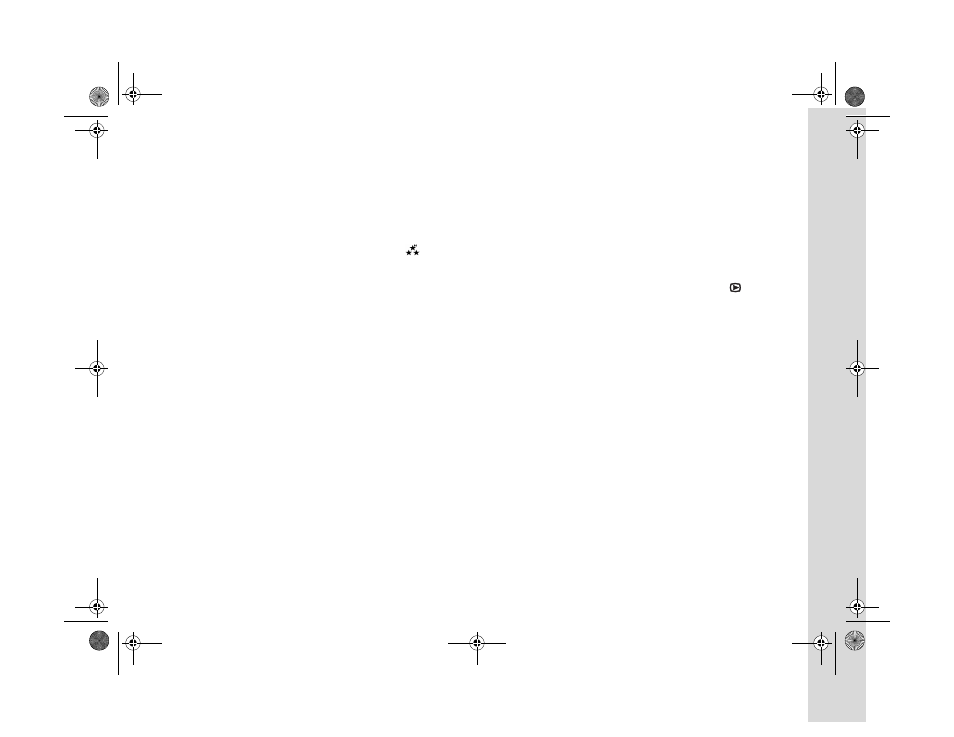
Maintenance and Troubleshooting A-6
You can’t take certain types of pictures or make all the
settings you want.
◗
Some of the camera’s settings and features can’t be used
at the same time. For example, you can’t use continuous
shooting mode and set the image quality to
(HyPict
or Tiff) at the same time.
◗
To adjust certain settings like white balance, exposure,
and sensitivity settings, you need to set your user mode
to Program or Manual. See page 1-8 for details.
◗
Uncompressed Tiff mode images are 9.1MB. You can
take only one picture in this mode with your included
memory card. For high quality images that take up less
memory, try using HyPict JPEG mode. See Chapter 2
for details.
◗
To use an optional external flash, you need to set your
user mode to Manual. See page 1-10 for details on
changing your user mode and Appendix B to use an
external flash.
The “pictures remaining” number on the display panel
doesn’t decrease after you take a picture.
Your camera is operating correctly. The total number of
pictures you can store depends on your pictures’ content.
The number doesn’t always change, especially when you’re
using standard image quality. (To confirm that the camera
took the picture, you can turn the camera dial to
to
display the last picture that was taken.)
The camera’s date and time settings need to be reset often.
When your camera is without working batteries or a
connection to an optional AC adapter for an extended period
of time, it loses the time, date, and other settings (and
returns to the default settings). To make sure you don’t lose
your settings, connect the camera to an optional AC adapter
or purchase a set of batteries to use in the camera when the
others stop working.
/HJHQGERRN 3DJH 0RQGD\ $SULO 30
