Epson PhotoPC 3100Z User Manual
Page 6
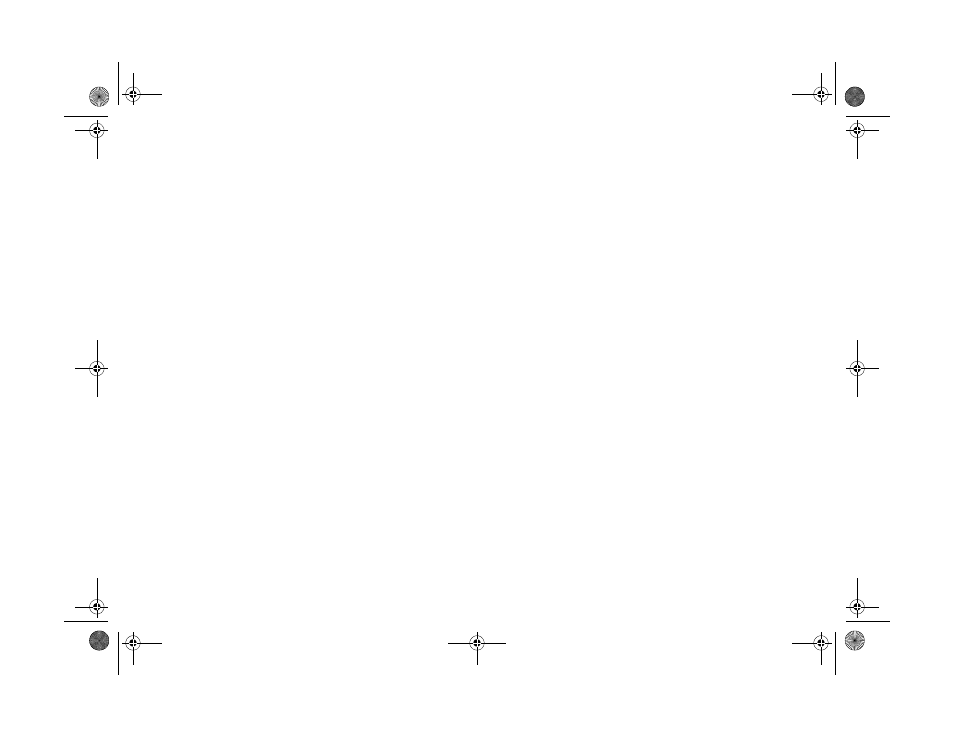
xiv
A
B
Selecting Color or Black and White Mode
Taking Pictures With the Timer
Using Programmed Subject Settings
Enabling the Confirmation Screen
Using Instant Playback and Delete
Reading the Status Display Panel
Checking Other Status Information
Capturing Video Clips and Special Shots
Continuous Shooting Using the Timer
Framing, Focusing, and Zooming
Taking Close-Ups With Macro Mode
Adjusting Exposure and Color Settings
Changing the Automatic Exposure Value
Setting Shutter Speed and Aperture
Using Aperture Priority Settings
Using Shutter Priority Settings
Adjusting the Sensitivity Setting
Adjusting the White Balance Setting
Setting the Custom White Balance
/HJHQGERRN 3DJH [LY 0RQGD\ $SULO 30
