Printing a single photo, Chap 12-printing your photos, 12 printing your photos – Epson PhotoPC 3100Z User Manual
Page 115: Printing your photos, Ab usi ng y o ur camera
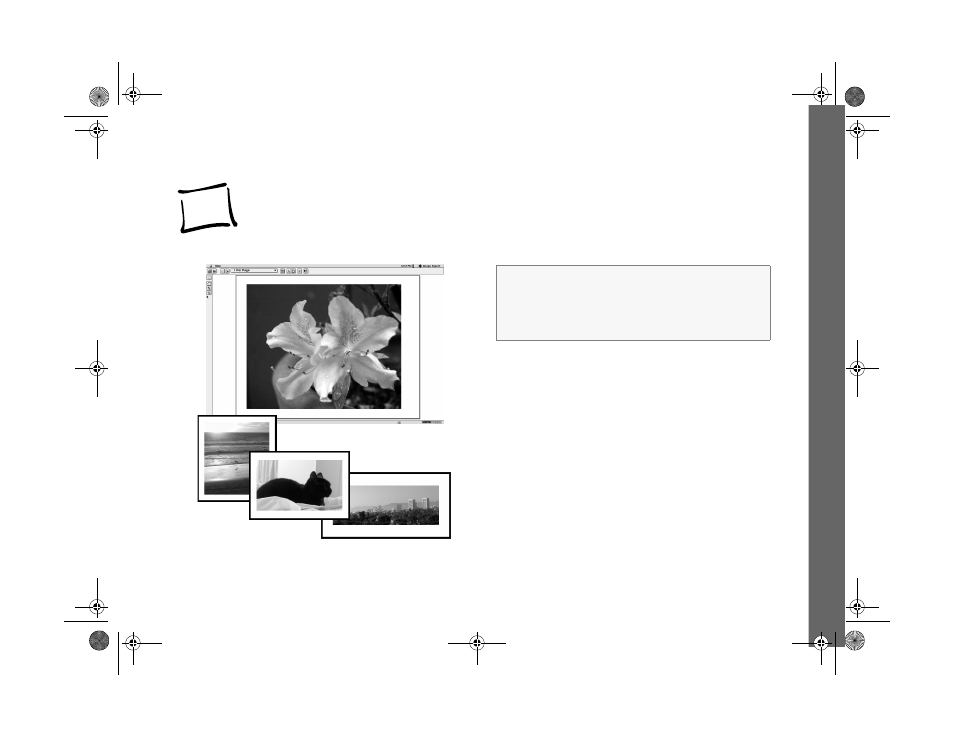
Printing Your Photos 12-1
A
B
Usi
ng Y
o
ur
Camera
.
12
mage Expert lets you lay out and print a single photo
I
or an entire album. You can print a contact sheet of all
the pictures in your camera, or several copies of your photos
with different layouts and print settings.
Printing a Single Photo
1
Start Image Expert:
In Windows, click
Start
,
Programs
,
Image Expert
,
Image Expert - PhotoPC 3100Z
.
Sections in this Chapter:
Printing a Single Photo . . . . . . . . . . . . . . . . . . . . . . . . . 12-1
Printing Photos from an Album . . . . . . . . . . . . . . . . . . . 12-3
Printing Size Guidelines . . . . . . . . . . . . . . . . . . . . . . . . 12-4
Printing Your Photos
/HJHQGERRN 3DJH 0RQGD\ $SULO 30
See also other documents in the category Epson Cameras:
- PhotoPC 600 (119 pages)
- R-D1 (55 pages)
- PhotoPC 700 (103 pages)
- PhotoPC 700 (2 pages)
- L-500V (66 pages)
- PhotoPC 500 (1 page)
- PhotoPC 3100Z (31 pages)
- PhotoPC 3100Z (143 pages)
- PhotoPC 3100Z (80 pages)
- PhotoPC 750Z (53 pages)
- PhotoPC 750Z (121 pages)
- 3000Z (28 pages)
- 4012033-00 XXX (81 pages)
- PC3000Z (57 pages)
- P-3000 (14 pages)
- PhotoPC L-400 (65 pages)
- PhotoPC Megapixel Digital Camera 650 (2 pages)
- 2100Z (156 pages)
- Optio 430 (51 pages)
- PhotoPC 850Z (142 pages)
- BALUNS FG01281 (66 pages)
- R-D (59 pages)
- PhotoPC 650 (158 pages)
- PhotoPC 650 (2 pages)
- PhotoPC L-410 (7 pages)
- PhotoPC L-410 (98 pages)
- P3000-P5000 (14 pages)
- ELPD04 (58 pages)
- 3100Z (13 pages)
- 3100Z (143 pages)
- Digitial Camera (74 pages)
- PhotoPC L-500V (100 pages)
- R-D1s (48 pages)
- R-D1s (4 pages)
- R-D1s (16 pages)
- PhotoPC 550 (107 pages)
- Digital Camera 5/01EPSON (8 pages)
- S01-00 (61 pages)
- 750Z (1 page)
- DC-10s (6 pages)
- 650 (38 pages)
- 650 (7 pages)
- PC L-41 (94 pages)
