3 cleaning and replacing the outlet filters – KACO Powador XP200-HV TL User Manual
Page 82
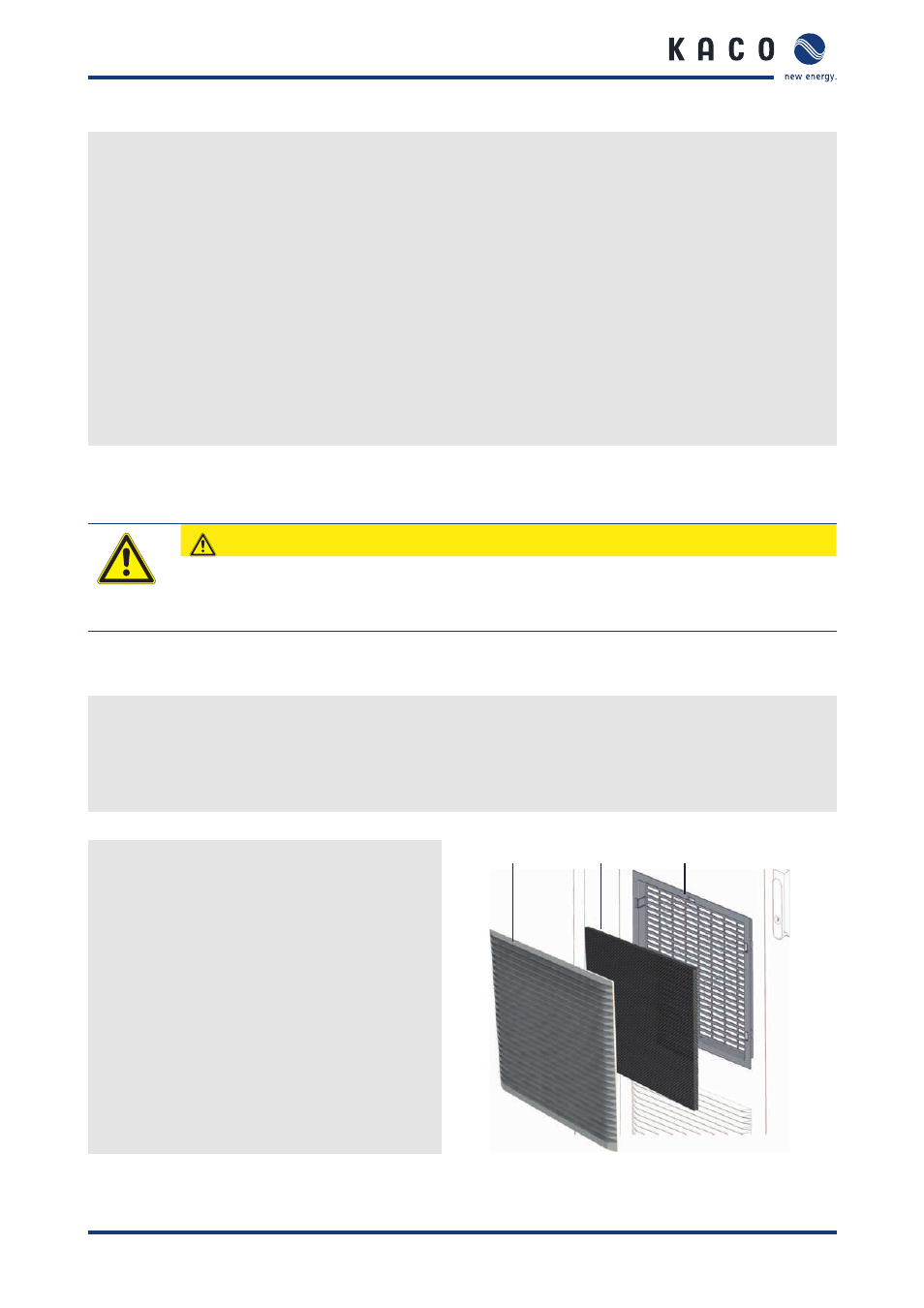
Maintenance/Cleaning
Page 82
Operating Instructions Powador XP200-HV TL, XP250-HV TL, XP350-HV TL_EN
"
Switch off the inverter (see section 11 on page 79)
Cleaning the fans
1. Remove the upper covers (Figure 71, item 1) from the inverter cabinets.
2. Clean the fans (Figure 71, items 2 and 3).
3. Attach the upper covers.
Changing the fans
1. Remove the upper covers from the inverter.
2. Disconnect the plug.
3. Replace the fan.
4. When you install a new fan, pay attention to the air flow direction (arrow on the fan housing).
5. Attach the upper covers.
"
Switch on the inverter (see section 11 on page 79)
11.3 Cleaning and replacing the outlet filters
CAUTION
Damage to the outlet filters
The front and rear covers of the outlet filters are made of plastic and may break under severe stress.
›
Do not apply force to the outlet filters.
The outlet filters are installed in the front doors of the inverter.
Checking the filter mat for dirt
1. Switch off the inverter (see section 11 on page 79).
2. Open the front door in which the outlet filter is installed.
3. On the inside of the open front door tap the center of the outlet filter with the palm.
4. If the palm is dirty clean the filter mat.
Cleaning the filter mat (Figure 72)
1. Remove the front cover (item 1) of the outlet
filter.
2. Take off the filter mat (item 2) from the rear cover
(item 3).
3. Check the condition of the filter mat.
If the filter mat is covered with dirt:
1. Wipe off the dirt.
2. Reassemble the outlet filter.
If the filter mat is in bad condition:
"
Replace the complete outlet filter.
1
2
3
Figure 72: Dismounting the filter mat
