6 analogue interface parameters – KACO Powador XP200-HV TL User Manual
Page 55
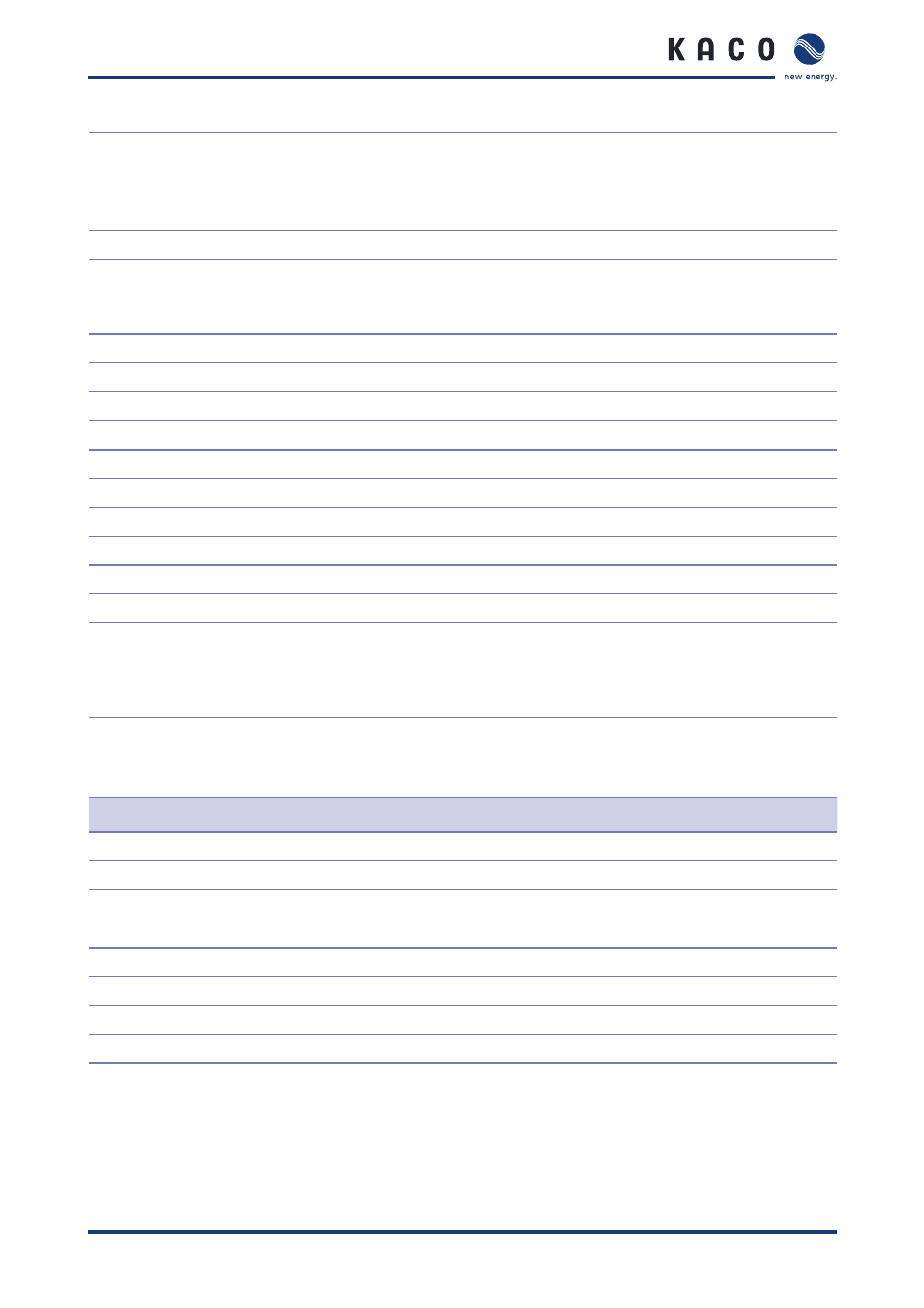
User interface
Operating Instructions Powador XP200-HV TL, XP250-HV TL, XP350-HV TL_EN
Page 55
RPC mode select
–
0 ... 2
Remote power control:
•
0: Disable
•
1: Master
•
2: Slave (for cosphi control operation)
0
Power meter
kWh
0 ... 99999999
PV generation amount check
0
RS485 protocol
–
0 ... 999
0: ACI protocol
1: Protocol for Powador-proLOG
2: Protocol for Powador-go
0
0
0
RS485 ID
–
0 ... 999
ID for communication with RS485
0
CAN ID
–
0 ... 999
ID for communication with CAN
0
Argus box 1 address
–
0 ... 99999
Argus box 1 address and type setup
0
Argus box 2 address
–
0 ... 99999
Argus box 2 address and type setup
0
Argus box 3 address
–
0 ... 99999
Argus box 3 address and type setup
0
Argus box 4 address
–
0 ... 99999
Argus box 4 address and type setup
0
Argus box 5 address
–
0 ... 99999
Argus box 5 address and type setup
0
Argus box 6 address
–
0 ... 99999
Argus box 6 address and type setup
0
Argus box 7 address
–
0 ... 99999
Argus box 7 address and type setup
0
Argus box 8 address
–
0 ... 99999
Argus box 8 address and type setup
0
Prolog Positive
Sequence Enable
–
0 ... 1
Provide positive sequence for grid vol-
tage as proLOG
0
Prolog Expanded
Total Yield
–
0 ... 1
Provide expanded total yield to proLOG
0
Table 21: Parameters for the digital interface
8.5.6 Analogue interface parameters
Parameter
Unit
Range
Description
Factory settings
AI1 offset
–
–300 ... +300
Offset value for analogue input 1
0
AI1 gain
–
–300 ... +300
Gain value for analogue input 1
120
AI2 offset
–
–300 ... +300
Offset value for analogue input 2
20
AI2 gain
–
–300 ... +300
Gain value for analogue input 2
10.87
AI3 offset
–
–300 ... +300
Offset value for analogue input 3
50
AI3 gain
–
–300 ... +300
Gain value for analogue input 3
10
AI4 offset
–
–300 ... +300
Offset value for analogue input 4
0
AI4 gain
–
–300 ... +300
Gain value for analogue input 4
6
Table 22: Parameters for the analogue interface
