English – Yaskawa Junma Series SERVOPACK User Manual
Page 86
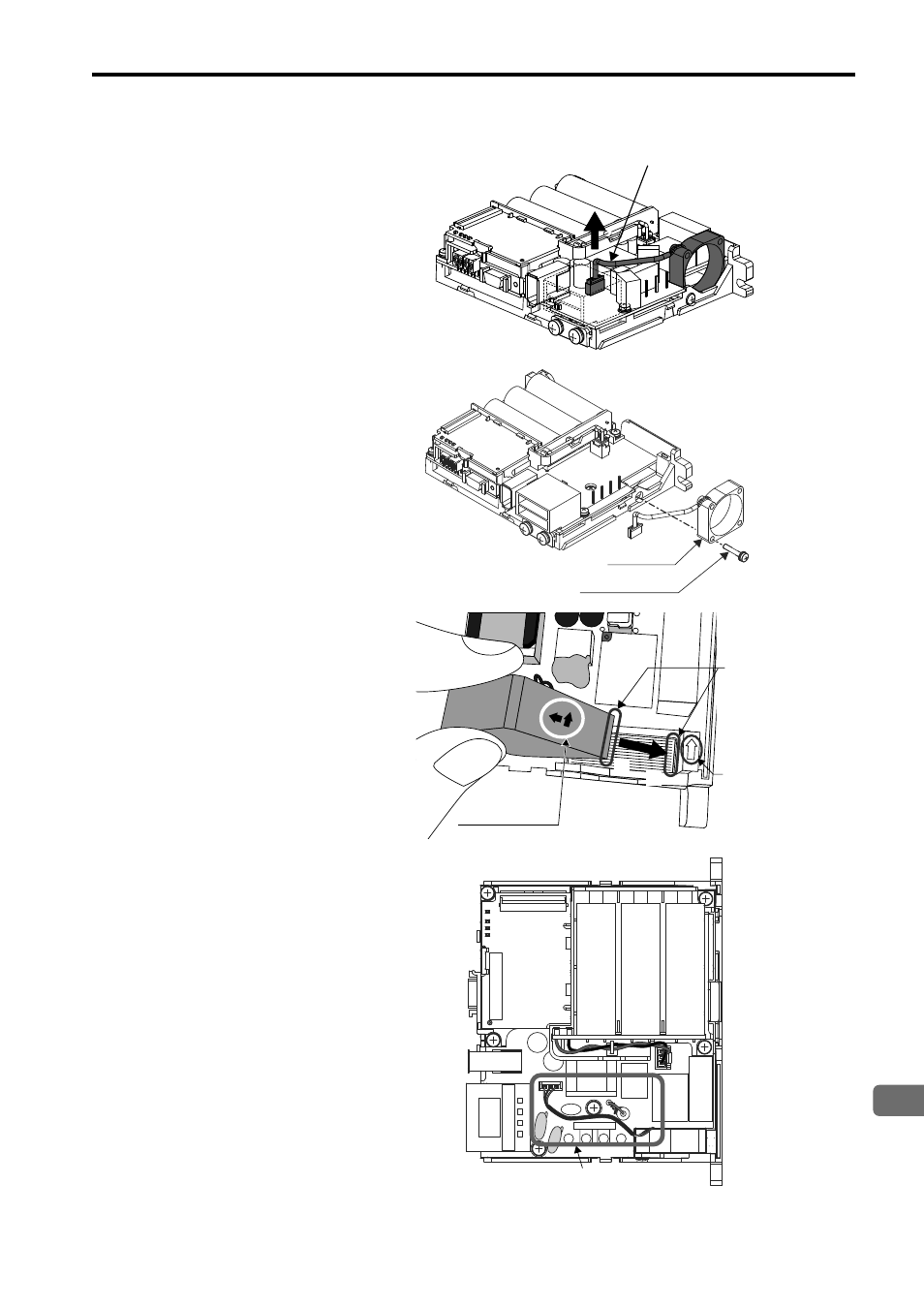
7.3 Replacement of Cooling Fan
E-85
English
3. Disconnect the cable of the cooling fan
from the fan connector on the SERVO-
PACK.
4. Unscrew the cooling fan and remove it.
5. Install the new cooling fan.
(Type: JZSP-CHF08-1)
CAUTION: Before installing the new cool-
ing fan, make sure that the
arrow on the heatsink and the
arrow on the fan face the same
direction as shown in the dia-
gram.
6. Secure the new cooling fan on the
SERVOPACK with mounting screws.
7. Connect the cooling-fan cable to the fan
connector on the SERVOPACK.
CAUTION: Make sure that the wiring lay-
out of the cable matches that
shown in the diagram.
8. Reattach the case and cover to the
SERVOPACK in their original positions.
Pick the cable up, and then pull it out.
Cooling fan
Mounting screw
Arrow on the
heatsink side
Fit the edge (
c
)
of the cooling fan
into the position (
d
)
circled here.
Arrows on the
cooling fan side
c
d
Place the cooling-fan
cable as shown here.
