Clearing alarm history (fn006), Clearing alarm h – Yaskawa Junma Series SERVOPACK User Manual
Page 63
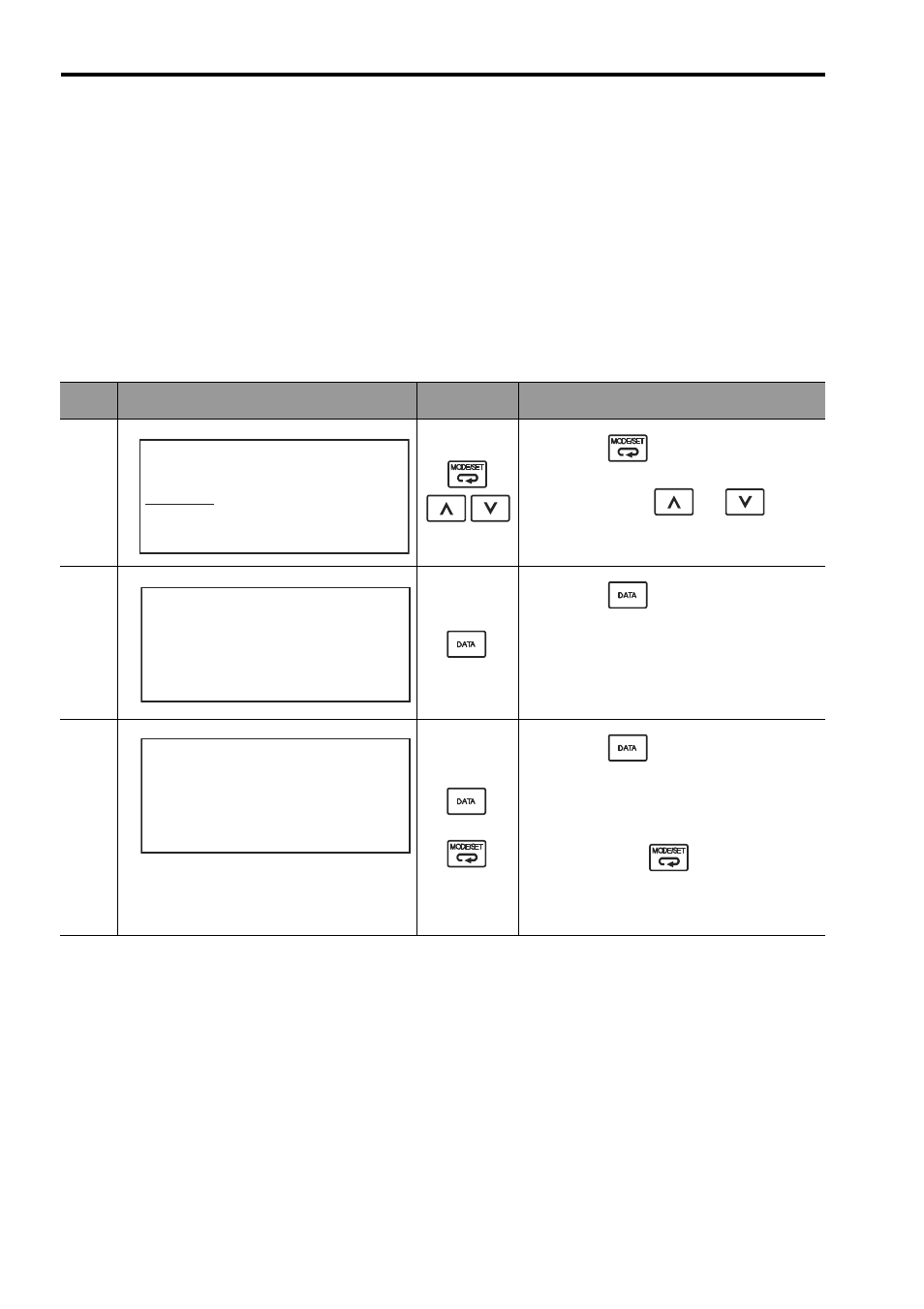
5.8 Utility Functions
E-62
Clearing Alarm History (Fn006)
The clear alarm history function deletes all of the alarm history recorded in the SERVOPACK.
Note: The alarm history is not deleted when the alarm reset is executed or the main circuit power
supply of the SERVOPACK is turned OFF.
Preparation
There are no tasks that must be performed before clearing the alarm history.
Operating Procedure
Use the following procedure.
Step
Display after Operation
Keys
Operation
1
Press the
Key to open the Utility
Function Mode main menu, and select
Fn006 using the
or
Key.
2
Press the
Key.
The display is switched to the execution
display of Fn006 (Clearing Alarm
History).
3
or
Press the
Key to clear the alarm
history.
During clearing, “Done” is displayed in
the status display. After the clearing is
completed, “BB” is displayed.
Note: Press the
Key not to clear
the alarm history. The display
returns to the Utility Function Mode
main menu.
B B
− F U N C T I O N −
F n 0 0 3
F n 0 0 6
F n 0 1 0
F n 0 1 2
B B
A l a r m H i s t o r y
S t a r t : [ D A T A ]
R e t u r n : [ S E T ]
D a t a C l e a r
B B
A l a r m H i s t o r y
S t a r t : [ D A T A ]
R e t u r n : [ S E T ]
D a t a C l e a r
